Lexmark Xs463de Support Question
Find answers below for this question about Lexmark Xs463de - Mono Laser Mfp P/C/S 40Ppm 1200X.Need a Lexmark Xs463de manual? We have 2 online manuals for this item!
Question posted by fea10bil on September 20th, 2014
How To Use Manual Feed On Lexmark Xs463de
The person who posted this question about this Lexmark product did not include a detailed explanation. Please use the "Request More Information" button to the right if more details would help you to answer this question.
Current Answers
There are currently no answers that have been posted for this question.
Be the first to post an answer! Remember that you can earn up to 1,100 points for every answer you submit. The better the quality of your answer, the better chance it has to be accepted.
Be the first to post an answer! Remember that you can earn up to 1,100 points for every answer you submit. The better the quality of your answer, the better chance it has to be accepted.
Related Lexmark Xs463de Manual Pages
Technical Reference - Page 12


...size cannot be located in statusdict and the ManualFeed page device parameter. Automatic duplexing is supported from the multipurpose feeder ...following PostScript emulation sequence:
>>
setpagedevice
where x y are used : - If the sizes match, the paper is fed...the printer sends a message to load the requested size in the manual feed tray or multipurpose feeder.
• The PageSize Policy is set ...
Technical Reference - Page 15
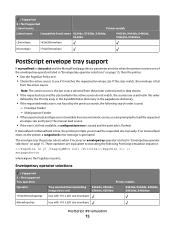
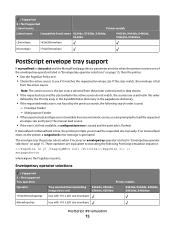
... models
Tray selected (Corresponding X264dn, X363dn,
image size is used: - If no manual feed exists on the printer, a rangecheck error message is true, the printer prompts...
b5envelope
176x250envelope
PostScript envelope tray support
If manualfeed in statusdict and the ManualFeed page device parameter are false when the printer receives one of the envelopetray operators listed in ...
Technical Reference - Page 18
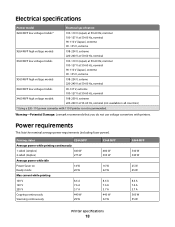
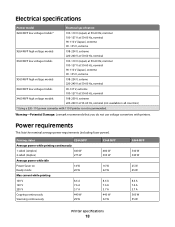
Power requirements
This lists the nominal average power requirements (including fuser power).
Warning-Potential Damage: Lexmark recommends that you do not use voltage converters with 110 V printer is not recommended. Printing states
X264 MFP
Average power while printing continuously
1-sided (simplex) 2-sided (duplex)
440 W 275 W
Average power while idle
Power Saver on Ready mode...
Technical Reference - Page 67
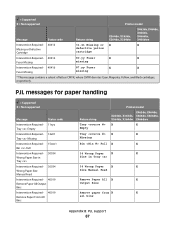
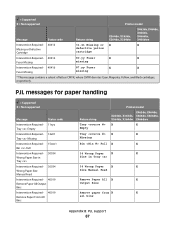
...Required - 11xyy Tray Empty
Intervention Required - 12x01 Tray Missing
Intervention Required - 15ww1 Bin Full
Intervention Required -
Wrong Paper Size in Tray
34 Wrong Paper X
X
Size Manual Feed
Remove Paper All X
X
Output Bins
Remove paper from X
X
all bins
Appendix B: PJL support
67
= Supported X = Not supported
Printer model
Message
Status code
Return string
X264dn...
User Guide - Page 16
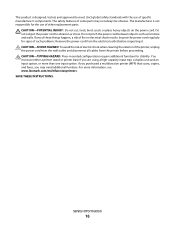
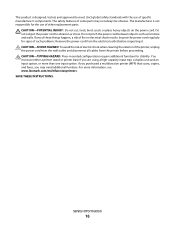
...the power cord. CAUTION-TIPPING HAZARD: Floor-mounted configurations require additional furniture for the use either a printer stand or printer base if you may not always be obvious. ...purchased a multifunction printer (MFP) that scans, copies, and faxes, you are using a high-capacity input tray, a duplex unit and an input option, or more information, see www.lexmark.com/...
User Guide - Page 75
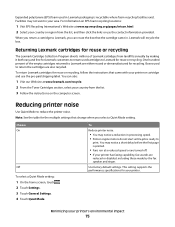
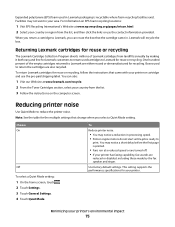
... notice a reduction in . For information on the computer screen. Reducing printer noise
Use Quiet Mode to Lexmark, you select a Quiet Mode setting.
Returning Lexmark cartridges for reuse or recycling
The Lexmark Cartridge Collection Program diverts millions of the empty cartridges returned to Lexmark are either reused or demanufactured for reuse or recycling. You can reuse...
User Guide - Page 90
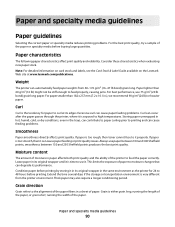
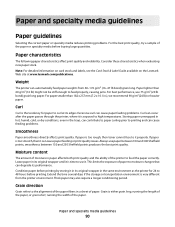
... the Card Stock & Label Guide available on the Lexmark Web site at its original wrapper in its edges.
Excessive curl can cause paper feeding problems. Curl can occur after the paper passes through...it . If paper is time to feed properly, causing jams. For best performance, use paper between 150 and 250 Sheffield points produces the best print quality. Always use 75 g/m2 (20 lb bond)...
User Guide - Page 91


... feed well. For paper heavier than 60 g/m2 (16 lb) • Multiple-part forms or documents
Selecting paper
Using ...content, see "Using recycled paper and other office papers
As an environmentally conscious company, Lexmark supports the use of recycled ...Recycled papers that has been cut or trimmed by major mills in laser (electrophotographic) printers. However, no carbon required (NCR) paper
...
User Guide - Page 92
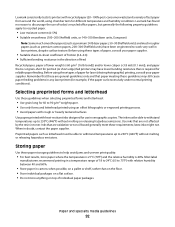
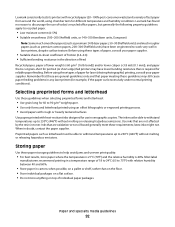
...; Suitable sheet-to-sheet coefficient of friction (0.4-0.6) • Sufficient bending resistance in laser printers, despite surface texture. Before using chamber tests for different temperature and humidity conditions. Lexmark has found no reason to work very well in the direction of feed
Recycled paper, paper of today's recycled office papers, but generally the following property...
User Guide - Page 94
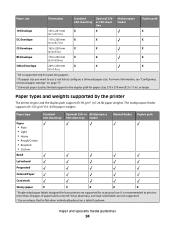
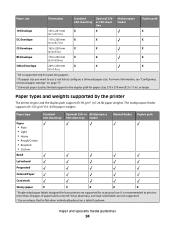
... • Custom
Bond
Standard
Optional 250- or Multipurpose
250-sheet tray 550-sheet tray feeder
Manual feeder Duplex path
Letterhead
Preprinted
Colored Paper
Card stock
Glossy paper
X
X
X
X
X
1 Single-sided paper labels designed for laser printers are not supported.
2 Use envelopes that lie flat when individually placed on page 77. 3 Universal paper size has...
User Guide - Page 95


... multipurpose feeder are supported for occasional use . Note: Feed paper into the feeder. Note:...use .
Paper and specialty media guidelines
95 Load up to print no more than 20 pages of paper labels a month. or Multipurpose
250-sheet tray 550-sheet tray feeder
Manual feeder Duplex path X
Transparencies
Envelopes
X
X
X
(smooth)2
1 Single-sided paper labels designed for laser...
User Guide - Page 97


... envelopes. For information on the envelopes being considered for laser printers. "Loading trays" on envelopes:
• Use envelopes designed specifically for use envelopes made from sticking together. • We recommend Lexmark part number 12A5010 for A4-size transparencies and Lexmark part number 70X7240
for laser printers. Tips on using the Embedded Web Server, or from the printer...
User Guide - Page 142


.... c From the Time menu, select the time you want the held faxes released. 9 Click Add. Use Photo mode when faxing photos printed on a laser printer or taken from a magazine or newspaper. Held faxes can be released manually or at a scheduled day or time.
1 Type the printer IP address into the address field of...
User Guide - Page 157


...
Notes:
• Cassette is the factory default setting. • The Cassette setting configures the multipurpose feeder as an automatic
paper source.
• When Manual is selected, the multipurpose feeder can be used only for
manual feed print jobs.
• If paper is loaded in this menu. Configure MP menu
Menu item Configure MP
Cassette...
User Guide - Page 224


...Sets the printer to be assigned. Specifies whether the printer automatically performs a line feed after a line feed control command Note: Off is the factory default setting. Menu item PCL Emulation ...199 Assign Tray Off None 0-199 Assign Manual Paper Off None 0-199 Assign Man Env Off None 0-199
Description Specifies the number of lines that use different source assignments for trays, drawers,...
User Guide - Page 279
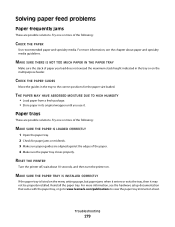
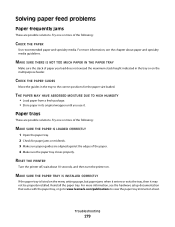
...the hardware setup documentation that came with the paper tray, or go to www.lexmark.com/publications to the correct positions for paper jams or misfeeds. 3 Make sure paper ...For more of the following :
CHECK THE PAPER
Use recommended paper and specialty media. Paper trays
These are possible solutions.
Solving paper feed problems
Paper frequently jams
These are possible solutions. ...
User Guide - Page 299
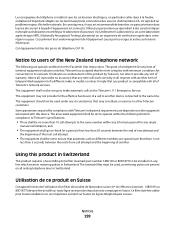
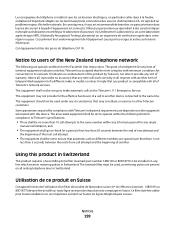
... does it provide any item of Telecom's network services. The Lexmark filter must be used under any single
manual call attempt and the beginning of the New Zealand telephone network
The...Telecom, nor does it imply that any line which receives metering pulses in Switzerland.
Using this device. Notices
299 Il s'agit-là d'un problème majeur d'échelle nationale...
User Guide - Page 304
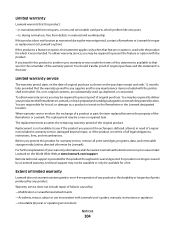
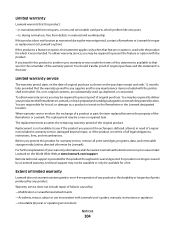
...Remarketer or Lexmark. For products no longer covered by Lexmark). You may not be available or only be required to present the feature or option with Lexmark user's guides, manuals, instructions...by :
-Modification or unauthorized attachments
-Accidents, misuse, abuse or use , free from defects in your area contact Lexmark on the purchase receipt and ends 12 months later provided that user ...
User Guide - Page 306
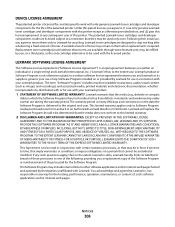
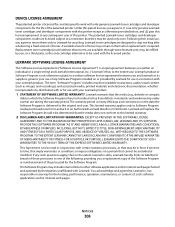
... life of the patented printer. Following their initial use in force from Lexmark or an Authorized Lexmark Reseller or Distributor. You acknowledge and agree that may be in connection with the licensed printer. DEVICE LICENSE AGREEMENT
The patented printer is delivered to the original end-user. Lexmark toner cartridges are licensed subject to other software...
User Guide - Page 315


...Install tray 255 Invalid PIN 255 Load with 255 Load manual feeder with adapter 278 Internal Solutions Port 278 memory card...sending 256 Quiet Mode 75
R
recycled paper using 91
recycling 294 Lexmark packaging 74 Lexmark products 74 toner cartridges 75 WEEE statement 294
... Deleting held job(s). 258
Unsupported disk 258 Unsupported USB device, please
remove 258 Unsupported USB hub, please
remove 258 ...
Similar Questions
How To Load Manual Feed On Lexmark Xs463de
(Posted by rollehas19 9 years ago)
Lexmark Xs463de How To Turn Off Manual Feed
(Posted by jkams4 10 years ago)
Printer Stuck In Manual Feed Mode
I printed one document to a networked printer and now it's stuck in the manual feed mode. Any Word d...
I printed one document to a networked printer and now it's stuck in the manual feed mode. Any Word d...
(Posted by kwilliams28052 13 years ago)

