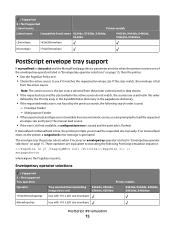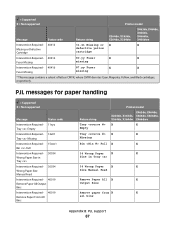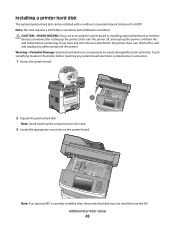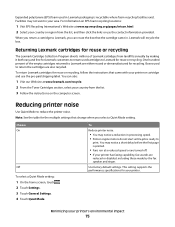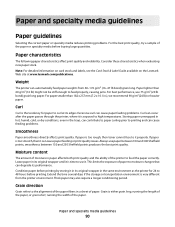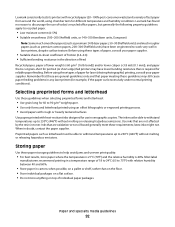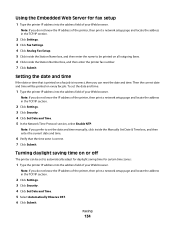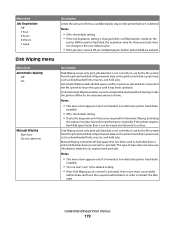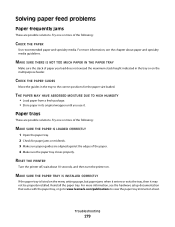Lexmark Xs463de Support Question
Find answers below for this question about Lexmark Xs463de - Mono Laser Mfp P/C/S 40Ppm 1200X.Need a Lexmark Xs463de manual? We have 2 online manuals for this item!
Question posted by jkams4 on February 26th, 2014
Lexmark Xs463de How To Turn Off Manual Feed
The person who posted this question about this Lexmark product did not include a detailed explanation. Please use the "Request More Information" button to the right if more details would help you to answer this question.
Current Answers
Related Lexmark Xs463de Manual Pages
Similar Questions
How To Use Manual Feed On Lexmark Xs463de
(Posted by fea10bil 9 years ago)
How To Load Manual Feed On Lexmark Xs463de
(Posted by rollehas19 9 years ago)
Where Is The Manual Feed For Envelopes On The 658de
(Posted by donnaalexander27 12 years ago)
Printer Stuck In Manual Feed Mode
I printed one document to a networked printer and now it's stuck in the manual feed mode. Any Word d...
I printed one document to a networked printer and now it's stuck in the manual feed mode. Any Word d...
(Posted by kwilliams28052 13 years ago)