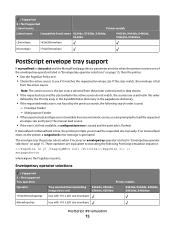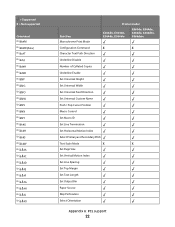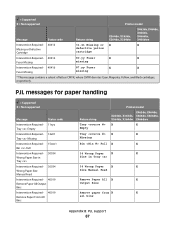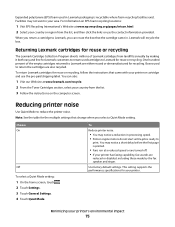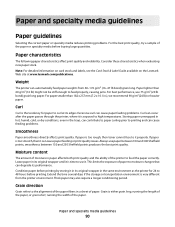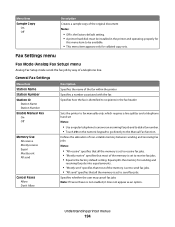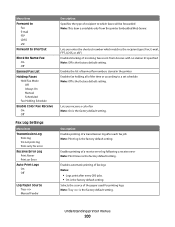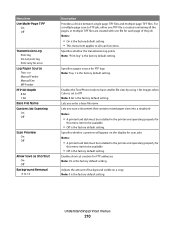Lexmark Xs463de Support Question
Find answers below for this question about Lexmark Xs463de - Mono Laser Mfp P/C/S 40Ppm 1200X.Need a Lexmark Xs463de manual? We have 2 online manuals for this item!
Question posted by kwilliams28052 on February 14th, 2011
Printer Stuck In Manual Feed Mode
I printed one document to a networked printer and now it's stuck in the manual feed mode. Any Word document any of us try to print has to be manually fed.
Current Answers
Answer #1: Posted by LexmarkListens on July 8th, 2011 1:42 PM
print job sent to the printer will attempt to pull from the MP feeder first , please make sure to set the correct paper size and paper type.
Make sure to select the correct tray source.
Lexmark Listens
Phone:
USA: 1-800-539-6275
Canada: (877) 856-5540
UK: 0800 121 4726
South Africa: 0800 981 435
Related Lexmark Xs463de Manual Pages
Similar Questions
How To Load Manual Feed On Lexmark Xs463de
(Posted by rollehas19 9 years ago)
Why Can I Only Print From The Manual Feed Tray On My Printer On My Lexmark X464
(Posted by MARISebast 9 years ago)
The Printer Operates In Manual Feed Mode When You Print A Document
(Posted by carRusse 10 years ago)
Lexmark Xs463de How To Turn Off Manual Feed
(Posted by jkams4 10 years ago)