Lexmark X464de Support Question
Find answers below for this question about Lexmark X464de.Need a Lexmark X464de manual? We have 7 online manuals for this item!
Question posted by MARISebast on August 1st, 2014
Why Can I Only Print From The Manual Feed Tray On My Printer On My Lexmark X464
The person who posted this question about this Lexmark product did not include a detailed explanation. Please use the "Request More Information" button to the right if more details would help you to answer this question.
Current Answers
There are currently no answers that have been posted for this question.
Be the first to post an answer! Remember that you can earn up to 1,100 points for every answer you submit. The better the quality of your answer, the better chance it has to be accepted.
Be the first to post an answer! Remember that you can earn up to 1,100 points for every answer you submit. The better the quality of your answer, the better chance it has to be accepted.
Related Lexmark X464de Manual Pages
User's Guide - Page 3


... Recycling Lexmark packaging...73 Returning Lexmark cartridges for reuse or recycling...74
Reducing printer noise...74
Loading paper and specialty media 76
Setting the Paper Size and Paper Type...76 Configuring Universal paper settings...76 Avoiding jams...77 Loading trays...77 Using the multipurpose feeder...81 Linking and unlinking trays...86
Linking trays...86 Unlinking trays...86...
User's Guide - Page 4


...Printing from a flash drive...100 Printing information pages...101
Printing a font sample list...101 Printing a directory list...101 Printing the print quality test pages ...102
Canceling a print job...102
Canceling a print job from the printer control panel ...102 Canceling a print...to another...106 Making copies using paper from a selected tray ...106 Copying on both sides of the paper (duplexing)...
User's Guide - Page 98
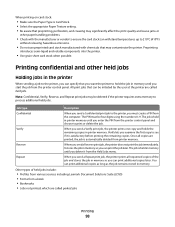
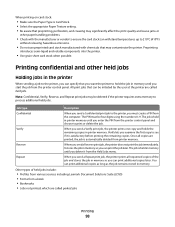
... held jobs include:
• Profiles from various sources including Lexmark Document Solutions Suite (LDSS) • Forms from a kiosk • Bookmarks • Jobs not printed, which are called parked jobs
Printing
98
You can print the job later. Preprinting
introduces semi-liquid and volatile components into the printer.
• Use grain short card stock when possible...
User's Guide - Page 112


...to scan, but emphasizes a reproduction of the full dynamic range of tones in one of the trays, the printer scales each copy to Auto Size Match, each copy matches the size of the change to decrease... Manual Feeder,
and manually send the paper through the multipurpose feeder.
• When "Copy to" is not loaded in relation to select it as documents printed on which your copy.
• Touch...
User's Guide - Page 156


...trays are listed in this menu. Understanding printer menus
156 When one tray is empty, the job prints using the linked tray.
• From the Paper menu, Configure MP must be set to Cassette in order for the duration of the print... Source Tray MP Feeder Envelope Feeder Manual Paper Manual Env
Description
Sets a default paper source for all print jobs
Notes:
• Tray 1 (standard tray) is...
User's Guide - Page 159


...factory default setting. Understanding printer menus
159 Configure MP menu
Menu item Configure MP
Cassette Manual First
Substitute Size menu
Description
Determines when the printer selects paper from the...source.
• When Manual is selected, the multipurpose feeder can be used only for
manual feed print jobs.
• If paper is loaded in this menu.
Menu item
Manual Envelope Size 7 3/4 ...
User's Guide - Page 165


... an internal print server installed. Understanding printer menus
165 Menu item Menu Settings Page
Device Statistics Network Setup Page
Network Setup Page
Shortcut List Fax Job Log Fax Call Log Copy Shortcuts E-mail Shortcuts Fax Shortcuts FTP Shortcuts Profiles List NetWare Setup Page
Description
Prints a report containing information about paper loaded into trays, installed memory...
User's Guide - Page 202


...devices with no station ID specified Note: Off is the factory default setting. Enables automatic printing of the paper used for error Receive Error Log Print Never Print on Error Auto Print Logs On Off
Log Paper Source Tray Manual... in the printer Enables fax holding all of a receive error log following a receive error Note: Print Never is the factory default setting. Enables printing of the ...
User's Guide - Page 318


... fax 276 received fax has poor print quality 278
troubleshooting, paper feed message remains after jam is cleared 282
troubleshooting, print error reading USB drive 268 held ...print 269 incorrect characters print 270 incorrect margins 285 jammed page does not reprint 282 job prints from wrong tray 270 job prints on a wired network
(Windows) 63 Settings menu 184 Setup menu 218 shipping the printer...
Service Manual - Page 24
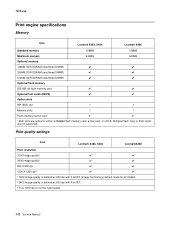
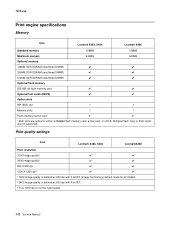
...;
¹ 1200 Image quality is defined as 600 dpi with 4 bit IET.
³ True 1200 dpi at 1/2 the rated speed
1-2 Service Manual 7014-xxx
Print engine specifications
Memory
Item
Lexmark X463, X464
Lexmark X466
Standard memory Maximum memory Optional memory 128MB DDR SDRAM unbuffered DIMMS 256MB DDR SDRAM unbuffered DIMMS 512MB DDR SDRAM unbuffered DIMMS...
Service Manual - Page 26
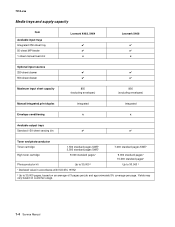
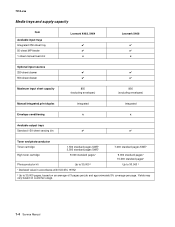
...
Item
Available input trays Integrated 250-sheet tray 50-sheet MP feeder 1-sheet manual feed slot
Lexmark X463, X464
✔ ✔ x
Lexmark X466
✔ ✔ x
Optional input sources
250-sheet drawer
✔
✔
550-sheet drawer
✔
✔
Maximum input sheet capacity
850 (excluding envelopes)
850 (excluding envelopes)
Manual/integrated print duplex
Integrated...
Service Manual - Page 37


... Internal Tray Card Image Transfer Unit Black (Key) Local area network Light amplification by stimulated emission of radiation Liquid crystal display Liquid Crystal Module Laser Diode Light emitting diode Long edge feed Lexmark Embedded Solution (applications) Laser Scanning Unit Low Voltage Low voltage power supply Megabyte Motor Driver Control Multifunction Device Multifunction Printer Message...
Service Manual - Page 53
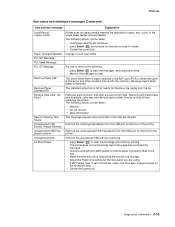
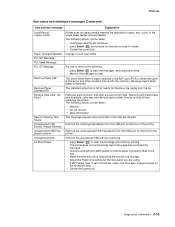
...printer. Device, Please Remove
Unsupported USB Hub, Remove the unrecognized USB hub/device from the bin. If MP Feeder Size is set to ensure paper is properly fitted in the tray. • Make sure the print... the front of the
please remove
printer.
Remove Paper ADF
This posts when there is paper detected in the single sheet feeder (manual feeder).
Jobs may also be restored...
Service Manual - Page 58
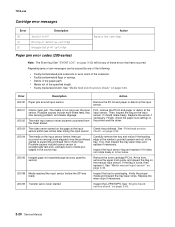
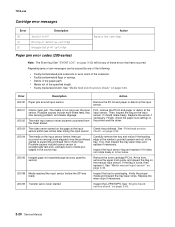
...motor lock. See "Media manual input sensor" on page ...tray. Replace the wear strips if necessary.
200.09 Transfer servo never started to media prestaged in the printer...print cartridge
Action Replace the cartridge. First, remove the PC kit and paper or debric at the input sensor.
200.01 200.02
Classic input jam.
It should rotate freely.
Possible causes include multi-sheet feed, tray...
Service Manual - Page 62
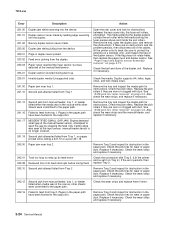
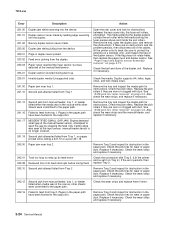
...printed since calling a 241.10 or a prior 241.19.
242.00 Paper jam near tray 1. 241.10 Second pick attempt failed from Tray 1
Remove the tray...clogged with Tray 2. (Lift the printer and re-...tray 1. 7014-xxx
Error
Description
Action
231.00 Duplex jam while reversing into the duplex.
231.02 Bouncy duplex sensor never made by stopping the feed rolls, trailing edge was seen at the manual feed...
Service Manual - Page 63
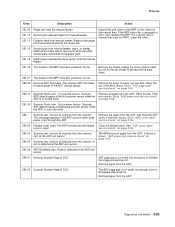
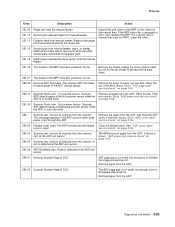
Inspect the pick roller on the MPF or the rollers on page 2-60.
294.06 ADF Backfeed Jam. For a printer with a manual feed only (no MPF), clean the roller.
251.12 Second pick from manual feeder, tray 1, or feeder failed when media was in the source while the other sheets were committed to the paper path...
Service Manual - Page 82


...manual feed shafts as a print job is made to feed the media. Media never picks
FRU
Paper feed (pick tires) tray 1 Paper feed (pick tires) tray 2 Media drive ASM Media feed clutch ASM Manual feed clutch ASM P/U and manual feed... the printer
FRU
Action
Input/duplex sensors (under print cartridge assembly) Input sensor (manual)
Stairway...
Service Manual - Page 83


... approximately 70 ohms, then check the controller board.
Pin 1 at the media settings. 7014-xxx
FRU
Engine board P/U and manual feed solenoid ASM
Action
Check the stairway cables to verify they are new, then try reversing each on its hub.
Print the menu sheet found under Utilities. Check side guides on Tray 1 and Tray 2.
Service Manual - Page 138


... Back to return to Diagnostics Menu. The report prints the Diag Menu to the EVENT LOG menu.
3-32 Service Manual The most recent errors that have occurred).
Touch Back to return to include Registration, Print Tests, Hardware Tests, Duplex Tests, Input Tray Tests, Output Bin Tests, Device Tests, Printer Setup, EP Setup, Reports, Event Log, Development...
Service Manual - Page 307
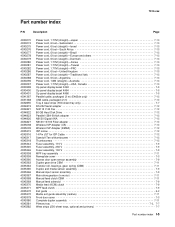
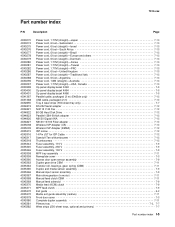
... and media sensor assembly 7-9 Manual input sensor assembly 7-9 Main drive gearbox (in motor 7-11 Manual feed clutch CBM 7-11 Manual feed solenoid 7-9 Media feed (ACM) clutch 7-9 MPF feed clutch 7-9 Exit guide 6-2 Media exit guide assembly (redrive 7-11 Front door cover 7-3 Complete duplex assembly 7-11
Primary tray 7-3, 7-7
Wear strips (250-sheet trays, optional and primary 7-7
Part...
Similar Questions
Getting Load Manual Feeder Error Lexmark X464 When I Print
(Posted by bgoudBe 9 years ago)
How To Fix Lex Mark Printer X464 With Messages 34 Shrot Paper
(Posted by mlwardhal01 10 years ago)
Printer Stuck In Manual Feed Mode
I printed one document to a networked printer and now it's stuck in the manual feed mode. Any Word d...
I printed one document to a networked printer and now it's stuck in the manual feed mode. Any Word d...
(Posted by kwilliams28052 13 years ago)

