Lexmark X464de Support Question
Find answers below for this question about Lexmark X464de.Need a Lexmark X464de manual? We have 7 online manuals for this item!
Question posted by tonyfh on January 19th, 2014
How To Print Network Configuration Page Lexmark X464
The person who posted this question about this Lexmark product did not include a detailed explanation. Please use the "Request More Information" button to the right if more details would help you to answer this question.
Current Answers
There are currently no answers that have been posted for this question.
Be the first to post an answer! Remember that you can earn up to 1,100 points for every answer you submit. The better the quality of your answer, the better chance it has to be accepted.
Be the first to post an answer! Remember that you can earn up to 1,100 points for every answer you submit. The better the quality of your answer, the better chance it has to be accepted.
Related Lexmark X464de Manual Pages
Embedded Web Server Administrator's Guide - Page 3


... or small office...18 Scenario: Network running Active Directory ...19
Managing certificates and other settings...21
Managing certificates...21 Setting certificate defaults ...22 Configuring confidential printing...22 Enabling and disabling USB devices...23 Disk wiping...23 Encrypting the hard disk ...24 Configuring security audit log settings ...25 Configuring 802.1x authentication ...26 Setting...
Embedded Web Server Administrator's Guide - Page 14


...a user's password across a network in clear text. Notes:
• The NTLM building block can be used in a security template only after a supported device has registered with
the NTLM domain...prevents the printer from communicating with a trusted clock-typically the same one NTLM configuration on a supported device because each session by the Kerberos server.
1 From the Embedded Web Server Home...
Embedded Web Server Administrator's Guide - Page 27


... monitor network-attached devices for SNMP versions 1 through the
secure tunnel created between the authentication server and the printer.
5 Click Submit to save changes, or Reset Form to restore default values.
Setting SNMP Traps
After configuring SNMP Version 1, 2c or SNMP Version 3, you can further customize which authentication method will cause the print server...
Embedded Web Server Administrator's Guide - Page 30


... to the Operator Panel Lock. Function Access Control Network Ports/Menu at the Device
Network Ports/Menu Remotely
NPA Network Adapter Setting Changes Operator Panel Lock
Option Card Configuration at the Device
Option Card Configuration Remotely
Paper Menu at the Device Paper Menu Remotely PictBridge Printing PJL Device Setting Changes
Release Held Faxes Remote Certificate Management
Remote...
Embedded Web Server Administrator's Guide - Page 40


...14
C
certificates creating 21 deleting 21 setting defaults 22 viewing 21
confidential printing configuring 22
D
disk encryption 24 disk wiping
modifying 23 scheduling 23
E
... 7 PIN
creating or editing 7
Index
40
S
Scenario Active Directory networks 19 printer in a public place 18 standalone or small office 18 ... SNMP 27 USB devices 23
security audit log configuring 25
security reset jumper enabling 28
Security ...
Wireless Setup Guide - Page 12


... Macintosh user must install a custom PostScript Printer Description (PPD) file and create a printer in the Print Center or Printer Setup Utility.
1 Install a PPD file on your wireless network. 4 Enter the security information necessary for the printer. Configure your computer to use to protect your computer:
In Mac OS X version 10.5
a From the Apple...
Wireless Setup Guide - Page 14


... CD. For most networks, the printer should be within the range of the printer, including the IP address and MAC address. Printing a network setup page
A network setup page lists the configuration settings of the wireless network. Wireless troubleshooting checklist
Before beginning to the User's Guide on the wireless network. Try accessing other electronic devices that could block the...
Wireless Setup Guide - Page 20
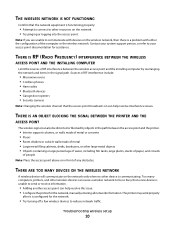
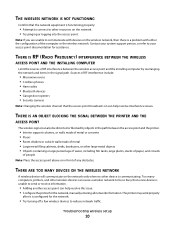
Sources of the computer or the wireless network.
The printer may workproperly
after it is configured for the network.
• Try turning off a few wireless devices to your access point documentation for the network, manually entering all network information. Troubleshooting wireless setup
20
THERE IS RF (RADIO FREQUENCY) INTERFERENCE BETWEEN THE WIRELESS
ACCESS POINT AND THE INSTALLING...
Wireless Setup Guide - Page 27


... installation will not continue after attaching USB cable 18
wireless interference 19 wireless network
configuration information 5 does not appear in network
list 19 installation, using Macintosh 10 installation, using Windows 7 troubleshooting 14
wireless troubleshooting cannot print over wireless network 15 network printer does not show up in printer selection list during installation (Windows...
User's Guide - Page 61
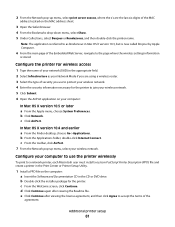
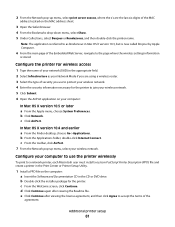
... the printer wirelessly
To print to a network printer, each Macintosh user must install a custom PostScript Printer Description (PPD) file and create a printer in the Print Center or Printer Setup ...and earlier a From the Finder desktop, choose Go >Applications.
Configure your wireless network. e Click Continue after viewing the Readme file. c From the Welcome screen, click...
User's Guide - Page 65


... address.
6 Right-click the printer. 7 Click Properties. 8 Click the Ports tab. 9 Locate the port in order to print to it . 10 Click Configure Port. Changing port settings after installing a new network Internal Solutions Port
When a new network Lexmark Internal Solutions Port (ISP) is disconnected when you do not need to operate wirelessly. This will stay...
User's Guide - Page 70


...
You can avoid making multiple copies of a document:
• Use the Lexmark preview feature, which you can select from the Print dialog, the Lexmark Toolbar, or the printer
display, to see what the document will look like before the
first page is printed.
• The printer enters Power Saver mode after one minute of...
User's Guide - Page 165


...appears only for network printers or printers connected to
print servers. Menu item Menu Settings Page
Device Statistics Network Setup Page
Network Setup Page
Shortcut ...printers with an internal print server installed.
Prints a report containing information about configured shortcuts
Prints a report containing information about the last 200 completed faxes
Prints a report containing ...
User's Guide - Page 238


... print a network setup page and locate the IP address in the TCP/IP section.
2 Click Device Status.
Administrative support
Finding advanced networking and administrator information
This chapter covers basic administrative support tasks. Administrative support
238 Using the Embedded Web Server
If the printer is installed on the Lexmark Web site at www.lexmark.com. Checking the device...
User's Guide - Page 280


... hard disk is securely connected to the printer system board. MAKE SURE THE NETWORK SOFTWARE IS CONFIGURED CORRECTLY
For information about 10 seconds, and then turn the printer on the Software... are using the correct cable and that it is securely connected. Internal Solutions Port
If the Lexmark Internal Solutions Port (ISP) does not operate correctly, then these are aligned against the edges ...
User's Guide - Page 315
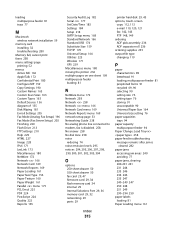
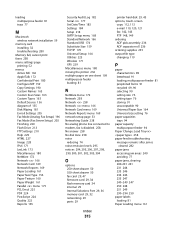
loading multipurpose feeder 81 trays 77
M
Macintosh wireless network installation 59
memory card installing 32 troubleshooting 280
Memory full, cannot print faxes 258 menu settings page
printing 52 menus
Active NIC 166 AppleTalk 172 Confidential Print 180 Configure MP 159 Copy Settings 190 Custom Names 163 Custom Scan Sizes 163 Custom Types 163 Default Source 156...
User's Guide - Page 319


... port 51 USB/USB 260 Utilities menu 223
V
Verify print jobs 98 printing from Macintosh computer 99 printing from Windows 99
viewing reports 239
W
Web site finding 17
Windows wireless network installation 56
wired network setup using Windows 63
wired networking using Macintosh 63
Wireless menu 171 wireless network
configuration information 55 installation, using Macintosh 59 installation, using...
Service Manual - Page 25


Connectivity and compatibility
Item
Lexmark X463, X464
LexmarkX466
Data stream emulations Host based printing PCL 5e and PCL 6 PostScript 3 PPDS migration tool PDF v1.6 XPS¹ HTML (including DBCS) Direct image Compatibility
Windows/Macintosh/Linux
Windows/Macintosh/Linux
Standard local connections
USB*
✔
✔
Standard network connections
Ethernet (10/100 Base Tx)
...
Service Manual - Page 37


... Unit Black (Key) Local area network Light amplification by stimulated emission of radiation Liquid crystal display Liquid Crystal Module Laser Diode Light emitting diode Long edge feed Lexmark Embedded Solution (applications) Laser Scanning Unit Low Voltage Low voltage power supply Megabyte Motor Driver Control Multifunction Device Multifunction Printer Message handling Motor interface millimeter...
Service Manual - Page 79


...network administrator to the network, verify that the device is properly connected on the network settings page for the device are properly configured. For more network troubleshooting information, consult the Lexmark Network Setup Guide. Step
Questions / actions
Yes
1 If the device... security protocols. Did this service check, print out the network setup page. Note: A printer should ...
Similar Questions
How To Print The Printer Network Configuration Page For A Lexmark Universal Ps3
(Posted by Sparkanaf 10 years ago)
Printing A Configuration Page
Just Needed to know how to print the Configuration Page on the Lexmark X658DE
Just Needed to know how to print the Configuration Page on the Lexmark X658DE
(Posted by izzy0688 11 years ago)

