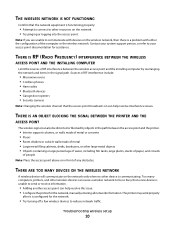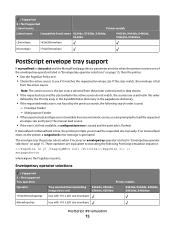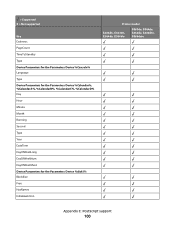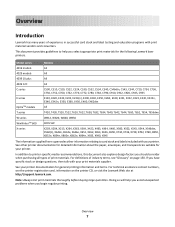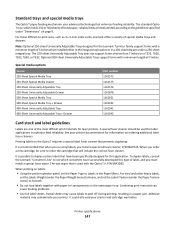Lexmark X466 Support Question
Find answers below for this question about Lexmark X466.Need a Lexmark X466 manual? We have 24 online manuals for this item!
Question posted by smeda on April 1st, 2014
How To Re-align The Lexmark X466
Current Answers
Answer #1: Posted by BusterDoogen on April 1st, 2014 7:17 AM
I hope this is helpful to you!
Please respond to my effort to provide you with the best possible solution by using the "Acceptable Solution" and/or the "Helpful" buttons when the answer has proven to be helpful. Please feel free to submit further info for your question, if a solution was not provided. I appreciate the opportunity to serve you!
Related Lexmark X466 Manual Pages
Similar Questions
hopw do you delete email shortcuts on lexmark x466 scanner copier. I cant find info in the online ma...
My lexmark X264dn show me that messege, and have no idea what to do