Lexmark X466 Support Question
Find answers below for this question about Lexmark X466.Need a Lexmark X466 manual? We have 24 online manuals for this item!
Question posted by andreSam on September 6th, 2014
How Do I Reset A Lexmark X466 Printer To Factory Settings
The person who posted this question about this Lexmark product did not include a detailed explanation. Please use the "Request More Information" button to the right if more details would help you to answer this question.
Current Answers
There are currently no answers that have been posted for this question.
Be the first to post an answer! Remember that you can earn up to 1,100 points for every answer you submit. The better the quality of your answer, the better chance it has to be accepted.
Be the first to post an answer! Remember that you can earn up to 1,100 points for every answer you submit. The better the quality of your answer, the better chance it has to be accepted.
Related Lexmark X466 Manual Pages
Embedded Web Server Administrator's Guide - Page 14


... of an outage that prevents the printer from communicating with a trusted clock-typically the same one NTLM configuration on a supported device because each session by the Kerberos server.
1 From the Embedded Web Server Home screen, browse to Settings ª Security ª Set Date and Time. 2 To manage the settings manually, type the correct date and...
Embedded Web Server Administrator's Guide - Page 23


...24 hours, or 1 week to specify the amount of USB devices is enabled by this setting.
3 Click Submit. 4 Use Schedules to enable or disable ...Reset Form to disable all USB devices or Flash drives only. Enabling and disabling USB devices
1 From the Embedded Web Server Home screen, browse to Settings ª Security ª Schedule USB Devices. 2 Under Schedule USB Devices, choose whether to reset...
Embedded Web Server Administrator's Guide - Page 30


... the Paper menu from the Embedded Web Server.
This applies only when an Option Card with configuration options is installed in the device. Certificate Management is no printer configuration setting can be altered except through Solution 10 Access Controls can be assigned to installed eSF applications and/or profiles created by remote management...
Card Stock & Label Guide - Page 7
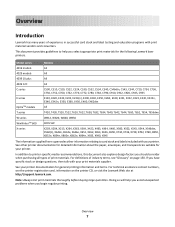
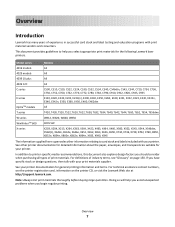
... See your printer documentation for your printer.
For definitions of industry terms, see the printer registration card, information on page 150.
Overview
Introduction
Lexmark has many years..., T656dne
W812, W820, W840, W850
4035 5W
X203, X204, X215, X264, X363, X364, X422, X463, X464, X466, X500, X502, X543, X544, X546dtn, X560(n), X642e, X644e, X646e, X651, X652, X654, X656, X658, X734,...
Card Stock & Label Guide - Page 147
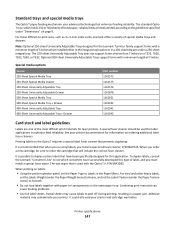
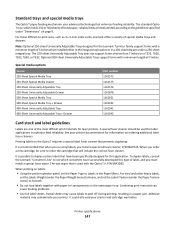
... Universally Adjustable Trays designed for the Lexmark T printer family support forms with the Optra T is P/N 99A1082. A special fuser cleaner should be sure to peel off during printing, resulting in the Paper Menu. When you install a special oil fuser cleaner, P/N 99A0725. For vinyl and other heavy labels,
set the Labels Weight (under the Paper...
Common Criteria Installation Supplement and Administrator Guide - Page 5


... 3). Some settings can be installed in a cooperative, non-hostile environment that you carefully follow the instructions in this guide. For information about using device features, see "Appendix A: Using the touch screen" on the following models:
• Lexmark X463 • Lexmark X464 • Lexmark X466 • Lexmark X651 • Lexmark X652 • Lexmark X654 • Lexmark X656...
Common Criteria Installation Supplement and Administrator Guide - Page 49


... Remote Certificate Management
Remote Management
Reports Menu at the Device Reports Menu Remotely Security Menu at the Device Security Menu Remotely Service Engineer Menus at the Device Service Engineer Menus Remotely Settings Menu at the Device
Settings Menu Remotely
Solution 1-10
What it is no printer configuration setting can be altered except through a secured communication channel (such...
IPDS Emulation User's Guide - Page 5


... Stapling...58 5.2.2.1 Lexmark T650, T652, T654, T656dne and X658de Optional Finisher 58 5.2.2.2 Lexmark W850, X860de, X862de and X864de Optional Standard Finisher 59 5.2.2.3 Lexmark X860de, X862de and... Enabling Data Object Capture on the Printer 70 7.3.1.2 Making Data Objects Eligible for Capture on the Host 70
8
Remote Configuration of Printer IPDS Settings 71
8.1 Why Use a Browser ...
IPDS Emulation User's Guide - Page 14
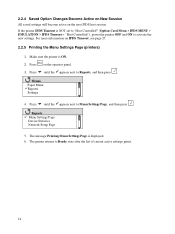
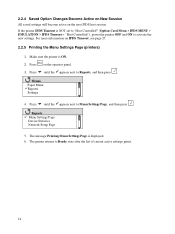
For more information on the operator panel.
3. Menus
Paper Menu
9Reports
Settings
4.
The printer returns to activate the new settings. Make sure the printer is displayed. 6. Press
until the 9appears next to Menu Settings Page, and then press . Reports
9 Menu Settings Page
Device Statistics
Network Setup Page
5.
Press on IPDS Timeout, see page 27.
2.2.5 Printing the ...
IPDS Printer and Host Setup Guide - Page 7


... PDFGEN
*NONE
Text 'description TEXT
> 'IPDS Printer'
(Note: 'IPDS Printer' is a user defined name.)
Library
> QGPL
User resource library list.. This may
change the fonts downloaded from the host and change shown in bold.
When set to *YES, outline fonts are downloaded to *YES. USRRSCLIBL
*JOBLIBL
Device resource library list
DEVRSCLIBL
*DFT
+ for more...
Network Scan Drivers - Page 6


...lexmark-network-scan. Press Enter.
2 Remove the lexmark_nscan entry from the Drivers & Downloads drop-down list.
For more information, see the printer User's Guide.
Once the device is found, a message indicating that your device...SANE-compliant application such as XSane or scanadf. 2 Select the network printer and settings for the scan. 3 Place your document in the Automatic Document Feeder...
Network Scan Drivers - Page 19


...device file exists. • The scan driver is listed in the /etc/sane.d/dll.conf file. • 'lexmark_nscan' is listed in the /etc/sane.d/dll.conf file and no '#' is typed before it. • The SANE installation is a multifunction printer...> Scan > Select Source.
2 From the "Options" area, click Image Settings > source. 3 From the "source" menu, select Multiple Pages. 4 Click OK.
For more ...
PKI-Enabled Device Installation and Configuration Guide - Page 5


... about physically setting up the printer or using printer features, see the Networking Guide that came with the printer. PKI Scan to Network-Enables users to scan documents to a network, see the User Guide or Software and Documentation CD that came with the printer. Configuring PKI-enabled devices
Overview
This guide describes how to install Lexmark PKI...
Print Drivers for UNIX and LINUX Systems - Page 17


... administrative group can open the printer driver with step 5 on page 16. Remove a user from the administrative group by adding the user's name to step 6 on page 18.
17
User settings are part of this group can create a virtual device, you must gather the following scripts:
Linux
# /usr/local/lexmark/setup.lexprint
Solaris and...
Scan to Network and Scan to Network Premium Administrator's Guide - Page 37


... 11
L
LDAP configuring 17 Lexmark License Server installing 7 license files local (individual) 7 network 7 licensing individual 8 local 8 network 8
D
destination adding 9 deleting 9 editing 9 destination settings bar code 16 custom prompts 14 file 16 location 11 name 10 other options 17 scan adjustments 14 scan confirmation page 17 scan settings 11 Device Credentials configuring LDAP 17 display...
SCS/TNe Emulation User's Guide - Page 82


tory defaults. Operations - Common Setup: Reset ALL Def
84 Reset ALL Def This option restores ALL SCS/TNe emulation option settings to factory defaults.
Restore ALL SCS/TNe emulation option settings
to fac- All TNe sessions will be reconfigured.
Other printer emulation settings (PCL, PS, IPDS, etc.) are not reset when this option is selected.
This performs the same...
User's Guide - Page 164
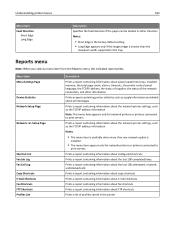
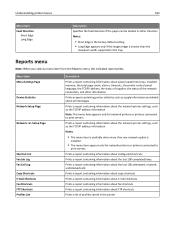
...the factory default setting. • Long Edge appears only if the longest edge is shorter than one network option is available when more than the
maximum width supported in the printer ....
• This menu item appears only for network printers or printers connected to
print servers. Menu item Menu Settings Page
Device Statistics Network Setup Page
Network Setup Page
Shortcut List Fax...
User's Guide - Page 168
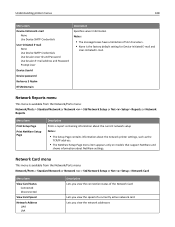
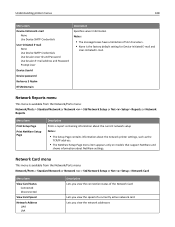
Network Card menu
This menu is the factory default setting for Device‑Initiated E‑mail and
User‑Initiated E‑mail.
Understanding printer menus
168
Menu item
Device‑Initiated E‑mail None Use Device SMTP Credentials
User‑Initiated E‑mail None Use Device SMTP Credentials Use Session User ID and Password Use Session E‑mail...
User's Guide - Page 183
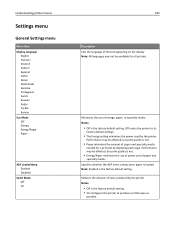
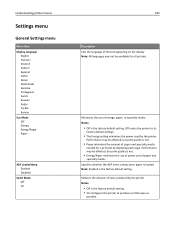
Off resets the printer to its
factory default settings.
• The Energy setting minimizes the power used by the printer Notes:
• Off is the factory default setting. • On configures the printer to produce as little noise as
possible. Performance may be affected, but print quality is not.
• Paper minimizes the amount of paper and specialty ...
User's Guide - Page 219
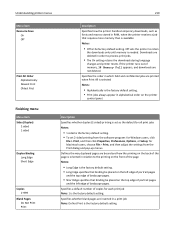
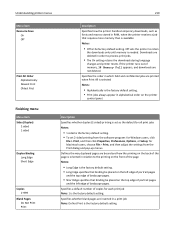
... appears, and downloads are deleted in order to process print jobs.
• The On setting retains the downloads during language
changes and printer resets. Specifies whether blank pages are printed when Print All is selected
Notes:
• Alphabetically is the factory default setting.
Specifies a default number of copies for each print job Note: 1 is the...
Similar Questions
Is There A Way To Reset My Lexmark X264 Printer To Factory Settings
(Posted by rhonbaby 9 years ago)

