Lexmark X658DE Support Question
Find answers below for this question about Lexmark X658DE - Mfp Laser 55PPM P/s/c/f Duplex Adf.Need a Lexmark X658DE manual? We have 8 online manuals for this item!
Question posted by sunilse on July 20th, 2014
How To Set Network On X658de
The person who posted this question about this Lexmark product did not include a detailed explanation. Please use the "Request More Information" button to the right if more details would help you to answer this question.
Current Answers
There are currently no answers that have been posted for this question.
Be the first to post an answer! Remember that you can earn up to 1,100 points for every answer you submit. The better the quality of your answer, the better chance it has to be accepted.
Be the first to post an answer! Remember that you can earn up to 1,100 points for every answer you submit. The better the quality of your answer, the better chance it has to be accepted.
Related Lexmark X658DE Manual Pages
User Manual - Page 13


...two or more trained personnel to the public switched telephone network. Do not subject the power cord to the manufacturer's... the system board or installing optional hardware or memory devices sometime after setting up the printer, then turn the printer off the...might be obvious. CAUTION-POTENTIAL INJURY: This product uses a laser. CAUTION-HOT SURFACE: The inside of misuse.
CAUTION-SHOCK ...
User Manual - Page 118


... 8 If you do not know the IP address of the printer, then print a network setup page and locate the IP address in the TCP/IP section.
2 Click Settings. 3 Click Fax Settings. 4 Click Analog Fax Setup. 5 Click Holding Faxes. 6 Enter a password in ...9.
a Click Fax Holding Schedule. Use Photo mode when faxing photos printed on a laser printer or taken from printing until they are released.
User Manual - Page 168
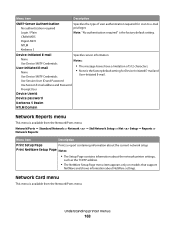
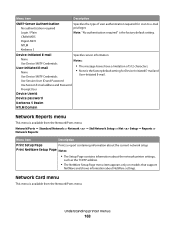
...
Use Session E-mail address and Password
Prompt User
Device Userid
Device password
Kerberos 5 Realm
NTLM Domain
Network Reports menu
This menu is the factory default setting for scan to e-mail privileges
Note: "No authentication required" is available from the Network/Ports menu: Network/Ports ΠStandard Network or Network ΠStd Network Setup or Net Setup ΠReports or...
IPDS Emulation User's Guide - Page 3


...Operator Panel 11 2.2.1 Accessing the IPDS MENU...11 2.2.2 Example: Selecting a New Value as a Setting 11 2.2.3 Example: Changing a Numerical Setting 13 2.2.4 Saved Option Changes Become Active on New Session 14 2.2.5 Printing the Menu Settings Page (printers 14 2.3 Changing IPDS Settings Using the MFP Touch Screen 15 2.3.1 Accessing the IPDS MENU...15 2.3.2 Example: Selecting a New Value as...
IPDS Emulation User's Guide - Page 5


... T652, T654, T656dne and X658de Optional Finisher 58 5.2.2.2 Lexmark W850, X860de, X862de and X864de Optional Standard Finisher 59 5.2.2.3 Lexmark X860de, X862de and X864de MFPs Optional Advanced Finisher Functions ........Data Objects Eligible for Capture on the Host 70
8
Remote Configuration of Printer IPDS Settings 71
8.1 Why Use a Browser ...71 8.2 Remote Configuration Using a Browser 71 ...
IPDS Emulation User's Guide - Page 7


...8226; Lexmark W850
This manual applies to the following Multifunction Products (MFPs): • Lexmark X463de, X464de • Lexmark X466dte, X466dtwe • Lexmark X651de, X652de • Lexmark X654de, X656de • Lexmark X658de • Lexmark X734de, X736de, X738de • Lexmark...the front panel to change IPDS MENU settings, understand the IPDS MENU settings, and IPDS function support.
IPDS Emulation User's Guide - Page 10
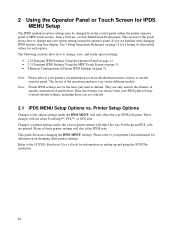
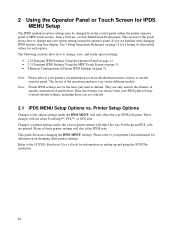
... only used as default. Changes to change and save , and verify option settings:
• 2.2 Changing IPDS Settings Using the Operator Panel on page 11 • 2.3 Changing IPDS Settings Using the MFP Touch Screen on page 15 • 8 Remote Configuration of these printer settings will not affect PostScript™, PCL™, or SCS jobs. If you...
IPDS Emulation User's Guide - Page 15


... option, you will see the
item you need to be saved.
(Submit), all
15 Touch
(Submit). 2.3 Changing IPDS Settings Using the MFP Touch Screen
2.3.1 Accessing the IPDS MENU
The IPDS emulation options and settings are accessed from the IPDS MENU. Touch the key icon (Menus)
on the screen. 4. The same method is saving...
IPDS Emulation User's Guide - Page 30


... Printing the Menu Settings Page (MFPs) on offset stacking. Product
Lexmark C734 Lexmark C736 Lexmark X734de Lexmark X736de Lexmark X738de
Lexmark E460dn, E460dw Lexmark E462dtn Lexmark T650 Lexmark T652 Lexmark T654 Lexmark T656dne Lexmark X463de Lexmark X464de Lexmark X466dte, X466dtwe Lexmark X651de Lexmark X652de Lexmark X654de Lexmark X656de Lexmark X658de
Menu Option UNIVERSAL...
IPDS Emulation User's Guide - Page 45


...If the flash is password protected, no resources will be captured.
This saves network traffic. This menu is installed. This setting displays only if a disk is only displayed when both disk and flash ...and does not download the resource. see Printing the Menu Settings Page (printers) on page 14 or Printing the Menu Settings Page (MFPs) on the printer disk. To capture resources, remove the...
IPDS Emulation User's Guide - Page 53


... or finisher documentation to all paper sizes.
5.2.1.1 Lexmark T650, T652, T654 and X658de MFP Optional Finisher
The optional finisher supports only one staple position. Text shown with a different...degree rotation specified in the printer file that are hard to avoid stapled sets that affect stapling
Printer device type *IPDS
Output bin
For Lexmark T650, T652, T654 and T656dne use...
IPDS Emulation User's Guide - Page 71
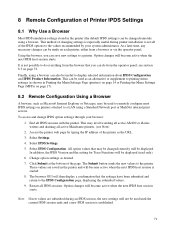
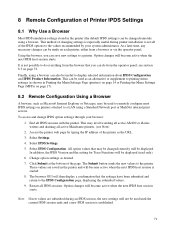
... IP address of the page.
This may be changed remotely using a Standard Network port or MarkNet internal print servers. Note: If new values are saved in Printing the Menu Settings Page (printers) on page 14 or Printing the Menu Settings Page (MFPs) on printers attached to a LAN using a browser. It is established.
71 In...
Technical Reference - Page 5
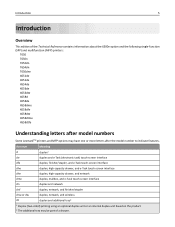
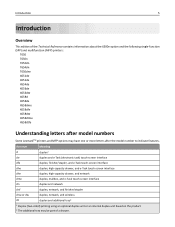
...
dnw or dw
duplex, network, and wireless
dt
duplex and additional tray2
1 Duplex (two‑sided) printing using an optional duplex unit or an internal duplex unit based on the product 2 The additional tray may be part of the Technical Reference contains information about the 6500e option and the following single-function (SFP) and multifunction (MFP) printers:
T650...
Technical Reference - Page 7
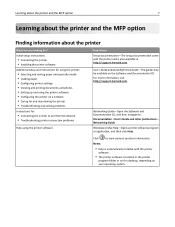
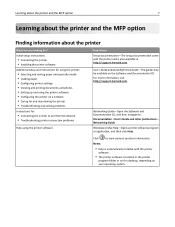
...MFP option
7
Learning about the printer and the MFP option
Finding information about the printer
What are you looking for :
• Connecting the printer to an Ethernet network... paper • Configuring printer settings • Viewing and printing documents and photos • Setting up and using the printer software • Configuring the printer on a network • Caring for and ...
Technical Reference - Page 14
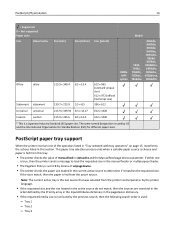
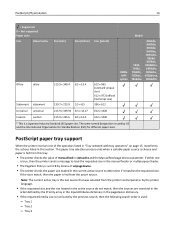
...(official PostScript size) 396 x 612
6500e MFP option
Model
T650, T650n, T652dn, T654dn, T656dne
X651de, X652de, X654de, X656de, X656dte, X658d, X658de, X658dme, X658dfe, X658dte, X658dtme, X658dtfe
...set to 0 by JIS and the International Organization for Standardization (ISO) for different paper sizes.
If either one of the operators listed in statusdict and the ManualFeed page device...
Technical Reference - Page 15
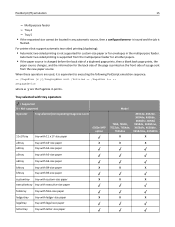
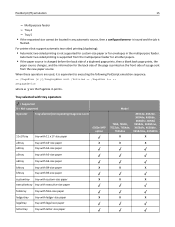
...Not supported
Operator
Tray selected (corresponding image size is changed before the back side of a duplexed page prints, then a blank back page prints, the
paper source changes, and the ... paper source is set)
11x17tray tray with 11 x 17‑size paper
6500e MFP option
Model
T650, T650n, T652dn, T654dn,
T656dne
X651de, X652de, X654de, X656de, X656dte, X658d, X658de, X658dme, X658dfe,...
Technical Reference - Page 16
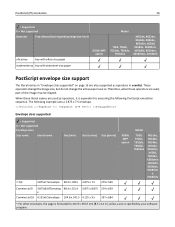
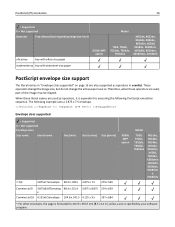
...
16
= Supported X = Not supported
Operator
Tray selected (corresponding image size is set)
oficiotray
tray with oficio‑size paper
statementtray tray with statement-size paper
6500e MFP option
Model
T650, T650n, T652dn, T654dn,
T656dne
X651de, X652de, X654de, X656de, X656dte, X658d, X658de, X658dme, X658dfe, X658dte, X658dtme, X658dtfe
PostScript envelope size support
The literal...
Administration Guide - Page 17
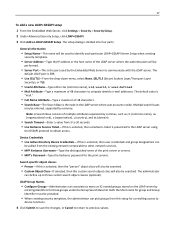
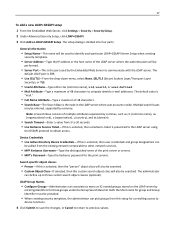
...; Use Active Directory Device Credentials-If this is presented to the LDAP server using
the GSSAPI protocol to other network services.
• MFP Kerberos Username-Type the distinguished name of multiple attributes separated by commas, such as 32 named groups stored on the LDAP server by
entering identifiers ...
Administration Guide - Page 32


... Settings > Network/Ports > IPSec. 2 From the IPSec menu page, configure the following settings:
Setting
IPSec Enable On Off
* This is the factory default setting. All ports, except TCP 10000 (Telnet), are sent to the network ...or click Reset Form to set access settings on the different TCP/IP ports of the device.
1 From the Embedded Web Server, click Settings > Security > TCP/IP Port Access.
Administration Guide - Page 34


... temporarily buffer user data
during simple print and copy jobs.
• Non‑volatile memory-Your device may want to store the operating system, device settings, network information, scanner and bookmark settings, and embedded solutions.
• Hard disk memory-Some devices have a hard disk drive installed.
Securing the hard disk and other applicable credential) is not...
Similar Questions
How To Find Network Settings On A Lexmark X658de
(Posted by davenbad 9 years ago)
How Do I Create More Memory For My Fax Settings For My Lexmark X658de
(Posted by bryauki 10 years ago)
Scan To Network - Setting Page Count For Jobs
Is there a setting on the printer/web interface which will allow me to set a page count for scan job...
Is there a setting on the printer/web interface which will allow me to set a page count for scan job...
(Posted by perlcoder77 12 years ago)

