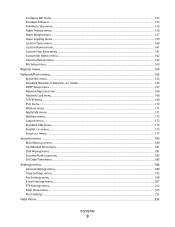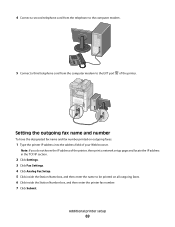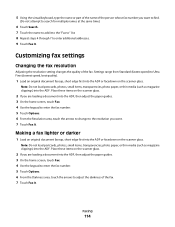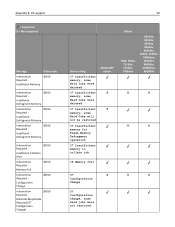Lexmark X658DE Support Question
Find answers below for this question about Lexmark X658DE - Mfp Laser 55PPM P/s/c/f Duplex Adf.Need a Lexmark X658DE manual? We have 8 online manuals for this item!
Question posted by bryauki on October 16th, 2013
How Do I Create More Memory For My Fax Settings For My Lexmark X658de
The person who posted this question about this Lexmark product did not include a detailed explanation. Please use the "Request More Information" button to the right if more details would help you to answer this question.
Current Answers
Related Lexmark X658DE Manual Pages
Similar Questions
How Do I Set The Date And Time On Fax Confirmation Sheet On Lexmark X658de
(Posted by reneeBrucet 9 years ago)
How To Clear Fax Memory On Lexmark X658de
(Posted by armharik 10 years ago)
How To Delete Fax Memory On Lexmark X658de
(Posted by lovebashb 10 years ago)
Fax Settings.
How can I change the fax settings so it wont print a confirmation page in legal size? All trays are ...
How can I change the fax settings so it wont print a confirmation page in legal size? All trays are ...
(Posted by joeg31202 11 years ago)