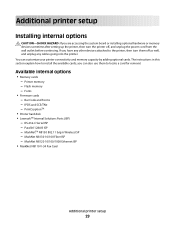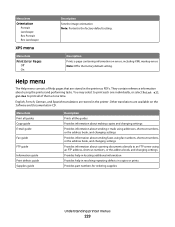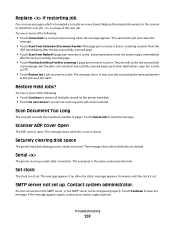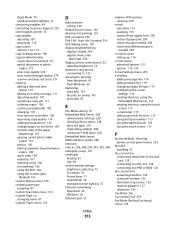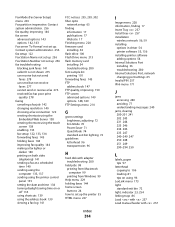Lexmark X463de Support and Manuals
Get Help and Manuals for this Lexmark item

View All Support Options Below
Free Lexmark X463de manuals!
Problems with Lexmark X463de?
Ask a Question
Free Lexmark X463de manuals!
Problems with Lexmark X463de?
Ask a Question
Most Recent Lexmark X463de Questions
How To Delete Email Shortcut From Lexmark Fax Machine
(Posted by isaachr 9 years ago)
How To Print Envelopes On Lexmark X463de
(Posted by hellakop 9 years ago)
How To Get Fax Confirmation Page Lexmark X463de
(Posted by Puntdae 9 years ago)
How To Update Lexmark X463de Firmware
(Posted by tomarki 9 years ago)
How To Modify Email On Lexmark X463de
(Posted by lafwal 9 years ago)
Lexmark X463de Videos
Popular Lexmark X463de Manual Pages
Lexmark X463de Reviews
We have not received any reviews for Lexmark yet.