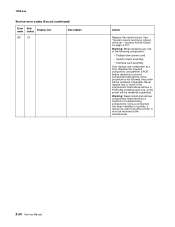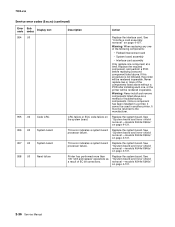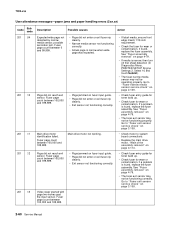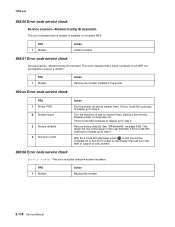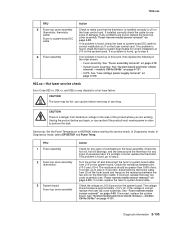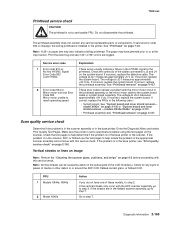Lexmark X642E - X642E Support and Manuals
Get Help and Manuals for this Lexmark item

View All Support Options Below
Free Lexmark X642E manuals!
Problems with Lexmark X642E?
Ask a Question
Free Lexmark X642E manuals!
Problems with Lexmark X642E?
Ask a Question
Most Recent Lexmark X642E Questions
Lexmark Error Displayed
Lexmark x642e displays 953.99 nvram failure, how can i clear this massage?
Lexmark x642e displays 953.99 nvram failure, how can i clear this massage?
(Posted by Shanko 4 years ago)
My Lexmark X642e Is Not Powering Up
pls help me my Lexmark x642e is not powering up after some time it will beep a sound and it will not...
pls help me my Lexmark x642e is not powering up after some time it will beep a sound and it will not...
(Posted by bakare01321 5 years ago)
Error: Connection Failed To Establish A Tcp Connection To The Server.
The printer does not scan over the network. Error: Connection failed to establish a TCP connection t...
The printer does not scan over the network. Error: Connection failed to establish a TCP connection t...
(Posted by sidchanel 6 years ago)
Lexmark X642e
My Lexmark X642e MFP just starting beeping and when I looked at it it had automatically shutdown. Th...
My Lexmark X642e MFP just starting beeping and when I looked at it it had automatically shutdown. Th...
(Posted by Anonymous-146683 9 years ago)
Lexmark X642e Code 298.02 Scanner Missing Cable Unplugged What Do I Do?
(Posted by raternest 9 years ago)
Lexmark X642E Videos
Popular Lexmark X642E Manual Pages
Lexmark X642E Reviews
We have not received any reviews for Lexmark yet.