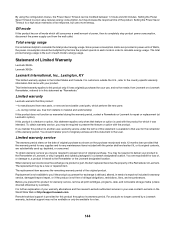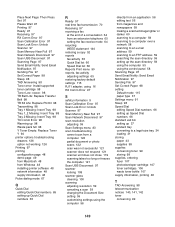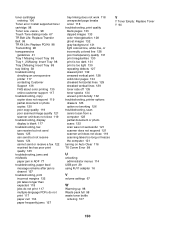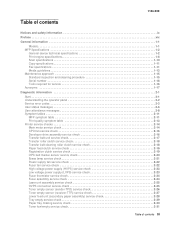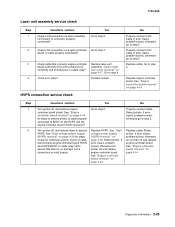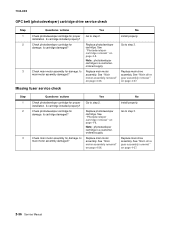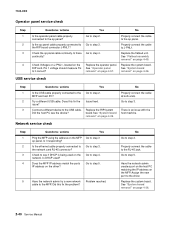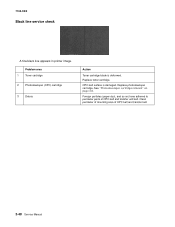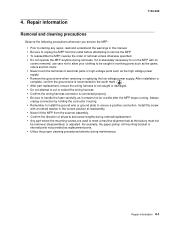Lexmark X502n Support and Manuals
Get Help and Manuals for this Lexmark item

View All Support Options Below
Free Lexmark X502n manuals!
Problems with Lexmark X502n?
Ask a Question
Free Lexmark X502n manuals!
Problems with Lexmark X502n?
Ask a Question
Most Recent Lexmark X502n Questions
How To Replace X502n Transfer Belt
(Posted by Virgisco 9 years ago)
How To Install Transfer Roller Lexmark X502n
(Posted by groeurojo 9 years ago)
Need Authorization Keycode For X502n Firmware :/
(Posted by tx4000 10 years ago)
When I Go To Add New Printer The X502n Is Not A Lexmark Option.
(Posted by gates178 10 years ago)
Toner Full - Printer Not Printing In Color
the 3 toners are 70% full but the printer do not print in color anymore config driver Ok (color pri...
the 3 toners are 70% full but the printer do not print in color anymore config driver Ok (color pri...
(Posted by wattelbruno 10 years ago)
Lexmark X502n Videos

Instructions pour la recharge compatible des toners Lexmark C500N, X500N, X502N
Duration: :55
Total Views: 603
Duration: :55
Total Views: 603
Popular Lexmark X502n Manual Pages
Lexmark X502n Reviews
We have not received any reviews for Lexmark yet.