Lexmark X736 Support and Manuals
Get Help and Manuals for this Lexmark item
This item is in your list!

View All Support Options Below
Free Lexmark X736 manuals!
Problems with Lexmark X736?
Ask a Question
Free Lexmark X736 manuals!
Problems with Lexmark X736?
Ask a Question
Popular Lexmark X736 Manual Pages
User Guide - Page 13
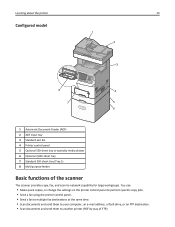
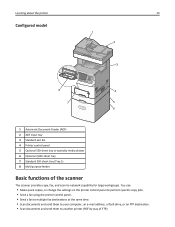
...settings on the printer control panel to perform specific copy jobs. • Send a fax using the printer control panel. • Send a fax to multiple fax destinations at the same time. • Scan... by way of the scanner
The scanner provides copy, fax, and scan-to-network capability for large workgroups. Learning about the printer
Configured model
13 1
2
3
8
4
7
5
6
1 Automatic Document ...
User Guide - Page 23


... and SCS/TNe - Bar Code and Forms - Parallel 1284-B ISP - Fonts
• Firmware cards -
you can customize your printer connectivity and memory capacity by adding optional cards. PrintCryptionTM - Additional printer setup
23
Additional printer setup
Installing internal options
CAUTION-SHOCK HAZARD: If you are installing memory or option cards sometime after setting up the printer, then...
User Guide - Page 44
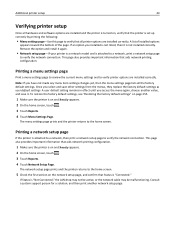
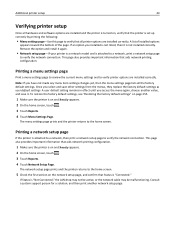
... home screen.
5 Check the first section on the network setup page, and confirm that Status is "Connected." If an option you select and save it is not installed correctly.
Consult a system support person for a solution, and then print another value, and save other settings from the menus, they replace the factory default settings as user default...
User Guide - Page 56
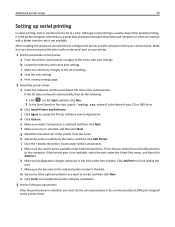
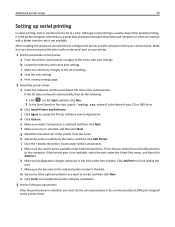
... Agree to finish adding the
port. Additional printer setup
56
Setting up serial printing
In serial printing, data is checked. i Click the + beside the printer model under Select Components. k Make any necessary changes to complete the printer software installation.
3 Set the COM port parameters:
After the printer driver is available under the Select Port menu, and...
User Guide - Page 82
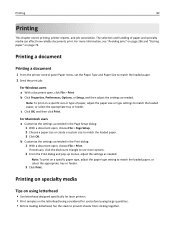
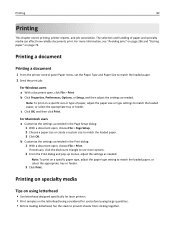
..., choose File > Page Setup. 2 Choose a paper size or create a custom size to match the loaded paper. 2 Send the print job:
For Windows users a With a document open , choose File > Print. For Macintosh users a Customize the settings as needed . Printing on specialty media
Tips on using letterhead
• Use letterhead designed specifically for laser printers...
User Guide - Page 114


... Click Submit.
The DSL filter removes the digital signal on page 118. Equipment and service options
Fax connection setup
Connect directly to the telephone line
See "Connecting to an analog telephone line" on ... the setup steps.
• If you do need to connect it to an analog telephone line
to a PBX or ISDN system" on page 115. Use a Distinctive Ring service
See "Connecting to set up ...
User Guide - Page 159


...to On. The menu selection is installed.
Standard Network or Network menus
Note: Only active ports appear in the Setup menu if PCL SmartSwitch is set to Off. Menu item PCL ...
Description Notes:
• Auto is the factory default setting. • This menu item appears only if an optional network card is updated. Sets the printer to automatically switch to PS emulation when a...
User Guide - Page 174


... PIN can be entered
Notes:
• Off is the default setting. • This menu item appears only if a printer hard disk is installed. • Once a limit is locked out after exceeding the
login...jobs does not change to the new default value.
• If the printer is the factory default setting. 0 indicates the printer does not impose a lockout time.
• "Login timeout" specifies how long...
User Guide - Page 212
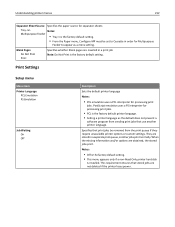
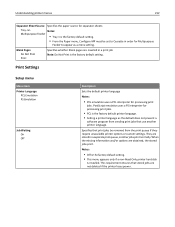
... order for processing print
jobs. Print Settings
Setup menu
Menu item Printer Language
PCL Emulation PS Emulation
Job Waiting On Off
Description
Sets the default printer language
Notes:
•... Setting a printer language as a menu setting. This requirement ensures that use another printer language. Specifies that print jobs be set to Cassette in a print job Note: Do Not Print is installed....
User Guide - Page 256
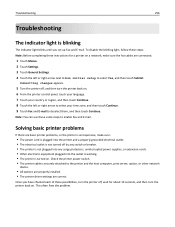
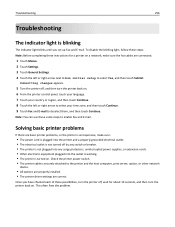
...completing these instructions for ...setup to select Yes, and then touch Submit.
Troubleshooting
256
Troubleshooting
The indicator light is turned on . Check the printer power switch. • The printer cable is securely attached to the printer and the host computer, print server, option, or other network
device.
• All options are properly installed. • The printer driver settings...
User Guide - Page 265


... that the scanner has been disabled by the system support person.
840.02 Scanner Auto Disabled
The printer identified a problem with the
replacement part.
3 Touch Continue to clear the message and continue printing.
88 Replace cartridge
The specified toner cartridge is reduced, install the new photoconductor using the instruction sheet that came with the scanner and automatically disabled...
User Guide - Page 295


... quality problems. If these suggestions do not correct the problem, contact Customer Support. The print quality test pages print.
7 Touch Back. 8 Touch Exit Config Menu. Set Jam Recovery to Auto or On:
1 Make sure the printer is set to Jam Recovery until On or Auto appears. 8 Touch Submit. 9 Touch .
Troubleshooting
295
Page that requires adjustment or replacement.
User Guide - Page 325
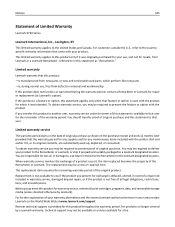
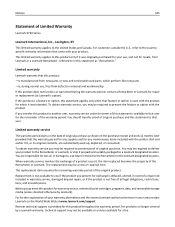
... , and not for a fee.
When warranty service involves the exchange of a product or part, the item replaced becomes the property of the original product.
Replacement is not available to in warranty service, damaged beyond repair, or if the product is provided for repair or replacement (at www.lexmark.com/support. To obtain warranty service, you may not be available or only...
User Guide - Page 333


... menu 215 firmware card
installing 28 flash drive 87 Flash Drive menu 207 flash memory card
installing 28 troubleshooting 293 font sample list printing 88 forwarding faxes 134 FTP address book 136 FTP quality, improving 139 FTP screen advanced options 138 options 137, 138 FTP Settings menu 204 fuser or transfer module ordering 238
G
General Settings menu 177...
User Guide - Page 335


... port settings
configuring 54 PostScript menu 221 Power Saver
adjusting 61 print job
canceling from Macintosh 90 canceling from Windows 90 print quality cleaning the ADF parts 230 cleaning the printhead lenses 233 cleaning the scanner glass 230 replacing photoconductors 239 replacing the waste toner box 251 print quality test pages, printing 89 print quality troubleshooting blank...
Lexmark X736 Reviews
Do you have an experience with the Lexmark X736 that you would like to share?
Earn 750 points for your review!
We have not received any reviews for Lexmark yet.
Earn 750 points for your review!
