Lexmark X945 Support and Manuals
Get Help and Manuals for this Lexmark item
This item is in your list!

View All Support Options Below
Free Lexmark X945 manuals!
Problems with Lexmark X945?
Ask a Question
Free Lexmark X945 manuals!
Problems with Lexmark X945?
Ask a Question
Popular Lexmark X945 Manual Pages
User Guide - Page 9


... 233 Locking the entire printer...233 Modifying confidential print settings...233 Supporting IPSec...234 Supporting SNMPv3...234 Using 802.1x authentication...235 Creating an administrative password...235 Using Secure mode...236
Troubleshooting 237
Checking an unresponsive printer...237 Door A will not shut properly...237 Solving printing problems...238
Multiple‑language PDFs do not print...
User Guide - Page 24
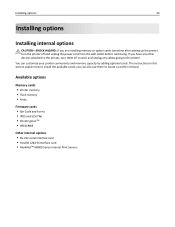
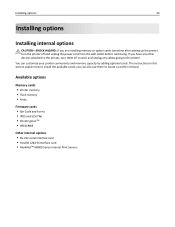
...instructions in this section explain how to install...cards • Printer memory • Flash memory • Fonts
Firmware cards • Bar Code and Forms • IPDS and SCS/TNe • PrintCryptionTM ... Print Servers Installing options
24
Installing options
Installing internal options
CAUTION-SHOCK HAZARD: If you are installing memory or option cards sometime after setting up the printer...
User Guide - Page 52


... sets of two staples. This setting is 500 sheets. • Envelopes and executive‑size paper are not supported in this bin.
Finisher standard bin
• The paper capacity is supported... and specialty media guide
52
• Envelopes are not supported in this bin. • Finishing options are routed here. • Universal paper is routed here when it is installed. Bin 1
•...
User Guide - Page 178
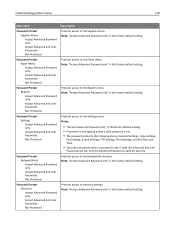
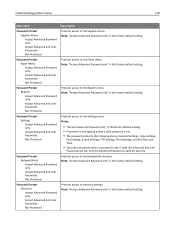
...• "Accept Advanced Password only" is the factory default setting. • Protection is not applied unless a valid password is set. • The password protects the following menus: General Settings, Copy Settings,
Fax Settings, E-mail Settings, FTP Settings, Print Settings, and Set Date and Time.
• Security is protected when a password is set , only the Advanced Password is valid for...
User Guide - Page 225
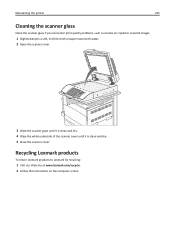
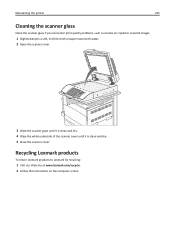
... recycling:
1 Visit our Web site at www.lexmark.com/recycle. 2 Follow the instructions on copied or scanned images.
1 Slightly dampen a soft, lint-free cloth or paper towel with water. 2 Open the scanner cover.
... the scanner cover. Maintaining the printer
225
Cleaning the scanner glass
Clean the scanner glass if you encounter print quality problems, such as streaks on the computer screen.
User Guide - Page 234
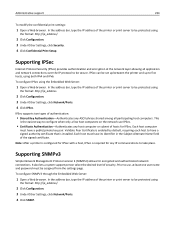
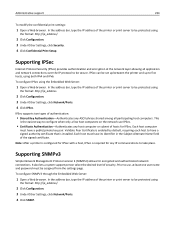
... Click Configuration. 3 Under Other Settings, click Security. 4 Click Confidential Print Setup. Note: After a printer is configured for IPSec. It also lets a system support person select the desired level of...:
1 Open a Web browser. Supporting IPSec
Internet Protocol Security (IPSec) provides authentication and encryption at least one user name and password must have its identifier in the ...
User Guide - Page 253
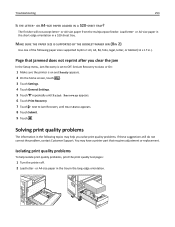
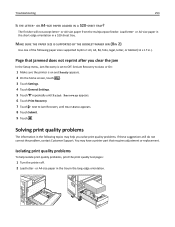
... the Setup menu, Jam Recovery is on and Ready appears. 2 On the home screen, touch . 3 Touch Settings. 4 Touch General Settings. 5 Touch repeatedly until On or Auto appears. 8 Touch Submit. 9 Touch .
Solving print quality problems
The information in the following paper sizes supported by Bin 2: A3, A4, B4, folio, legal, letter, or tabloid (11 x 17 in.). Troubleshooting...
User Guide - Page 256


... paper loaded in the tray. IS A TONER CARTRIDGE DEFECTIVE? Replace the transfer belt. Replace the photoconductor(s). Light colored line, white line, or incorrectly colored line
These are possible solutions. The black photoconductor can be replaced at the same time.
Paper curl
These are possible solutions.
Troubleshooting
256
CHECK THE PAGE SIZE SETTING
Before sending the job to print...
User Guide - Page 264
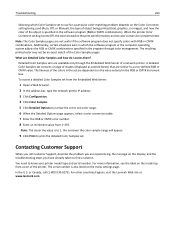
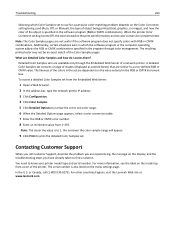
..., and the troubleshooting steps you have already taken to a user‑defined RGB or CMYK value.
The likeness of the colors in the set .
Contacting Customer Support
When you are dependent on the value entered in the RGB or CMYK Increment box. For other countries/regions, visit the Lexmark Web site at www.lexmark.com. The...
User Guide - Page 276
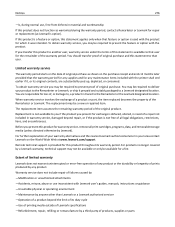
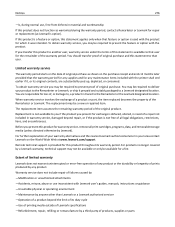
... the Remarketer or the Lexmark designated location. You should transfer proof of , or damage to, a product in your product to present the feature or option with Lexmark user's guides, manuals, instructions or guidance
-Unsuitable physical or operating environment
-Maintenance by a Lexmark warranty, technical support may be available for a fee. To obtain warranty service you present for...
User Guide - Page 278


... 204 58 Too many disks installed 204 58 Too many flash options installed 205
58 Too many trays attached 205 61 Remove defective hard disk 205 62 Disk full 205 63 Unformatted disk 205 80 Scheduled maintenance 205 802.1x authentication 235 82 Replace waste toner box 206 82 Waste toner box missing 206 82 Waste toner box nearly full 206 84 pc...
User Guide - Page 279


... document containing mixed paper
sizes 57 enlarging 58 from Windows 101 duplexing 58
E
Embedded Web Server administrative password 235 locking control panel menus 233 locking entire printer 233 modifying confidential print settings 233 supporting IPSec 234
supporting SNMPv3 234 using 802.1x authentication 235 using Secure mode 235, 236 emission notices 266, 267, 268...
User Guide - Page 280
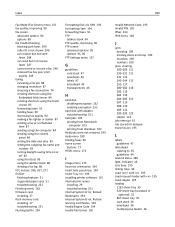
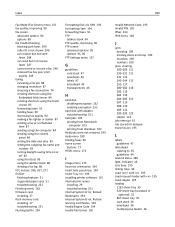
...
I
Image menu 175 Incorrect orientation 194 Insert hole punch box 194 Insert Tray 194 installing printer software 101 internal print server
installing 29 troubleshooting 251 Internal System Error, Reload Bookmarks 194 Internal System Error, Reload Security Certificates 194 Invalid Engine Code 194 Invalid file format 195
Invalid Network Code 195 Invalid PIN 195 IPSec 234 IPv6 menu 183...
User Guide - Page 284


.../IP address 182 Universal Paper Size 39 Settings menu 138 Setup menu 169 shipping to e‑mail 71 Submitting Selection 200 Substitute Size menu 132 supplies conserving 209 status of 208 storing 208 Supplies menu 128 supplies, ordering photoconductors 209 staple cartridges 210 toner cartridges 209 waste toner box 210
system board accessing 25 reinstalling 30...
Maintenance Manual - Page 20
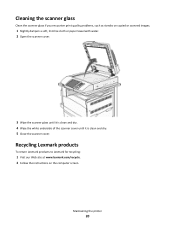
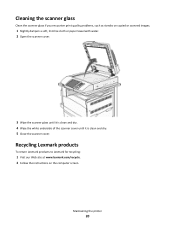
... recycling:
1 Visit our Web site at www.lexmark.com/recycle. 2 Follow the instructions on copied or scanned images.
1 Slightly dampen a soft, lint-free cloth or paper towel with water. 2 Open the scanner cover... scanner cover. Maintaining the printer
20
Cleaning the scanner glass
Clean the scanner glass if you encounter print quality problems, such as streaks on the computer screen.
Lexmark X945 Reviews
Do you have an experience with the Lexmark X945 that you would like to share?
Earn 750 points for your review!
We have not received any reviews for Lexmark yet.
Earn 750 points for your review!
