Lexmark X502n Support Question
Find answers below for this question about Lexmark X502n.Need a Lexmark X502n manual? We have 5 online manuals for this item!
Question posted by Virgisco on August 28th, 2014
How To Replace X502n Transfer Belt
The person who posted this question about this Lexmark product did not include a detailed explanation. Please use the "Request More Information" button to the right if more details would help you to answer this question.
Current Answers
There are currently no answers that have been posted for this question.
Be the first to post an answer! Remember that you can earn up to 1,100 points for every answer you submit. The better the quality of your answer, the better chance it has to be accepted.
Be the first to post an answer! Remember that you can earn up to 1,100 points for every answer you submit. The better the quality of your answer, the better chance it has to be accepted.
Related Lexmark X502n Manual Pages
User's Guide - Page 89
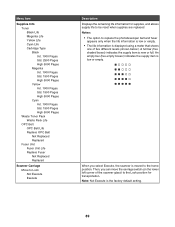
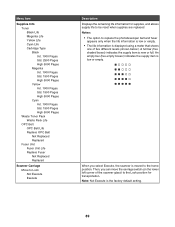
... Std. 1500 Pages High 5000 Pages Cyan Init. 1000 Pages Std. 1500 Pages High 5000 Pages Waste Toner Pack Waste Pack Life OPC Belt OPC Belt Life Replace OPC Belt Not Replaced Replaced Fuser Unit Fuser Unit Life Replace Fuser Not Replaced Replaced
Scanner Carriage Move to Lock Not Execute Execute
Description Displays the remaining life information for transportation.
User's Guide - Page 98


... Supported Toner Cartridge
An invalid toner cartridge is missing, install it is installed. Insert the specified tray(s) into the printer. TR Kit Life: Replace PQ Kit
The transfer roller and transfer belt cleaning roller are supported for the message to redistribute toner. 3 Reinsert the toner cartridge(s) and continue printing.
Remove the toner cartridge, and...
User's Guide - Page 149
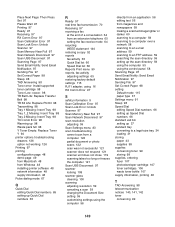
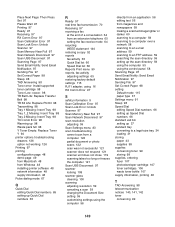
... Sending File 97 Set Correct Paper 98 Sleep 98 TAD Answering 98 Toner error: Install supported toner cartridge 98 Toner Low 98 TR Belt Life: Replace Transfer Belt 98 TR Kit Life: Replace PQ Kit 98 Transmitting 98 Tray 1 Missing: Insert Tray 98 Tray 1_2 Missing: Insert Tray 98 Tray 2 Missing: Insert Tray 98 TX...
User's Guide - Page 150
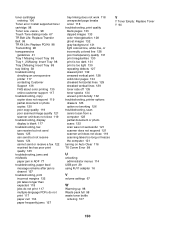
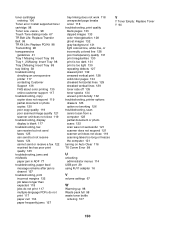
...cartridges ordering 106
Toner error: Install supported toner cartridge 98 Toner Low 98 Touch Tone dialing mode 67 TR Belt Life: Replace Transfer Belt 98 TR Kit Life: Replace PQ Kit 98 Transmitting 98 transparencies
guidelines 41 Tray 1 Missing: Insert Tray 98 Tray 1_2 Missing: Insert ... 67
W
Warming up 98 Waste pack full 98 waste toner bottle
ordering 107
Y
Y Toner Empty: Replace Toner Y 94
150
Service Manual - Page 3
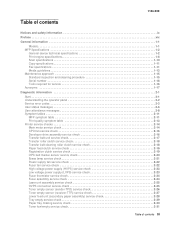
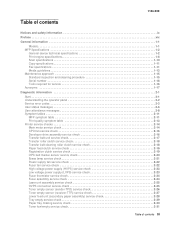
...ix
Preface xix
General information 1-1
Models 1-1 MFP Specifications 1-2
General device technical specifications 1-2 Print engine specifications 1-6 Scan specifications 1-10 Copy ...check 2-16 Developer drive assembly service check 2-16 Transfer belt unit service check 2-17 Transfer roller clutch service check 2-18 Transfer belt cleaning roller clutch service check 2-18 Paper feed clutch...
Service Manual - Page 46


... Size, Load Tray Paper) Paper Change Load Paper
Paper Error Load Tray 1 Tray (1, 2) Missing
Toner Low (C,M,Y,K)
C/M/Y/K Toner Empty Replace Toner C/M/Y/K
Waste Pack Full
OPC Exhausted Replace OPC Belt OPC Belt Life Replace OPC Belt Fuser Life Replace Fuser TR Belt Life Replace Transfer Belt Missing install Fuser Unit
Description
Action
The upper or lower paper Fill up the paper tray(s) or...
Service Manual - Page 47


... at paper See "Paper Jam C rear" on page 2-41. Diagnostic information 2-9 Open ADF cover and Clear Jam
Clear the ADF jam. install a supported cartridge.
TR Belt Life Replace Transfer Belt
The transfer belt is already closed, see "Flatbed service check"
on page 3-29 for instructions to clear the jam.
feed roller removal" on page 4-4.
Service Manual - Page 55
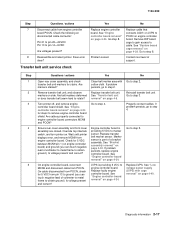
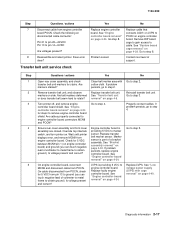
... / actions
Yes
No
Open rear cover assembly, and check transfer belt unit markers for steps to marker sensor. Are markers stained? Go to rotate? Are belt markers deformed or does transfer belt seem hard to step 2. Replace transfer belt unit. See "Transfer belt unit removal" on engine controller board. Reinstall transfer belt unit. Are cables properly connected to step 3.
Ensure rear...
Service Manual - Page 56
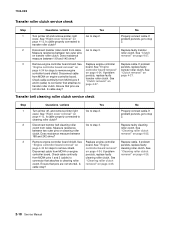
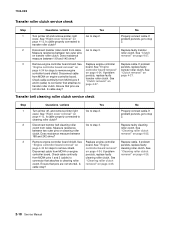
... board removal" on page 4-27.
If problem persists, go to step 2.
Disconnect transfer roller clutch from cable.
See "Clutch removal" on page 4-34.
If problem persists, replace faulty transfer roller clutch. Disconnect transfer belt cleaning roller clutch from cable.
7100-XXX
Transfer roller clutch service check
Step 1
2
3
Questions / actions
Yes
No
Turn printer off...
Service Manual - Page 77
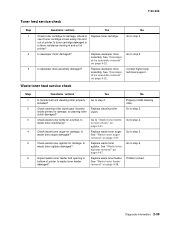
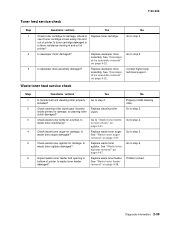
... waste toner agitator.
Properly install cleaning roller.
Is developer motor damaged?
Waste toner feed service check
Step 1 2 3 4 5
6
Questions / actions
Yes
No
Is transfer belt unit cleaning roller properly installed? Replace developer drive assembly. See "Waste toner auger removal" on page 4-22. Go to step 4.
Diagnostic information 2-39 See "Waste toner feeder removal...
Service Manual - Page 82


... paper exit roller located in pickup transport roll. Note: Disconnect secondary paper assembly, if installed, to help isolate a paper transport problem. Replace any damaged parts. Note: Do not touch transfer belt with your hands. Ensure cleaning roller is not damaged. Note: Fuser assembly is not damaged or dirty. Check rear cover assembly for...
Service Manual - Page 85
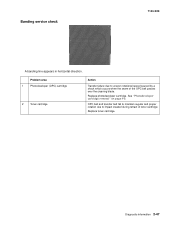
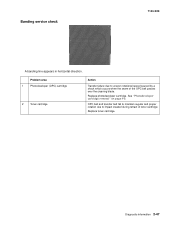
OPC belt and transfer belt fail to maintain regular and proper rotation due to uneven rotational speed caused by a shock which occurs when the seam of toner cartridge.
Replace toner cartridge. Banding service check
7100-XXX
A banding line appears in horizontal direction. Diagnostic information 2-47 See "Photodeveloper cartridge removal" on page 4-8. Problem area
1
Photodeveloper ...
Service Manual - Page 86
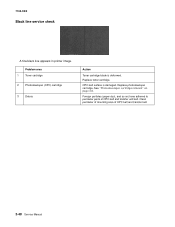
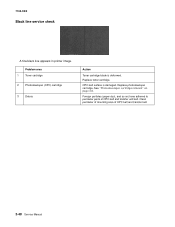
..." on ) have adhered to perimeter parts of OPC belt and transfer belt.
2-48 Service Manual OPC belt surface is deformed.
Clean perimeter of mounting area of OPC belt and transfer unit belt. 7100-XXX
Black line service check
A fine black line appears in printer image. Foreign particles (paper dust, and so on page 4-8. Replace toner cartridge.
Replace photodeveloper cartridge.
Service Manual - Page 87
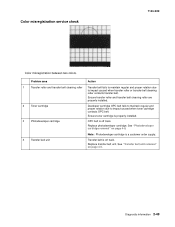
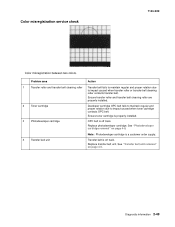
...7100-XXX
Color misregistration between two colors. Ensure toner cartridge is properly installed.
3
Photodeveloper cartridge
OPC belt is off track. Replace transfer belt unit. Diagnostic information 2-49 Problem area
Action
1
Transfer roller and transfer belt cleaning roller Transfer belt fails to maintain regular and proper rotation due
to impact caused when toner cartridge contacts OPC...
Service Manual - Page 92


... clutch. See "Cleaning roller clutch removal" on page 4-27. Compare toner cartridge in and out of printer without a lot of the other known working cartridges.
Replace transfer roller clutch. Problem area
1
Toner cartridge
2
Transfer roller clutch
3
Transfer belt unit cleaning roller clutch
Action
Ensure toner cartridge moves in question with one of resistance...
Service Manual - Page 94
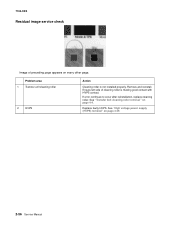
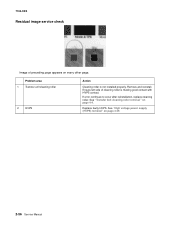
... to occur after reinstallation, replace cleaning roller.
See "Transfer belt cleaning roller removal" on page 4-39.
2-56 Service Manual
Replace faulty HVPS.
Remove and reinstall. See "High voltage power supply (HVPS) removal" on page 4-4. 7100-XXX
Residual image service check
Image of cleaning roller is not installed properly. Problem area
1
Transfer unit cleaning roller...
Service Manual - Page 97


... not compacted.
Check to ensure that waste toner feeder is faulty.
If found , clean and vacuum printer. See "Waste toner auger removal" on page 4-5). Replace cleaning roller.
Remove transfer belt unit (see "Transfer belt unit removal" on page 4-47.
• Waste toner is damaged. Check for waste toner in printer. Diagnostic information 2-59 If so...
Service Manual - Page 100
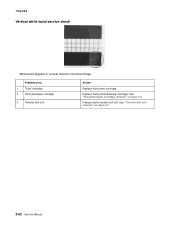
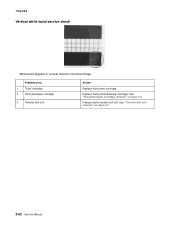
.... See "Photodeveloper cartridge removal" on page 4-5.
2-62 Service Manual Replace faulty transfer belt unit. See "Transfer belt unit removal" on page 4-8. 7100-XXX
Vertical white band service check
White band appears in vertical direction of printed image. Problem area
1
Toner cartridge
2
Photodeveloper cartridge
3
Transfer belt unit
Action
Replace faulty toner cartridge.
Service Manual - Page 103
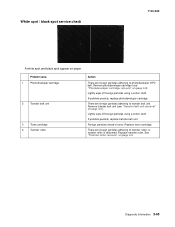
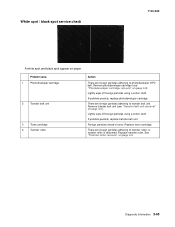
... foreign particles using a cotton cloth.
If problem persists, replace transfer belt unit. Replace transfer roller. Foreign particles mixed in toner. Replace toner cartridge. Problem area
1
Photodeveloper cartridge
2
Transfer belt unit
3
Toner cartridge
4
Transfer roller
Action
There are foreign particles adhering to transfer belt unit.
There are foreign particles adhering to...
Service Manual - Page 106
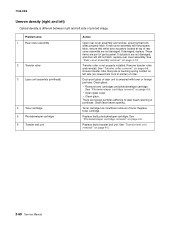
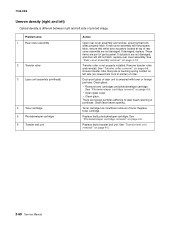
...not properly installed. Clean glass:
• Remove toner cartridges and photodeveloper cartridge. Toner cartridge has insufficient amount of printed image. Replace faulty transfer belt unit. Remove transfer roller and reinstall. See "Transfer roller removal" on page 4-8.
There are foreign particles adhering to laser beam opening .
Clean laser beam opening of rear...
Similar Questions
Lexmark X544 How To Replace Image Transfer Belt Assembly
(Posted by edricm00 10 years ago)
My 502 Is Showing A Tr Transfer Belt Code. What Product Do I Order To Replace It
(Posted by k208693 12 years ago)
Lexmark X502n Printer Has Message ''fuser Life Replace Fuser''
I don't think that it needs replacing, because the print quality is still OK. How do Ireset the coun...
I don't think that it needs replacing, because the print quality is still OK. How do Ireset the coun...
(Posted by janchris 12 years ago)

