Lexmark X502n Support Question
Find answers below for this question about Lexmark X502n.Need a Lexmark X502n manual? We have 5 online manuals for this item!
Question posted by groeurojo on August 1st, 2014
How To Install Transfer Roller Lexmark X502n
The person who posted this question about this Lexmark product did not include a detailed explanation. Please use the "Request More Information" button to the right if more details would help you to answer this question.
Current Answers
There are currently no answers that have been posted for this question.
Be the first to post an answer! Remember that you can earn up to 1,100 points for every answer you submit. The better the quality of your answer, the better chance it has to be accepted.
Be the first to post an answer! Remember that you can earn up to 1,100 points for every answer you submit. The better the quality of your answer, the better chance it has to be accepted.
Related Lexmark X502n Manual Pages
User's Guide - Page 96
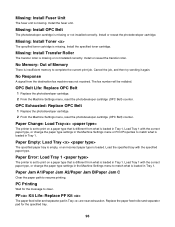
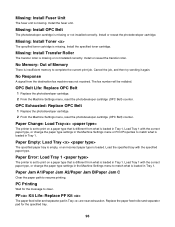
... the photodeveloper cartridge. 2 From the Machine Settings menu, reset the photodeveloper cartridge (OPC Belt) counter.
Install the specified toner cartridge.
Missing: Install Fuser Unit
The fuser unit is missing or not installed correctly.
Missing: Install Transfer Roller
The transfer roller is set to resume printing. Load the specified tray with the correct paper type, or change...
User's Guide - Page 98


... Toner Low appears or when the print becomes faded, follow these steps to redistribute toner. 3 Reinsert the toner cartridge(s) and continue printing.
Install a new transfer roller and a new transfer belt cleaning roller. TX Comm Error
An outgoing fax transmission error has occurred.
If it is saving power while it using the instruction sheet that came...
User's Guide - Page 137
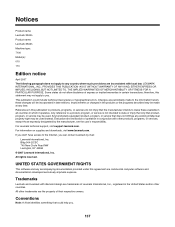
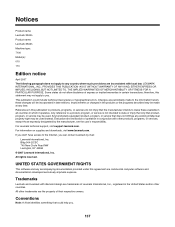
... service that product, program, or service may not apply to you don't have access to the information herein;
For Lexmark technical support, visit support.lexmark.com. Notices
Product name: Lexmark X500n Product name: Lexmark X502n Machine type: 7100 Model(s): 010 110
Edition notice
April 2007 The following paragraph does not apply to any country where...
User's Guide - Page 144
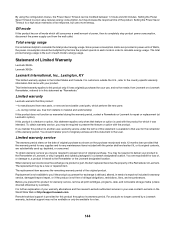
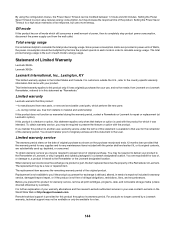
... of Watts, the power consumption should transfer proof of this statement is provided for this statement as shown on the World Wide Web at Lexmark's option). For further explanation of the...the product is the sum of Limited Warranty
Lexmark X500n Lexmark X502n
Lexmark International, Inc., Lexington, KY
This limited warranty applies to deliver your warranty alternatives and the ...
User's Guide - Page 147


... 43 envelopes 41 labels 42 letterhead 40 transparencies 41
I
Incoming Call 95 Initializing 95 installing printer software 48
J
jams accessing 71 avoiding 71 behind rear door 76 involving Tray ...Print 90 Scan Settings 83 Settings 91 Missing: Install Fuser Unit 96 Missing: Install OPC Belt 96 Missing: Install Toner 96 Missing: Install Transfer Roller 96 moving the printer 107, 112 multiple pages ...
User's Guide - Page 148


... # 95 K Toner Empty: Replace Toner K 94 M Toner Empty: Replace Toner M 94 Memory Full 95 Memory Near Full 95 Missing: Install Fuser Unit 96 Missing: Install OPC Belt 96 Missing: Install Toner 96 Missing: Install Transfer Roller 96 No Memory: Out of Memory 96 No Response 96 OPC Belt Life: Replace OPC Belt 96 OPC Exhausted: Replace...
Scan Destination and Alert Message Setup Guide - Page 2
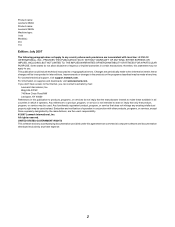
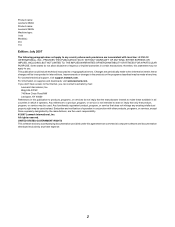
... are inconsistent with other products, programs, or services, except those expressly designated by mail:
Lexmark International, Inc. Improvements or changes in certain transactions; For Lexmark technical support, visit support.lexmark.com. Product name: Lexmark X500n Product name: Lexmark X502n Machine type: 7100 Model(s): 010 110
Edition: July 2007
The following paragraph does not apply...
Service Manual - Page 3
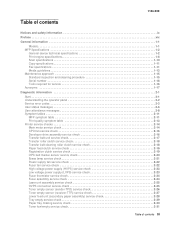
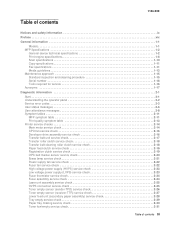
...ix
Preface xix
General information 1-1
Models 1-1 MFP Specifications 1-2
General device technical specifications 1-2 Print engine specifications 1-6 Scan specifications 1-10 Copy ...2-16 Developer drive assembly service check 2-16 Transfer belt unit service check 2-17 Transfer roller clutch service check 2-18 Transfer belt cleaning roller clutch service check 2-18 Paper feed clutch ...
Service Manual - Page 4
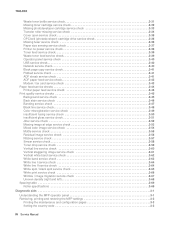
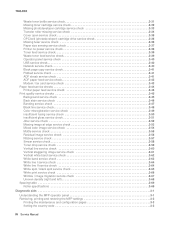
... toner cartridge service check 2-32 Missing photodeveloper cartridge service check 2-33 Transfer roller missing service check 2-34 Cover open service check 2-35 OPC belt ... / image migration service check 2-67 Uneven density (right and left 2-68 Spacing table 2-69 Roller specifications 2-69
Diagnostic aids 3-1
Understanding the MFP operator panel 3-1 Retrieving, printing and restoring the ...
Service Manual - Page 47


..." on page 3-26 for
exit area.
Scan Lock Error Unlock Scanner
The scanner lock is not installed.
Missing install Transfer Roller
The transfer roller is in the
locked position.
Perform scanner calibration. Diagnostic information 2-9 See "Paper Jam A1, rear (tray 1)" on page 3-24 or "Paper Jam A2, rear (tray 2)" ...
Service Manual - Page 77
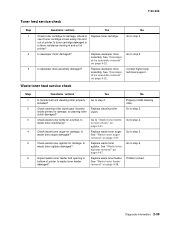
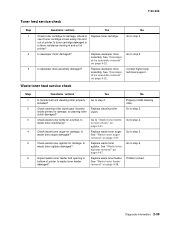
... moving in bottom of printer. Go to step 5. Waste toner feed service check
Step 1 2 3 4 5
6
Questions / actions
Yes
No
Is transfer belt unit cleaning roller properly installed? Is cleaning roller clutch damaged?
Properly install cleaning roller. Go to step 3.
Contact higher level technical support. Check waste toner bottle for damage. Check waste toner agitator for damage. Go...
Service Manual - Page 82


... of foreign material. Ensure paper exit roller located in cleaning roller.
Check paper feed roller and separator pad for recommended paper
2
Paper tray
3
• Paper feed roller
• Separator pad
4
• Registration roller
• Transfer roller
5
Transfer belt unit
6
Transfer belt unit cleaning roller
7
Fuser assembly
8
• Paper exit assembly...
Service Manual - Page 87
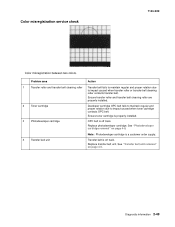
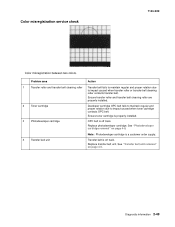
... proper rotation due to impact caused when transfer roller or transfer belt cleaning
roller contacts transfer belt.
Ensure toner cartridge is properly installed.
3
Photodeveloper cartridge
OPC belt is off track. See "Photodeveloper cartridge removal" on page 4-5.
Problem area
Action
1
Transfer roller and transfer belt cleaning roller Transfer belt fails to maintain regular and...
Service Manual - Page 93
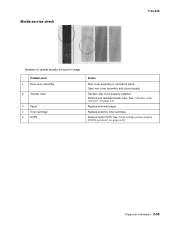
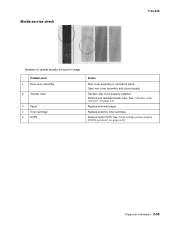
...power supply (HVPS) removal" on page 4-6. Remove and reinstall transfer roller. Replace faulty HVPS. Open rear cover assembly, and close properly. Transfer roller is found in place. Replace deformed paper.
Mottle service check
7100-XXX
Variation of optical density is not properly installed.
Diagnostic information 2-55
Replace defective toner cartridge. Problem area
1
Rear...
Service Manual - Page 104


Ensure there are no print at all) is printed or, a specific color is not properly installed. Transfer roller is missing. Ensure transfer roller bias pole is blocked by paper or other material stuck at the opening of the optical unit.
Replace faulty HVPS. One color missing
Replace faulty ...
Service Manual - Page 106
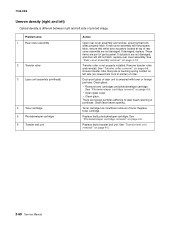
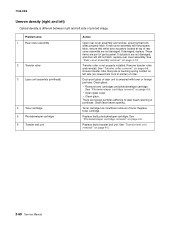
...Replace faulty photodeveloper cartridge.
7100-XXX
Uneven density (right and left)
Optical density is not properly installed.
Problem area
1
Rear cover assembly
2
Transfer roller
3
Laser unit assembly (printhead)
4
Toner cartridge
5
Photodeveloper cartridge
6
Transfer belt unit
Action
Open rear cover assembly and reclose, ensuring that white door actuators located at top...
Service Manual - Page 117


... tray and carried to the registration rollers where it stops and it is carried to the transfer roller where the image is carried to the fuser rollers, where heat and pressure are applied to the page to permanently bond the toner to the media 5.
We will discuss the Lexmark X500n MFP and its output to...
Service Manual - Page 123
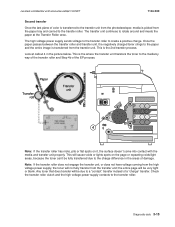
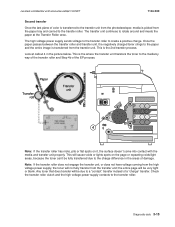
... or blank. Lexmark confidential until announce edited 1/4/2007
7100-XXX
Second transfer
Once the last plane of color is transferred to the transfer unit from the photodeveloper, media is the 2nd transfer process. This is picked from the paper tray and carried to create a positive charge. Look at the Transfer Roller area. Check the transfer roller clutch and the...
Service Manual - Page 124
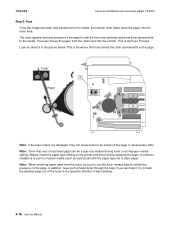
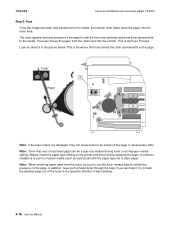
...
3-16 Service Manual 7100-XXX
Lexmark confidential until announce edited 1/4/2007
Step 5: Fuse
Once the image has been fully transferred to the media.
Note: If the fuser rollers are damaged, they can cause toner... page to melt the tiny toner particles and bond them permanently to the media, the transfer roller helps move the paper into the exit bin. The fuser moves the paper from the ...
Service Manual - Page 129
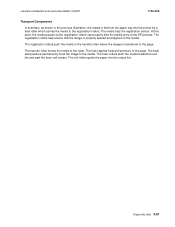
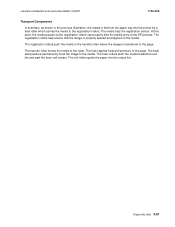
... the EP process. At this point, the media pauses so the registration rollers can properly time the media entry to the registration rollers. The transfer roller moves the media to the page. Diagnostic aids 3-21 The registration rollers push the media to the transfer roller where the image is properly spaced and aligned on the media. The...
Similar Questions
Install Lexmark X422 Driver This Device Cannot Start. (code 10)
(Posted by SCOtbm3 9 years ago)
I Had Been Trying To Download A Lexmark X502n Driver
i had been trying to download a driver for my Lexmark x502n driver.. and i got all carp that the int...
i had been trying to download a driver for my Lexmark x502n driver.. and i got all carp that the int...
(Posted by Anonymous-83740 11 years ago)
Lexmark Printer
What does it mean when the printer says Lexmark x502n is missing install transfer roller.
What does it mean when the printer says Lexmark x502n is missing install transfer roller.
(Posted by ashley88893 12 years ago)
Lexmark X500n Message Says 'transfer Roller Missing' After New One Installed
(Posted by myrawalton 12 years ago)

