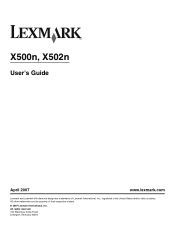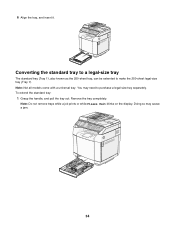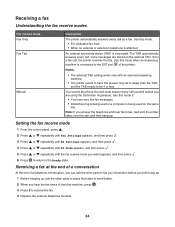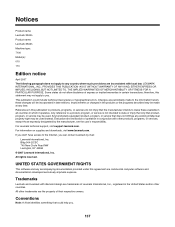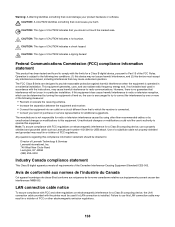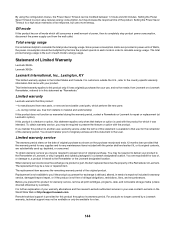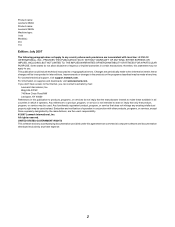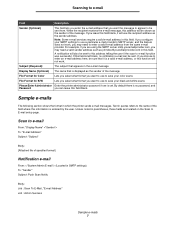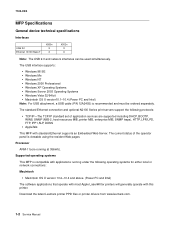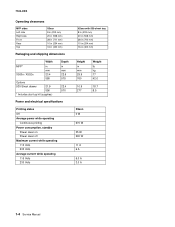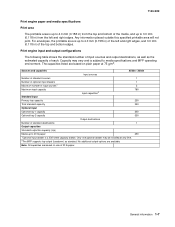Lexmark X502n Support Question
Find answers below for this question about Lexmark X502n.Need a Lexmark X502n manual? We have 5 online manuals for this item!
Question posted by tx4000 on August 16th, 2013
Need Authorization Keycode For X502n Firmware :/
The person who posted this question about this Lexmark product did not include a detailed explanation. Please use the "Request More Information" button to the right if more details would help you to answer this question.
Current Answers
Answer #1: Posted by TommyKervz on August 16th, 2013 4:34 AM
Greetings - Your authorization keycode can be obtained by calling the Lexmark Technical Support Center. Contact details are available here
http://www.lexmark.com/en_US/about-us/company/contact-us.shtml
http://www.lexmark.com/en_US/about-us/company/contact-us.shtml
Related Lexmark X502n Manual Pages
Similar Questions
I Need To Download Lexmark X502n Driver..
i need to download Lexmark x502n driver for my windows 7 64 bit.. please give me direction where to ...
i need to download Lexmark x502n driver for my windows 7 64 bit.. please give me direction where to ...
(Posted by Anonymous-83740 11 years ago)
I Had Been Trying To Download A Lexmark X502n Driver
i had been trying to download a driver for my Lexmark x502n driver.. and i got all carp that the int...
i had been trying to download a driver for my Lexmark x502n driver.. and i got all carp that the int...
(Posted by Anonymous-83740 11 years ago)
I Have An Scanner Feilure 844.02. How To Solve This?
My lexmark X264dn show me that messege, and have no idea what to do
My lexmark X264dn show me that messege, and have no idea what to do
(Posted by haizpuruab 11 years ago)
Can't Print In Blue!
Why doesn't my Lexmark S405 print in blue? I tried everything now and still nothing. I thought the i...
Why doesn't my Lexmark S405 print in blue? I tried everything now and still nothing. I thought the i...
(Posted by biancagerhardt17 11 years ago)
Lexmark X502n Printer Has Message ''fuser Life Replace Fuser''
I don't think that it needs replacing, because the print quality is still OK. How do Ireset the coun...
I don't think that it needs replacing, because the print quality is still OK. How do Ireset the coun...
(Posted by janchris 12 years ago)