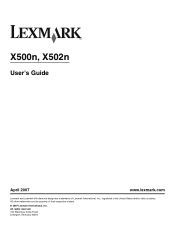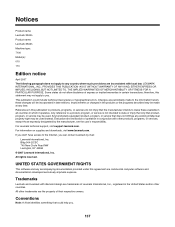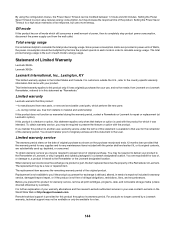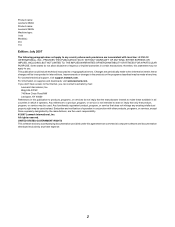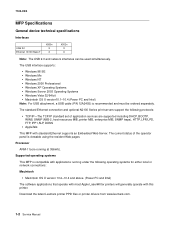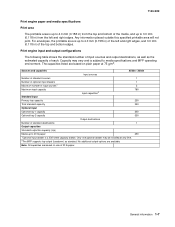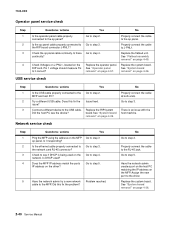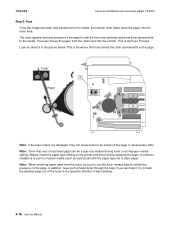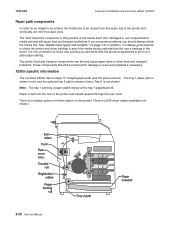Lexmark X502n Support Question
Find answers below for this question about Lexmark X502n.Need a Lexmark X502n manual? We have 5 online manuals for this item!
Question posted by Anonymous-83740 on November 12th, 2012
I Need To Download Lexmark X502n Driver..
i need to download Lexmark x502n driver for my windows 7 64 bit.. please give me direction where to download the driver.. i already tried to download everything that say x502n driver but its not working...
Current Answers
Answer #1: Posted by LexmarkListens on November 13th, 2012 8:43 AM
Use the driver provided with the Microsoft Windows 7 operating system.Windows Update may need to be selected to access some drivers.
If you need further troubleshooting, please contact our Technical Support Hotline on 1-800-539-6275.
Lexmark Listens
Phone:
USA: 1-800-539-6275
Canada: (877) 856-5540
UK: 0800 121 4726
South Africa: 0800 981 435
Related Lexmark X502n Manual Pages
Similar Questions
Dell Windows 7 64 Bit Lexmark X422 This Device Cannot Start
(Posted by saitml 10 years ago)
When I Go To Add New Printer The X502n Is Not A Lexmark Option.
(Posted by gates178 10 years ago)
I Had Been Trying To Download A Lexmark X502n Driver
i had been trying to download a driver for my Lexmark x502n driver.. and i got all carp that the int...
i had been trying to download a driver for my Lexmark x502n driver.. and i got all carp that the int...
(Posted by Anonymous-83740 11 years ago)
Lexmark X 1185 Printer Driver For Windows 7 Professional 64 Bit
(Posted by atulplus01 11 years ago)
Please Supply Me With A Windows 7 Driver For A X502n Laser Printer
(Posted by markz 12 years ago)