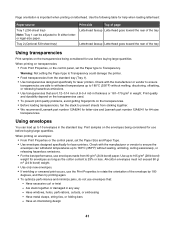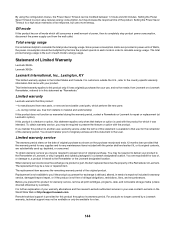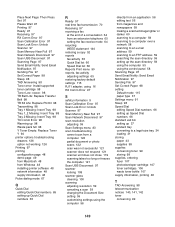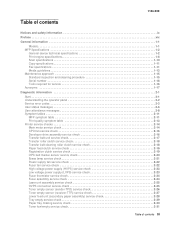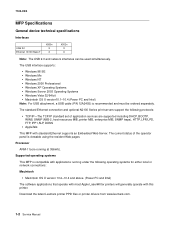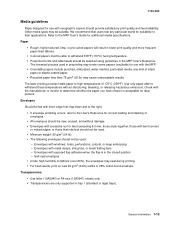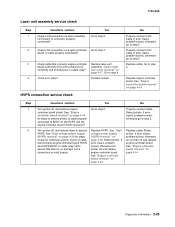Lexmark X502n Support Question
Find answers below for this question about Lexmark X502n.Need a Lexmark X502n manual? We have 5 online manuals for this item!
Question posted by markz on June 21st, 2011
Please Supply Me With A Windows 7 Driver For A X502n Laser Printer
The person who posted this question about this Lexmark product did not include a detailed explanation. Please use the "Request More Information" button to the right if more details would help you to answer this question.
Current Answers
Answer #1: Posted by LexmarkListens on July 1st, 2011 10:07 AM
Please click link below, it will give you information what driver to use
Lexmark Listens
Phone:
USA: 1-800-539-6275
Canada: (877) 856-5540
UK: 0800 121 4726
South Africa: 0800 981 435
Related Lexmark X502n Manual Pages
Similar Questions
When I Go To Add New Printer The X502n Is Not A Lexmark Option.
(Posted by gates178 10 years ago)
Windows 8 Driver For Lexmark X4975
Is there a driver available for the Lexmark X4975 printer? I need the full function driver - not jus...
Is there a driver available for the Lexmark X4975 printer? I need the full function driver - not jus...
(Posted by dgsmith1129 11 years ago)
I Need To Download Lexmark X502n Driver..
i need to download Lexmark x502n driver for my windows 7 64 bit.. please give me direction where to ...
i need to download Lexmark x502n driver for my windows 7 64 bit.. please give me direction where to ...
(Posted by Anonymous-83740 11 years ago)
I Had Been Trying To Download A Lexmark X502n Driver
i had been trying to download a driver for my Lexmark x502n driver.. and i got all carp that the int...
i had been trying to download a driver for my Lexmark x502n driver.. and i got all carp that the int...
(Posted by Anonymous-83740 11 years ago)