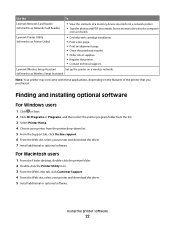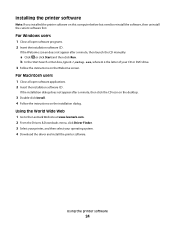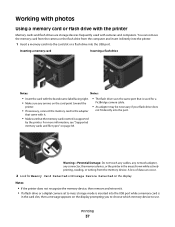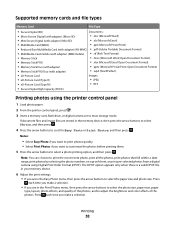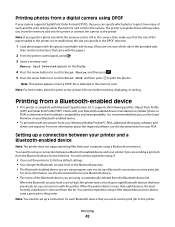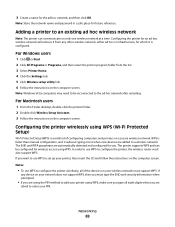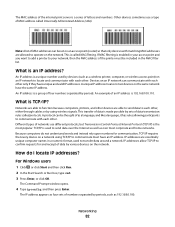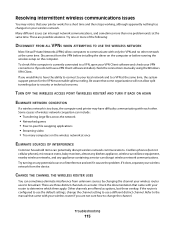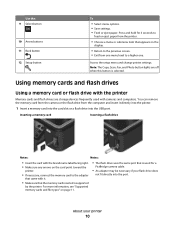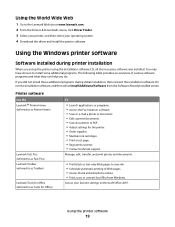Lexmark S305 Support Question
Find answers below for this question about Lexmark S305 - Impact Color Inkjet.Need a Lexmark S305 manual? We have 2 online manuals for this item!
Question posted by bjeardley on November 29th, 2012
Windows 8 Driver
Current Answers
Answer #1: Posted by LexmarkListens on November 30th, 2012 6:24 AM
Lexmark Listens
Phone:
USA: 1-800-539-6275
Canada: (877) 856-5540
UK: 0800 121 4726
South Africa: 0800 981 435
Answer #3: Posted by vickyw222 on January 28th, 2013 10:21 AM
I talked to Lexmark and they basically told me to print a test page. When that worked they told me to reinstall it and call someone else. If that didnt' work then I could call someone else for a fee. Then they called me "sir" (
Okay. Most of Lexmark's printers are supported natively by Windows 8, meaning a driver perfect for your Lexmark printer came included with Windows 8. You can just plug in the printer USB cable, and upon detection of your device, Windows 8 automatically determines the best fit or most recently updated driver and performs a Windows Update (WU) before finalizing printer driver installation.
You can click on this link for more information regarding this process.
NOTE: You may need to contact Microsoft or your system administrator if you are unable to activate the Windows Update service.
Related Lexmark S305 Manual Pages
Similar Questions
Is there a driver available for the Lexmark X4975 printer? I need the full function driver - not jus...