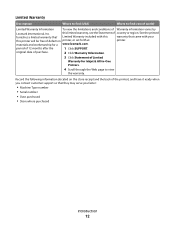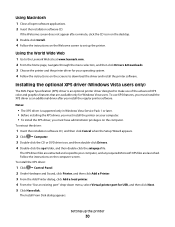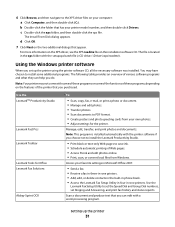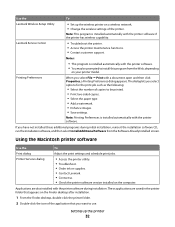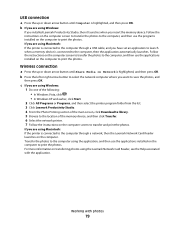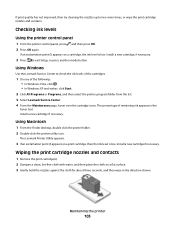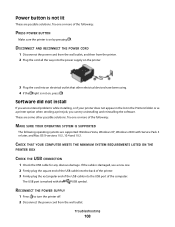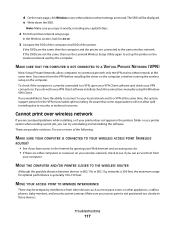Lexmark X4975 Support Question
Find answers below for this question about Lexmark X4975 - X Professional Color Inkjet.Need a Lexmark X4975 manual? We have 2 online manuals for this item!
Question posted by dgsmith1129 on January 14th, 2013
Windows 8 Driver For Lexmark X4975
Current Answers
Answer #1: Posted by oceanryder on January 14th, 2013 7:14 PM
The Lexmark X4975 doesn't have a full feature printer driver for Windows 8 right now unfortunately, so you'll have to make do with the print only operating system supplied driver at this time.
Saor Alba
http://www.yesscotland.net
Related Lexmark X4975 Manual Pages
Similar Questions
How do I set up my Lexmark X4975 printer wirelessly with the Linksys WRT54G router?