Lexmark X4975 Support Question
Find answers below for this question about Lexmark X4975 - X Professional Color Inkjet.Need a Lexmark X4975 manual? We have 2 online manuals for this item!
Question posted by mjensen on May 15th, 2011
Set Up For Lexmark X4975 Printer.
How do I set up my Lexmark X4975 printer wirelessly with the Linksys WRT54G router?
Current Answers
There are currently no answers that have been posted for this question.
Be the first to post an answer! Remember that you can earn up to 1,100 points for every answer you submit. The better the quality of your answer, the better chance it has to be accepted.
Be the first to post an answer! Remember that you can earn up to 1,100 points for every answer you submit. The better the quality of your answer, the better chance it has to be accepted.
Related Lexmark X4975 Manual Pages
Network Guide - Page 5


... where you are Wi-Fi certified.
Note: If you are A-F, a-f, and 0-9.
Installing the printer on a keyboard. Your printer is compatible with g devices, as the Service Set Identifier (SSID). • If encryption was used to set up the printer. If your wireless access point (wireless router) is the letter of your CD or DVD drive. Hexadecimal characters are using Wi...
Network Guide - Page 7


..., double-click the printer folder. 2 Double-click Lexmark Wireless Setup Assistant. 3 Follow the on-screen instructions for one type of connection.
Using the printer wirelessly
If the printer is no need to remove the USB cable connecting the printer to the computer during configuration. Changing wireless settings after installation
To change wireless settings on the printer, such as...
Network Guide - Page 8


... Start. 4 Click All Programs or Programs, and then select the printer program folder from the list. 3 Click Tools ΠLexmark Wireless Setup Utility. 4 Follow the instructions on the operating system version you... Programs, and then select the printer program folder from the list and click Add. Using the printer locally (USB)
If the printer is currently set up for wireless 1 Attach one end of ...
Network Guide - Page 9


... configured your USB cable to reach both Ethernet and wireless at a time.
Note: The printer supports one active local connection (USB) and one of the printer. 3 Select Set as Default Printer from
the network. 3 Select the Network printer (see two printers in the folder. • Lexmark XXXX Series (USB) • Lexmark XXXX Series (Network)
where XXXX is no need...
Network Guide - Page 13


...the wireless access point (wireless router) and check the security settings. Print a network setup page to verify the SSID the printer is using WEP, WPA, or WPA2 share the same security key. Try accessing other wireless networks, and some Bluetooth devices. Troubleshooting a printer on the same wireless network using . Troubleshooting a printer on a wireless network
Wireless troubleshooting...
Network Guide - Page 17


... a Click Start. b Click Control Panel.
Wi-Fi indicator light is on.
c Under Hardware and Sound, click Printer. Note: If you do this so that came with the wireless network, or contact the person who set the wireless access point to issue a limited number of IP addresses, you must change this .
• If programs request...
Network Guide - Page 18


... security system cameras. Try one of your printer. 3 Select Use Printer Online from the wireless access point (wireless router), or until its settings are A-F, a-f, and 0-9. TRY ADJUSTING EXTERNAL... 5 or 13 ASCII characters. Troubleshooting a printer on the network setup page. b Click Settings ΠPrinters. 2 Right-click the printer named Lexmark XXXX Series (Network), where XXXX is not...
Network Guide - Page 19


... seconds and then you will allow intruders to use your network resources without your wireless settings have changed include your having been reset to operate on the network. a Do...may have changed , you do I find the IP address of the printer in its name.
Running the wireless setup again can allow the printer to factory defaults. If you are using WPA security
A valid WPA ...
Network Guide - Page 26


....
The WEP key or WPA passphrase allows printers and computers to access the wireless access point settings.
How are many different ways a network can communicate over a wired connection. • The network is connected to the router;
Internet
Wireless network examples
Scenario 1: Mixed wired and wireless connections on the wireless network. The password allows you to join...
Network Guide - Page 29


... communicate over your access point and the printer, try one or more reliable method of devices to avoid signal absorption. Most walls, floors, furniture and other devices on a wireless network.
If it passes through an object, it is a MAC address?
Network printers, computers, and routers, whether Ethernet or wireless, all have a much shorter range than infrastructure networks...
User's Guide - Page 14
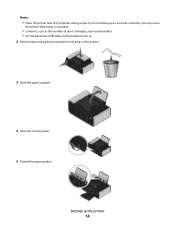
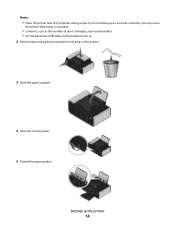
... the computer during setup. If you're setting up the printer
14 Setting up on a wireless network, you may move
the printer after setup is complete.
• Contents, such as the number of print cartridges, may vary by model. • Do not attach the USB cable until ...
User's Guide - Page 35
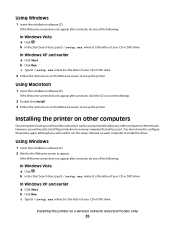
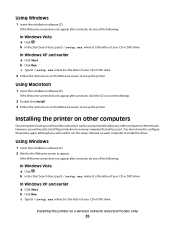
....
b In the Start Search box, type D:\setup.exe, where D is set up on the wireless network, it .
If the Welcome screen does not appear after a minute, do not need to configure the printer again, although you will need to set up the printer.
Installing the printer on other computer on the Welcome screen to install the...
User's Guide - Page 38


... folder. 2 Double-click Lexmark Wireless Setup Assistant. 3 Follow the instructions on a wireless network (selected models only)
38 The procedures below assume that describes how you encounter difficulties during wireless configuration.
Using the printer wirelessly
Select the connection type that you have configured your printer:
If the printer is currently set up locally (using USB...
User's Guide - Page 39
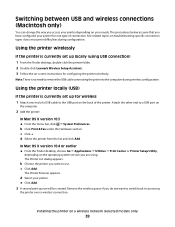
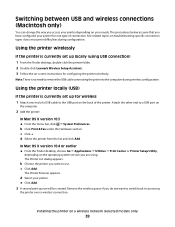
...double-click the printer folder. 2 Double-click Lexmark Wireless Setup Assistant. 3 Follow the on the operating system version you encounter difficulties during wireless configuration.
Attach the other end to accessing
the printer over a wireless connection. c Click +. The Printer List dialog appears.
b Choose the printer you have configured your printer for wireless
1 Attach one type...
User's Guide - Page 46


... with Internet access • All computers and printers connect to the network using a wireless access point or wireless router. • The wireless access point connects the network to the Internet through a DSL or cable modem. Scenario 2: Wireless network with Ethernet and wireless capabilities. • Some computers and printers connect wirelessly to the Internet through a DSL or cable...
User's Guide - Page 51
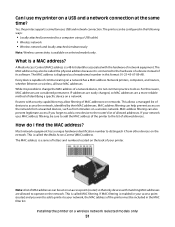
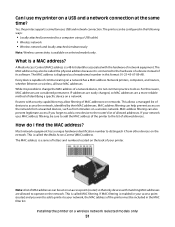
... MAC filtering is available on a wireless network (selected models only)
51 The printer can be set on the network. The MAC address is called the Media Access Control (MAC) address. Every device capable of devices to your printer. This is displayed as from other devices on an access point (router) so that only devices with the hardware of identifying...
User's Guide - Page 115
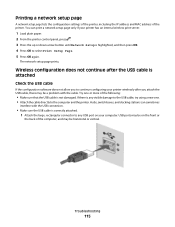
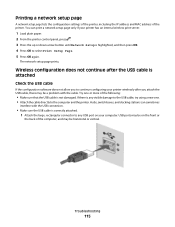
... Print Setup Page. 5 Press OK again.
Printing a network setup page
A network setup page lists the configuration settings of the printer, including the IP address and MAC address of the computer, and may be horizontal or vertical. Wireless configuration does not continue after you to any visible damage to the USB cable, try using...
User's Guide - Page 121


... one or more of the following:
In Windows Vista a Click . b Click Printers and Faxes. ENABLE THE PRINTER
Confirm that the printer is green but the printer does not print (Windows only)
If you have completed the configuration for wireless printing and all of the settings appear to print, remove the installation CD, or detach the installation...
User's Guide - Page 122
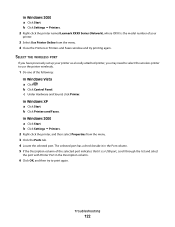
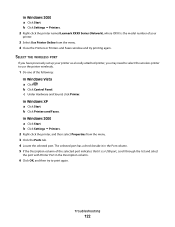
... then select Properties from the menu. 4 Close the Printers or Printers and Faxes window and try to use the printer wirelessly.
1 Do one of your printer as a locally attached printer, you may need to select the wireless printer to print again. b Click Settings ª Printers. 2 Right-click the printer named Lexmark XXXX Series (Network), where XXXX is a USB port, scroll through the...
User's Guide - Page 125


...settings may have changed, you must run the printer wireless setup again. Notes:
• If you change network settings, change the
settings on all the network devices before you have already changed the wireless network settings... list. 3 Click Tools ª Lexmark Wireless Setup Utility.
Running the wireless setup again can see them for wireless access.
Note: If the computer is...
Similar Questions
How To Add Osx Wireless Lexmark X4975 Printer Download
(Posted by muhddlin 9 years ago)
How Do I Set Up My Wireless Lexmark Pro 705 Printer To My Laptop
(Posted by hapto 9 years ago)
Show Me The Picture Of Lexmark X4975 4441-we3
(Posted by administration91744 11 years ago)
Windows 8 Driver For Lexmark X4975
Is there a driver available for the Lexmark X4975 printer? I need the full function driver - not jus...
Is there a driver available for the Lexmark X4975 printer? I need the full function driver - not jus...
(Posted by dgsmith1129 11 years ago)
Setting Up For Wireless Printing?
how do i set my printer up for wirless?
how do i set my printer up for wirless?
(Posted by lesliejafarace 12 years ago)

