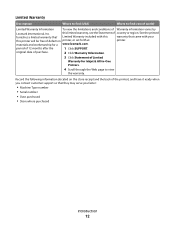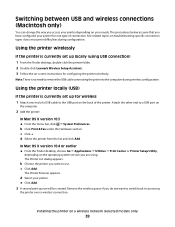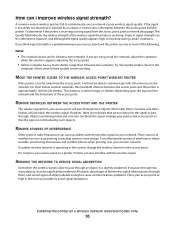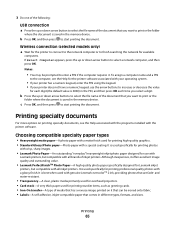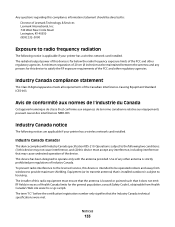Lexmark X4975 Support Question
Find answers below for this question about Lexmark X4975 - X Professional Color Inkjet.Need a Lexmark X4975 manual? We have 2 online manuals for this item!
Question posted by muhddlin on August 29th, 2014
How To Add Osx Wireless Lexmark X4975 Printer Download
The person who posted this question about this Lexmark product did not include a detailed explanation. Please use the "Request More Information" button to the right if more details would help you to answer this question.
Current Answers
Related Lexmark X4975 Manual Pages
Similar Questions
Why Wont My Lexmark X4650 Wireless Printer Download The Application List
(Posted by jbukiril 10 years ago)
Show Me The Picture Of Lexmark X4975 4441-we3
(Posted by administration91744 11 years ago)
Windows 8 Driver For Lexmark X4975
Is there a driver available for the Lexmark X4975 printer? I need the full function driver - not jus...
Is there a driver available for the Lexmark X4975 printer? I need the full function driver - not jus...
(Posted by dgsmith1129 11 years ago)
I Am Trying To Connect A New Laptop To My Wireless Lexmark Printer But Unfortune
I have lost the disc to do this . Is there a programme I can download onto a blank disc ?
I have lost the disc to do this . Is there a programme I can download onto a blank disc ?
(Posted by sarahjaneb2007 11 years ago)
Set Up For Lexmark X4975 Printer.
How do I set up my Lexmark X4975 printer wirelessly with the Linksys WRT54G router?
How do I set up my Lexmark X4975 printer wirelessly with the Linksys WRT54G router?
(Posted by mjensen 12 years ago)