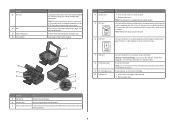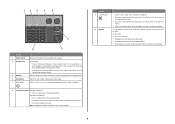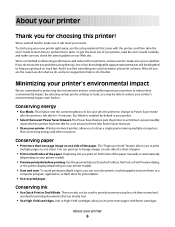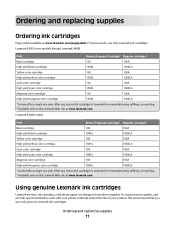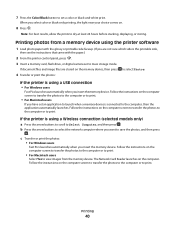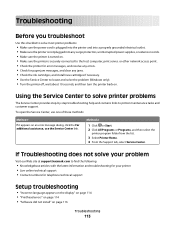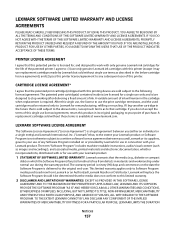Lexmark S405 Support Question
Find answers below for this question about Lexmark S405 - Interpret Color Inkjet.Need a Lexmark S405 manual? We have 2 online manuals for this item!
Question posted by biancagerhardt17 on July 10th, 2012
Can't Print In Blue!
Current Answers
Answer #1: Posted by LexmarkListens on July 10th, 2012 4:43 PM
Click here to download an important firmware update for your printer
After successfully updating your printer, run the Deep Clean Printhead function on your printer.
For non-touch screen printers: Press the Setup button > Maintenance > Deep Clean Printhead.
If you still have problem, please scan and email us a test page ( setup → maintenance → print test page) from your printer after the update so we can evaluate the result. Please include the location of the stamp http://bit.ly/vLvfCx.
Lexmark Listens
Phone:
USA: 1-800-539-6275
Canada: (877) 856-5540
UK: 0800 121 4726
South Africa: 0800 981 435
Related Lexmark S405 Manual Pages
Similar Questions
Ok. I Have Just Installed A New Color Cartridge. Took Off The Tape. Installed & Re-installed. No...
I bought this S405 because I needed a way to send faxes, and also wanted to scan. The extra features...
Ireplaced my black cartridge when the copy quality went south. It is a Real . . . genuine . . . Lexm...