Lexmark X463de Support Question
Find answers below for this question about Lexmark X463de.Need a Lexmark X463de manual? We have 6 online manuals for this item!
Question posted by lafwal on August 20th, 2014
How To Modify Email On Lexmark X463de
The person who posted this question about this Lexmark product did not include a detailed explanation. Please use the "Request More Information" button to the right if more details would help you to answer this question.
Current Answers
There are currently no answers that have been posted for this question.
Be the first to post an answer! Remember that you can earn up to 1,100 points for every answer you submit. The better the quality of your answer, the better chance it has to be accepted.
Be the first to post an answer! Remember that you can earn up to 1,100 points for every answer you submit. The better the quality of your answer, the better chance it has to be accepted.
Related Lexmark X463de Manual Pages
Embedded Web Server Administrator's Guide - Page 5


... as Password or PIN, can use Embedded Web Server Security Templates to control access to the devices that will be appropriate in a situation in which a system securely identifies a user (that only...and Groups-to define who is , who you are an innovative new tool developed by Lexmark to enable administrators to build secure, flexible profiles that identifies who has been authenticated by ...
Embedded Web Server Administrator's Guide - Page 7


...Setup Name box.
Notes:
• To edit a password, select a password from the list, and then modify the settings. • To delete a password, select a password from the list and then click Delete ... a normal password, any administrator-level password will delete
all passwords on each supported device. Clicking Delete List will also grant access.
7 Click Submit. Administrator-level passwords ...
Embedded Web Server Administrator's Guide - Page 10


... MFP Password-Enter the password for the print server(s).
this setup for controlling access
to device functions.
5 Click Submit to save changes, or click Cancel to return to previous values....Cancel to return to previous values. Using security features in the LDAP Configuration dialog. 5 Click Modify to save changes, or Cancel to return to previous values. the administrator can define up to...
Embedded Web Server Administrator's Guide - Page 12


... pick groups from the list. 4 Make any needed changes in the LDAP Configuration dialog. 5 Click Modify to save changes, or Cancel to return to previous values. To edit an existing LDAP+GSSAPI setup
... classes • Person-Click to previous values. Both the Short name for controlling access
to device functions.
5 Click Submit to save changes, or Cancel to return to previous values.
the...
Embedded Web Server Administrator's Guide - Page 17


... drop-down the Ctrl key to select multiple groups.
8 Click Save Template. Each device can be combined with the authorization building blocks available on the printer control panel.
&#...
Hold
down list next
to the name of Access Controls" on the device.
6 To use a descriptive name, such as necessary. 5 Click Modify to save changes, or Reset Form to Settings ª Security ª...
Embedded Web Server Administrator's Guide - Page 19


...and password assigned to take advantage of authentication and authorization services already deployed on the device. The KDC port - It can use the LDAP+GSSAPI capabilities of the Embedded Web... of
that function.
4 Click Submit to save changes, or Reset Form to
use groups, click Modify Groups, and then select one or more groups to integrate with the
authentication building blocks which have...
Embedded Web Server Administrator's Guide - Page 24


... appear as "Exit Config Menu."
4 Press the down menus).
• To change scheduled settings, modify the time and day as needed
to schedule additional times for disk wiping, select Scheduled Disk
Wiping.
...data in the Embedded Web Server
24 Disk encryption can be turned on only at the device (not through the configuration menus until the printer status bar reaches %100. This takes ...
Embedded Web Server Administrator's Guide - Page 29


... Home Screen Color Dropout Configuration Menu Copy Color Printing
Copy Function Create Bookmarks at the Device Create Bookmarks Remotely
Create Profiles E-mail Function eSF Configuration Fax Function Firmware Updates
Flash Drive... access to the Scan to Email function Controls access to the configuration of the Settings menu in the Scan to Fax and Scan to Email functions Controls access to on ...
Embedded Web Server Administrator's Guide - Page 36


... REGARD TO THE SOFTWARE PROGRAM. If any such provisions apply, then to the extent Lexmark is able, Lexmark hereby limits its suppliers. You may not copy the Software Program to one computer.... Program.
The transfer may be in any manner that has the effect of overriding, modifying, eliminating, obscuring, altering or de-emphasizing the visual appearance of any computer display screens...
Embedded Web Server Administrator's Guide - Page 40


...creating 21 deleting 21 setting defaults 22 viewing 21
confidential printing configuring 22
D
disk encryption 24 disk wiping
modifying 23 scheduling 23
E
encrypting the hard disk 24
F
Function Access Controls 6 list of 29
G
...on motherboard 28 security audit log 25 security templates 16 SNMP 27 USB devices 23
security audit log configuring 25
security reset jumper enabling 28
Security Templates understanding 6 ...
User's Guide - Page 16


...either a printer stand or printer base if you may not always be obvious. If you purchased a multifunction printer (MFP) that scans, copies, and faxes, you are using a high-capacity input tray,... a duplex unit and an input option, or more information, see www.lexmark.com/multifunctionprinters. Inspect the power cord regularly for signs of such problems. Remove the power cord...
User's Guide - Page 43
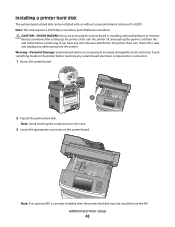
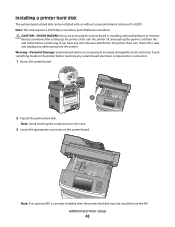
...System board electronic components are accessing the system board or installing optional hardware or memory devices sometime after setting up the printer, then turn them off , and unplug the power... installed with or without a Lexmark Internal Solutions Port (ISP). If you are easily damaged by static electricity. CAUTION-SHOCK HAZARD: If you have any other devices attached to the printer, then...
User's Guide - Page 238


...printer send you do not know the IP address of your Web browser. Checking the device status
From the Device Status page of the Embedded Web Server, it is available for a range of ... Documentation CD and the Embedded Web
Server Administrator's Guide on the Lexmark Web site at www.lexmark.com/publications. To view the device status:
1 Type the printer IP address in the photoconductor kit,...
User's Guide - Page 268


... and Documentation on the display before sending a job to make sure you want to the network. For information regarding tested and approved USB flash memory devices, visit the Lexmark Web site at www.lexmark.com.
Contact your system support person to print.
User's Guide - Page 293


..., programs, or services do not allow disclaimer of operation in conjunction with local law: LEXMARK INTERNATIONAL, INC., PROVIDES THIS PUBLICATION "AS IS" WITHOUT WARRANTY OF ANY KIND, EITHER ... imply that does not infringe any time. Notices
Product information
Product name: Lexmark X463de, Lexmark X464de, Lexmark X466dte, Lexmark X466dtwe Machine type: 7014, 4569, 4570 Model(s): 431, 636, 63W...
User's Guide - Page 295
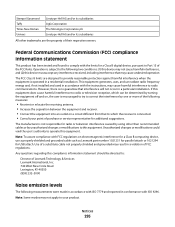
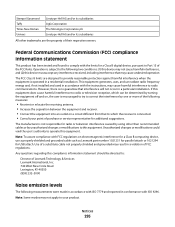
....
Any questions regarding this compliance information statement should be determined by turning the equipment off and on electromagnetic interference for a Class B computing device, use a properly shielded and grounded cable such as Lexmark part number 1021231 for parallel attach or 1021294 for additional suggestions. However, there is connected. • Consult your product. The...
User's Guide - Page 298


...in minutes):
30 minutes
By using the configuration menus, the Power Saver Timeout can be modified between 1 minute and 240 minutes. This product satisfies the Class B limits of EN ...this product has an off . Power Saver
This product is the sum of Manufacturing and Technical Support, Lexmark International, Inc., S.A., Boigny, France. Setting the Power Saver Timeout to a high value maintains a ...
User's Guide - Page 305


...; conforme com os requisitos essenciais e outras disposições da Diretiva 1999/5/CE.
Slovensko Lexmark International, Inc. Svenska
Härmed intygar Lexmark International, Inc. Statement of Limited Warranty
Lexmark X463de, Lexmark X464de, Lexmark X466dte, Lexmark X466dtwe
Lexmark International, Inc., Lexington, KY
This limited warranty applies to saistītajiem noteikumiem.
Š...
User's Guide - Page 308


...
308 The patented Lexmark toner cartridges and developer...Lexmark for use during the warranty period. LEXMARK...LEXMARK SHALL BE RELEASED AND DISCHARGED OF ALL FURTHER OBLIGATIONS AND LIABILITY TO YOU. Lexmark...ALL LIABILITY
OF LEXMARK UNDER THIS ...Lexmark toner cartridges and developer components for the life of , such software applications and/or internet web pages.
3 LIMITATION OF REMEDY. DEVICE...
User's Guide - Page 309
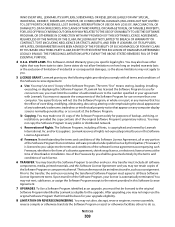
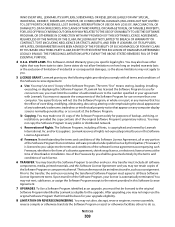
...screens normally generated by you in any manner that has the effect of overriding, modifying, eliminating, obscuring, altering or de-emphasizing the visual appearance of any trademark,...Software Program that vary from state to the original
Software Program identified by Lexmark
International, Inc.
Lexmark reserves all these Software License Agreement terms. Upon transfer of the Software ...
Similar Questions
How Do I Use Secure Email With This Device Using The Latest Firmware?
I try to use scan to email by secured connection but with no avail. Error hints to ssl is not suppor...
I try to use scan to email by secured connection but with no avail. Error hints to ssl is not suppor...
(Posted by UG9999 9 years ago)
I Have An Scanner Feilure 844.02. How To Solve This?
My lexmark X264dn show me that messege, and have no idea what to do
My lexmark X264dn show me that messege, and have no idea what to do
(Posted by haizpuruab 11 years ago)
How Do You Add And Remove Email Addresses From Lexmark X463de?
(Posted by mbeck 12 years ago)

