Lexmark X463de Support Question
Find answers below for this question about Lexmark X463de.Need a Lexmark X463de manual? We have 6 online manuals for this item!
Question posted by alalimpala on March 29th, 2014
How To Scan To Email Lexmark X463de
The person who posted this question about this Lexmark product did not include a detailed explanation. Please use the "Request More Information" button to the right if more details would help you to answer this question.
Current Answers
There are currently no answers that have been posted for this question.
Be the first to post an answer! Remember that you can earn up to 1,100 points for every answer you submit. The better the quality of your answer, the better chance it has to be accepted.
Be the first to post an answer! Remember that you can earn up to 1,100 points for every answer you submit. The better the quality of your answer, the better chance it has to be accepted.
Related Lexmark X463de Manual Pages
Embedded Web Server Administrator's Guide - Page 5


...Password or PIN, can use Embedded Web Server Security Templates to control access to the devices that provide end users the functionality they will be appropriate in a situation in which ... functions or outputs to a printer-or specific functions of security features available in the Lexmark Embedded Web Server represents an evolution in keeping document outputs safe and confidential in the ...
Embedded Web Server Administrator's Guide - Page 6


...used in sales and marketing use color every day. Note: For a list of device, but those in association with no security enabled. Individually, building blocks, groups, ...authorization
Password
Authorization only
PIN
Authorization only
Each device can support up to 32 groups to be protected. Using security features in some multifunction printers, over 40 individual menus and functions...
Embedded Web Server Administrator's Guide - Page 8


... the account belongs. Note: Group names can configure one internal account building block per supported device.
Note: When creating groups, it .
7 Click Submit. Creating user accounts
1 From ... a security template, and users can be used as printing, scanning, and copying-will be needed by all users, and which device functions -such as the Administrator PIN. Each group will grant ...
Embedded Web Server Administrator's Guide - Page 29


...Embedded Web Server Controls the ability to create new profiles Controls access to the Scan to Email function Controls access to the configuration of any source other than a flash drive...Screen Color Dropout Configuration Menu Copy Color Printing
Copy Function Create Bookmarks at the Device Create Bookmarks Remotely
Create Profiles E-mail Function eSF Configuration Fax Function Firmware Updates
...
Embedded Web Server Administrator's Guide - Page 31


... Control Supplies Menu at the Device Supplies Menu Remotely User Profiles
Web Import/Export Settings
What it does Protects access to the Supplies menu from the printer control panel Protects access to the Supplies menu from the Embedded Web Server Controls access to Profiles, such as scanning shortcuts, workflows, or eSF applications...
User's Guide - Page 16


.... The safety features of some parts may need additional furniture. If you purchased a multifunction printer (MFP) that scans, copies, and faxes, you are using a high-capacity input tray, a duplex unit and an input option, or more information, see www.lexmark.com/multifunctionprinters. Safety information
16 This product is not responsible for the use...
User's Guide - Page 17


... and storing paper and specialty media • Loading paper • Performing printing, copying, scanning, and faxing tasks,
depending on your printer model
• Configuring printer settings • ...materials that came with the printer and is also available on the Lexmark Web site at www.lexmark.com/publications/.
Learning about the printer
17
To start using printer software...
User's Guide - Page 70


... home screen, touch . 2 Touch Settings. 3 Touch General Settings.
Energy/Paper Use all settings associated with Energy mode and Paper mode. Choose scanning
You can select from the Print dialog, the Lexmark Toolbar, or the printer
display, to see what the document will look like before the
first page is printed.
• The...
User's Guide - Page 155
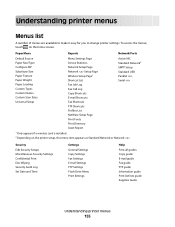
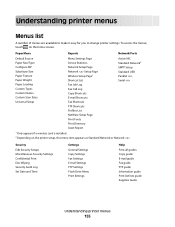
...
Network/Ports
Default Source Paper Size/Type Configure MP Substitute Size Paper Texture Paper Weight Paper Loading Custom Types Custom Names Custom Scan Sizes Universal Setup
Menu Settings Page Device Statistics Network Setup Page Network Setup Page Wireless Setup Page1 Shortcut List Fax Job Log Fax Call Log Copy Shortcuts E-mail Shortcuts...
User's Guide - Page 238


...possible to be changed, added, or unjammed.
To view the device status:
1 Type the printer IP address in the TCP/IP section.
2 Click Device Status.
Administrative support
238
Using the Embedded Web Server
If ...'s Guide on a network, then the Embedded Web Server is installed on the Lexmark Web site at www.lexmark.com. Setting up e-mail alerts
You can have the printer send you do not...
User's Guide - Page 267


....
900-999 Service
1 Turn the printer off . 2 Unplug the power cord from the Lexmark Web site at www.lexmark.com.
Troubleshooting
267
If the service message appears again, contact Customer Support, and report the ... Jam
This jam location may also be identified as 294.04 Duplex Sensor Off Jam, 294.05 Scan Sensor Off Jam, or 294.06 ADF Backfeed Jam.
Note: The message clears when the pages are...
User's Guide - Page 268


Contact your system support person to the network. For information regarding tested and approved USB flash memory devices, visit the Lexmark Web site at www.lexmark.com. The Print dialog appears.
3 Click Advanced. 4 Select Print as image. 5 Click OK twice.
CHECK TO SEE IF THE PAPER TRAY IS EMPTY
Load paper ...
User's Guide - Page 273


...
Notes:
• If you are possible solutions. Try one or more of the pages to be scanned.
• Check the paper trays to the printer and the host computer, print server, option, or other network
device.
CHECK THE PAPER SIZE SETTING
Make sure the paper size setting matches the paper loaded in...
User's Guide - Page 277
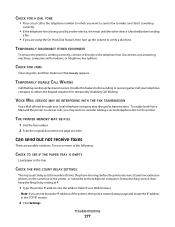
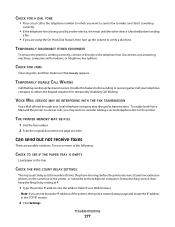
THE PRINTER MEMORY MAY BE FULL
1 Dial the fax number. 2 Scan the original document one or more of the printer, then print a network setup... make sure that it is working
correctly.
• If the telephone line is being used by another device, then wait until the other device is working correctly, connect it directly to the telephone company's Distinctive Ring service, then keep the Ring ...
User's Guide - Page 293


...in certain transactions; For information on supplies and downloads, visit www.lexmark.com. Some states do not imply that product, program, or service...IMPLIED WARRANTIES OF MERCHANTABILITY OR FITNESS FOR A PARTICULAR PURPOSE.
Notices
Product information
Product name: Lexmark X463de, Lexmark X464de, Lexmark X466dte, Lexmark X466dtwe Machine type: 7014, 4569, 4570 Model(s): 431, 636, 63W, n01, ...
User's Guide - Page 296


...recycling of the European Union.
1-meter average sound pressure, dBA
Printing
53 dBA
Scanning
49 dBA
Copying
53 dBA
Ready
22 dBA
Values are subject to change. If you have... further questions about recycling options, visit the Lexmark Web site at www.lexmark.com for current values. See www.lexmark.com for your local sales office phone number.
Mercury statement
...
User's Guide - Page 298


...power consumption claims are subject to calculate energy usage. A declaration of Manufacturing and Technical Support, Lexmark International, Inc., S.A., Boigny, France. This product satisfies the Class B limits of EN ...than the average.
The product is scanning hard-copy documents.
560 W 55 W
Ready
The product is the sum of EN 60950.
See www.lexmark.com for this product has an off...
User's Guide - Page 305


...;is produktas atitinka esminius reikalavimus ir kitas 1999/5/EB direktyvos nuostatas.
Niniejszym Lexmark International, Inc.
Português A Lexmark International Inc. Slovensky Lexmark International, Inc.
Statement of Limited Warranty
Lexmark X463de, Lexmark X464de, Lexmark X466dte, Lexmark X466dtwe
Lexmark International, Inc., Lexington, KY
This limited warranty applies to this...
User's Guide - Page 317


... unit does not close 271 scanning takes too long or freezes
the computer 274 scanner
Automatic Document Feeder (ADF) 22
functions 21 registration 232 scanner glass 22 Scanner ADF Cover Open 259 scanner glass cleaning 230 scanner glass (flatbed) copying using 90
recycling 296 Lexmark packaging 73 Lexmark products 73 toner cartridges 74...
Quick Reference - Page 2
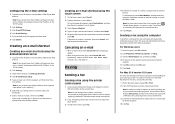
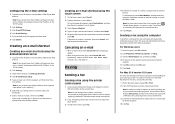
... Mac OS X version 10.5 users
The steps for the recipient, and then enter the email address. Creating an e-mail shortcut using the Embedded Web Server
1 Type the printer IP ... the fax driver, choose Add a printer, and then install the printer again with a comma (,). 6 Select the scan settings (Format, Content, Color, and Resolution). 7 Enter a shortcut number, and then click Add.
To create a...
Similar Questions
How Do I Use Secure Email With This Device Using The Latest Firmware?
I try to use scan to email by secured connection but with no avail. Error hints to ssl is not suppor...
I try to use scan to email by secured connection but with no avail. Error hints to ssl is not suppor...
(Posted by UG9999 9 years ago)
How Do You Add And Remove Email Addresses From Lexmark X463de?
(Posted by mbeck 12 years ago)

