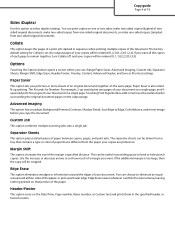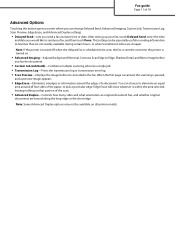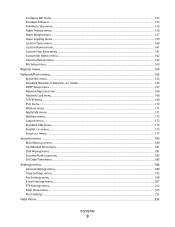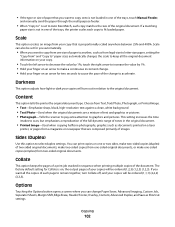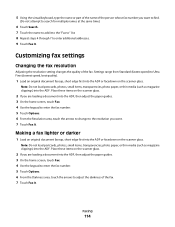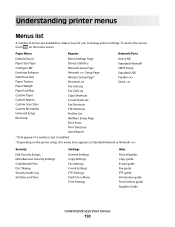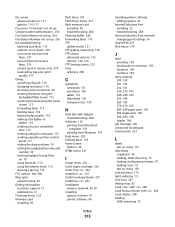Lexmark X658DE Support Question
Find answers below for this question about Lexmark X658DE - Mfp Laser 55PPM P/s/c/f Duplex Adf.Need a Lexmark X658DE manual? We have 8 online manuals for this item!
Question posted by reneeBrucet on May 23rd, 2014
How Do I Set The Date And Time On Fax Confirmation Sheet On Lexmark X658de
The person who posted this question about this Lexmark product did not include a detailed explanation. Please use the "Request More Information" button to the right if more details would help you to answer this question.
Current Answers
Related Lexmark X658DE Manual Pages
Similar Questions
How To Delete Fax Shortcut On X658de
(Posted by brdham 9 years ago)
How To Set The Time And Date On The Lexmark X658de
(Posted by lnalralan 10 years ago)
How To Pc Fax On Lexmark X658de Ps3
(Posted by miccraf 10 years ago)
How Do You Set The Time?
(Posted by cmicr 12 years ago)
Fax Confirmation
How do I print a fax confirmation. I occasionally need to confirm that a fax was sent through.
How do I print a fax confirmation. I occasionally need to confirm that a fax was sent through.
(Posted by carolemorrill 12 years ago)