Lexmark X658DE Support Question
Find answers below for this question about Lexmark X658DE - Mfp Laser 55PPM P/s/c/f Duplex Adf.Need a Lexmark X658DE manual? We have 8 online manuals for this item!
Question posted by brdham on May 30th, 2014
How To Delete Fax Shortcut On X658de
The person who posted this question about this Lexmark product did not include a detailed explanation. Please use the "Request More Information" button to the right if more details would help you to answer this question.
Current Answers
There are currently no answers that have been posted for this question.
Be the first to post an answer! Remember that you can earn up to 1,100 points for every answer you submit. The better the quality of your answer, the better chance it has to be accepted.
Be the first to post an answer! Remember that you can earn up to 1,100 points for every answer you submit. The better the quality of your answer, the better chance it has to be accepted.
Related Lexmark X658DE Manual Pages
Help Menu Pages - Page 1


... in the multifunction printer (MFP) as PDFs.... English, French, German, and Spanish translations are available on the Software and Documentation CD. They contain information about using an FTP address, shortcut numbers, or the address book, and about scanning documents directly to an FTP server using the printer and performing various tasks, including copying, scanning, and faxing...
Help Menu Pages - Page 9


... dial pause appears as magazine clippings) into the ADF. Sending a fax using the address book.
To add recipients, touch Next Number, and then enter the recipient's telephone number or shortcut number, or search the address book. Using fax shortcuts
Fax shortcuts are created in the "Fax to" box. Permanent fax destinations or speed dial numbers are just like the...
Quick Reference - Page 6
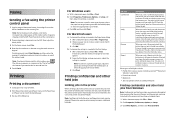
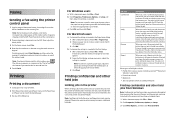
...Verify print jobs are loading a document into the ADF, then adjust the paper guides.
3 On the home screen, touch Fax. 4 Enter the fax number or a shortcut using the printer control panel
1 Load an original... print job to the printer, you start the job from the printer control panel and choose to delete them. 1 With a document open , click File ª Print. Repeat and Reserve jobs continue...
User Manual - Page 6


...109 Sides (Duplex) ...109 Orientation ...109 Binding ...109 E-mail Subject ...109 E-mail File Name...109 E-mail Message ...110 Resolution...110 Send As ...110 Content...110 Advanced Options...110
Faxing 111
Sending a fax...111
Sending a fax using the printer control panel...111 Sending a fax using the computer ...112
Creating shortcuts...112
Creating a fax destination shortcut using the Embedded...
User Manual - Page 19


... error messages. In the E-mail Destination List, press to delete the character to redial a fax number. • The button functions only within the Fax menu or with fax functions.
You can also press to the home screen. or three-second dial pause in a shortcut, then the shortcut is represented by pressing numerous times. The default value...
User Manual - Page 112


...If you can be required.
To create a multiple-number shortcut, enter the fax numbers for the shortcut, and then enter the fax number. Creating shortcuts
Creating a fax destination shortcut using the computer
Faxing from your computer, you send electronic documents without leaving your system support person.
4 Click Fax Shortcut Setup. 5 Type a unique name for the group. This gives...
User Manual - Page 113


... or speed dial numbers are created in use, then you are loading a document into the ADF, then adjust the paper guides. 3 On the home screen, touch Fax. 4 Enter the fax number. By creating a group fax shortcut with a shortcut number, you can contain a single recipient or multiple recipients. Note: Do not load postcards, photos, small items, transparencies...
User Manual - Page 116


appears. • When using the ADF, touch Cancel Job while Scanning...
The Deleting Selected Jobs screen appears, the selected jobs are a mixture ...text against a clean, white background • Text/Photo-Used when the original documents are deleted, and then the home screen appears. Understanding fax options
Original Size
This option opens a screen where you want to Auto Size Sense, the ...
User Manual - Page 150
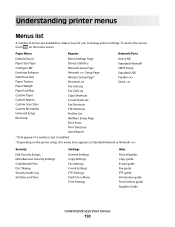
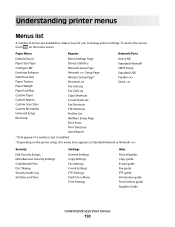
... Types Custom Names Custom Scan Sizes Custom Bin Names Universal Setup Bin Setup
Menu Settings Page Device Statistics Network Setup Page Network Setup Page Wireless Setup Page1 Shortcut List Fax Job Log Fax Call Log Copy Shortcuts E-mail Shortcuts Fax Shortcuts FTP Shortcuts Profiles List NetWare Setup Page Print Fonts Print Directory Asset Report
Active NIC Standard Network2 SMTP...
User Manual - Page 164
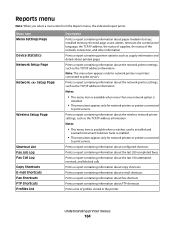
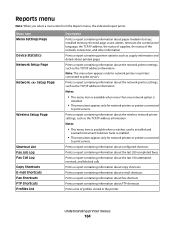
Menu item Menu Settings Page
Device Statistics Network Setup Page
Network Setup Page
Wireless Setup Page
Shortcut List Fax Job Log Fax Call Log Copy Shortcuts E-mail Shortcuts Fax Shortcuts FTP Shortcuts Profiles List
Description
Prints a report containing information about paper loaded into trays, installed memory, the total page count, alarms, timeouts, the control panel language, the ...
User Manual - Page 188
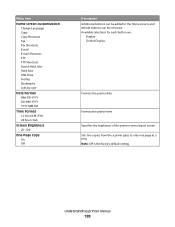
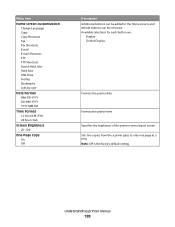
... from the scanner glass to the Home screen, and default buttons can be removed. Menu item
Home screen customization Change Language Copy Copy Shortcuts Fax Fax Shortcuts E-mail E-mail Shortcuts FTP FTP Shortcuts Search Held Jobs Held Jobs USB Drive Profiles Bookmarks Jobs by user
Date Format MM-DD-YYYY DD-MM-YYYY YYYY-MM-DD...
User Manual - Page 317


Deleting held jobs were not restored 242 Standard Network menu 165 standard tray loading 72 Standard USB menu 173 staple cartridges ordering 259 status of 255
Index
317
storing 255 supplies, ordering 256
ADF maintenance kit 258 ADF pick assembly 259 ADF... menu 184 Setup menu 221 shipping the printer 261 shortcuts, creating
e-mail 106 fax destination 112, 113 FTP destination 121, 122 SMTP ...
IPDS Emulation User's Guide - Page 4


... Resources Captured ...46 3.8.3 Remove Resources...46
4
Duplex Printing Using Preprinted Media 47
5
Finishing Support...48
5.1 Offset Stacking...50 5.1.1 AS/400 and iSeries Offset Stacking 50 5.1.2 Mainframe Offset Stacking...51 5.2 Stapling ...52 5.2.1 AS/400 and iSeries Stapling 52 5.2.1.1 Lexmark T650, T652, T654 and X658de MFP Optional Finisher 53 5.2.1.2 Lexmark W850, X860de, X862de...
IPDS Emulation User's Guide - Page 28
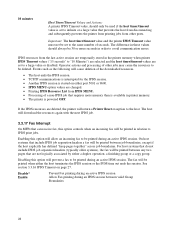
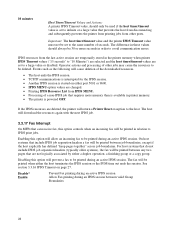
... systems that include IPDS job separation headers a fax will be printed between any two pages that are not logically associated by either a duplex operation, a finishing group or a copy group... fax will prevent a fax to be deleted. The fax will allow an incoming fax to IPDS print jobs. The host will download the resources again with the next IPDS job.
3.3.17 Fax Interrupt
On MFPs that...
Technical Reference - Page 58
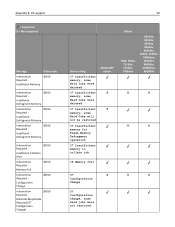
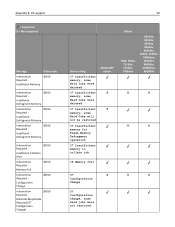
... Insufficient memory, some Held Jobs were deleted
37 Insufficient memory, some Held Jobs will not be restored
37 Insufficient memory for Flash Memory Defragment operation
37 Insufficient memory to collate job
6500e MFP option
X
X
Model
T650, T650n, T652dn, T654dn, T656dne
X651de, X652de, X654de, X656de, X656dte, X658d, X658de, X658dme, X658dfe, X658dte, X658dtme, X658dtfe
X
X
X
X
38...
Technical Reference - Page 59


...
Standard Serial Error
Intervention Required -
Complex Page
30017
Intervention Required -
Standard Serial Fax Connection Lost
30018
59
Return string
Held Jobs May Not Be Restored
6500e MFP option
X
Model
T650, T650n, T652dn, T654dn, T656dne X
X651de, X652de, X654de, X656de, X656dte, X658d, X658de, X658dme, X658dfe, X658dte, X658dtme, X658dtfe
X
Some held jobs were not restored
37...
Technical Reference - Page 60


...
30018
Intervention Required - Resource Save Off Deficient Memory
30019
Intervention Required -
Insufficient Fax Buffer
30026
60
Return string
56 Parallel Port Disabled
6500e MFP option
X
Model
T650, T650n, T652dn, T654dn, T656dne X
X651de, X652de, X654de, X656de, X656dte, X658d, X658de, X658dme, X658dfe, X658dte, X658dtme, X658dtfe
X
56 Parallel
X
X
X
Port Disabled
56 Serial...
Technical Reference - Page 64


... Port [x] Disabled
30113
Intervention Required -
32001
Disk Operation Failed Faxes on Disk
64
Return string
54 Network [x] software error
6500e MFP option
Model
T650, T650n, T652dn, T654dn, T656dne
X651de, X652de, X654de, X656de, X656dte, X658d, X658de, X658dme, X658dfe, X658dte, X658dtme, X658dtfe
54 Ser [x] Fax
X
X
X
Connection Lost
54 Serial option [x] error
56 Serial port...
Administration Guide - Page 25


... to use the host name for the next steps.
9 In your computer since it attempts to RFC 2459. Viewing, downloading, and deleting a certificate
1 From the Embedded Web Server, click Settings > Security > Certificate Management > Device Certificate
Management.
2 Select a certificate from the list. 25
8 Follow the CA certificate request process as defined for the...
Administration Guide - Page 35


...numeric keypad while turning the device back on. Completely erasing printer...fax storage, then you can
erase fax settings and data by restoring factory defaults using the printer Config menu. Once the MFP is compliant with the progress bar appears. 35
Erasing volatile memory
The volatile memory (RAM) installed on your printer does not contain a hard disk, or if you have been marked for deletion...
Similar Questions
How Do You Edit Or Delete Fax Shortcuts On Lexmark X658de
(Posted by Bignichol 9 years ago)
How To Delete Fax Memory On Lexmark X658de
(Posted by lovebashb 10 years ago)
How To Delete Email Shortcut On A X658de Copier
(Posted by kgmoojean 10 years ago)
Delete Fax Shortcuts
How to delete fax shortcuts fromt the home scrren?
How to delete fax shortcuts fromt the home scrren?
(Posted by jcardin 12 years ago)

