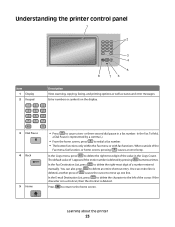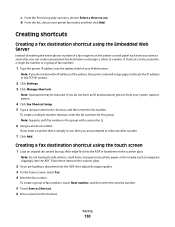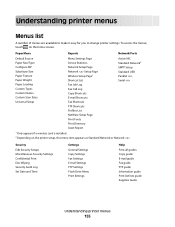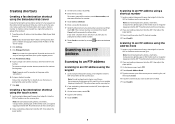Lexmark X463de Support Question
Find answers below for this question about Lexmark X463de.Need a Lexmark X463de manual? We have 6 online manuals for this item!
Question posted by jcardin on December 20th, 2011
Delete Fax Shortcuts
Current Answers
Answer #1: Posted by LexmarkListens on December 23rd, 2011 3:47 PM
You may also press menu from the printer operator panel then scroll and locate manage shortcuts. select fax shortcut and delete entry,
For further assistance, please contact Lexmark Technical support.
Lexmark Listens
Phone:
USA: 1-800-539-6275
Canada: (877) 856-5540
UK: 0800 121 4726
South Africa: 0800 981 435