Lexmark X4650 Support Question
Find answers below for this question about Lexmark X4650 - Wireless Printer.Need a Lexmark X4650 manual? We have 2 online manuals for this item!
Question posted by flapagwyd on November 7th, 2013
How To Change Network Name On Lexmark X4650
The person who posted this question about this Lexmark product did not include a detailed explanation. Please use the "Request More Information" button to the right if more details would help you to answer this question.
Current Answers
There are currently no answers that have been posted for this question.
Be the first to post an answer! Remember that you can earn up to 1,100 points for every answer you submit. The better the quality of your answer, the better chance it has to be accepted.
Be the first to post an answer! Remember that you can earn up to 1,100 points for every answer you submit. The better the quality of your answer, the better chance it has to be accepted.
Related Lexmark X4650 Manual Pages
User's Guide - Page 6


... ...105 Software did not install...105 Page does not print...106 Solving printer power problems ...109 Removing and reinstalling the software ...109 Enabling the USB port in Windows ...110
Wireless troubleshooting...111
Wireless troubleshooting checklist ...111 Printing a network setup page ...112 Wireless configuration does not continue after the USB cable is attached 112 Cannot print...
User's Guide - Page 28
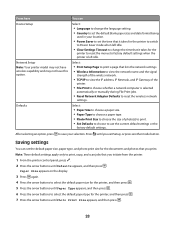
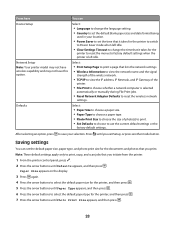
..., copy, and scan jobs that lists the network settings. • Wireless Information to view the network name and the signal
strength of the wirelss network.
• TCP/IP to view the IP address, IP Netmask, and IP Gateway of photo(s) to print. • Set Defaults to choose to change the time that you print.
Select:
•...
User's Guide - Page 32


... printer. Access your own photos. • Adjust settings for Office Lexmark Fax Solutions
Abbyy Sprint OCR Lexmark Wireless Setup Utility
To
• Scan, copy, fax, e-mail, or print a photo or document. • Manage and edit photos. • Transfer photos. • Scan documents to install some of the functions of these programs, depending on a wireless network. • Change...
User's Guide - Page 38
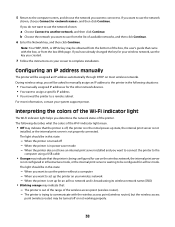
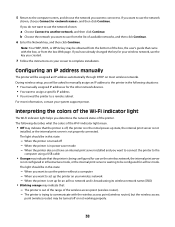
... print server is broadcasting its wireless network name (SSID) • Blinking orange may indicate that : - When the printer does not have already changed the key for your wireless network, use the key you will be obtained from the bottom of available networks, and then click Continue. 6 Enter the Network key, and then click Continue. During wireless setup, you created.
7 Follow...
User's Guide - Page 39
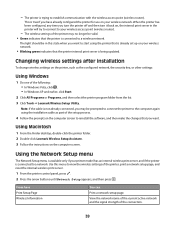
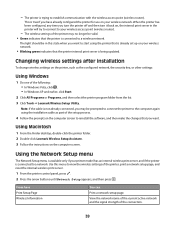
... program folder from the list. 3 Click Tools ΠLexmark Wireless Setup Utility. Using Macintosh
1 From the Finder desktop, double-click the printer folder. 2 Double-click Lexmark Wireless Setup Assistant. 3 Follow the instructions on your wireless access point (wireless router).
- View the network name of the current active network and the signal strength of the setup process.
4 Follow...
User's Guide - Page 42
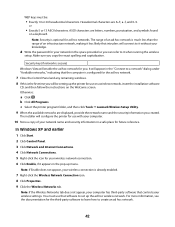
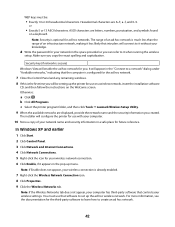
... folder, and then click Tools ΠLexmark Wireless Setup Utility. 9 When the available networks are displayed, provide the network name and the security information you created. The range of an ad hoc network is secure) Windows Vista will configure the printer for future reference. Note: If Enable does not appear, your network name and security information in the space...
User's Guide - Page 43


... that intruders will be removed. SSID (name of your computer to -computer (ad hoc) network; a Select the network to it without your wireless network)
15 If Network Authentication appears in a security key. 19 Write down the network name you chose so you can refer to be setting up the printer for use on a wireless network, insert the installation software
CD, and...
User's Guide - Page 44


... . • In Windows XP and earlier, click Start.
2 Click All Programs or Programs, and then select the printer program folder from the Finder desktop, double-click the printer folder, and then double-click Lexmark Wireless Setup Assistant.
5 When prompted, provide the network name and/or the security information you
copy the exact spelling and capitalization.
Adding...
User's Guide - Page 51


..., change the wireless channel on the access point. Avoid using ?
Note: The network security key is a WEP key or WPA passphrase that identifies a wireless network. If it passes through too many objects, it passes through an object, it . Usually, the wireless network broadcasts the SSID to allow wireless devices in the following items between your access point and your printer...
User's Guide - Page 121
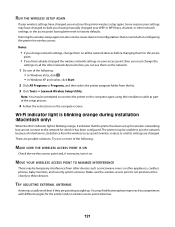
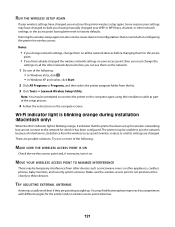
... the wireless setup again can see them on the network.
1 Do one or more of the following : • In Windows Vista, click . • In Windows XP and earlier, click Start.
2 Click All Programs or Programs, and then select the printer program folder from other network devices before you change network settings, change the
settings on all the network devices before changing...
User's Guide - Page 129
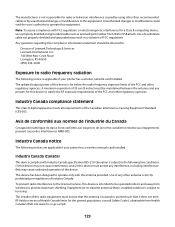
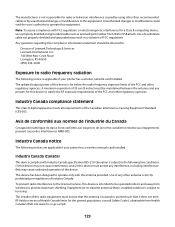
... a Class B computing device, use a properly shielded and grounded cable such as Lexmark part number 1021294 for radio or television interference caused by unauthorized changes or modifications to be ... applicable if your printer has a wireless network card installed. Equipment (or its transmit antenna) that may result in excess of Health Canada limits for this device must be directed to...
User's Guide - Page 140


... installing 95 ordering 102 preserving 101
removing 96 using genuine Lexmark 97 wiping 100 changing default settings 28 Power Saver timeout 28 temporary settings 28 changing wireless settings after installation (Mac) 39 changing wireless settings after installation (Windows) 39 checking ink levels 99 cleaning exterior of the printer 101 cleaning print cartridge nozzles 98 Club Internet 37...
User's Guide - Page 141


... printer on wireless network (Mac) 37 on wireless network
(Windows) 37 installing wireless printer
additional computers 40
interference wireless network 50
internal wireless print server resetting to factory default settings 125
IP address 52, 53 configuring 38
IP address, assigning 54 iron-on transfers, loading 55
K
key index 54
L
labels, loading 55 labels, printing 66 language
changing...
Network Guide - Page 5


...an IP address manually
The printer will be in this state: - Changing wireless settings after installation
To change wireless settings on , the ...network and is broadcasting its wireless network name
(SSID) • Blinking orange may indicate that came with the wireless access point (wireless router), but the wireless
access point (wireless router) may be in this state:
- The printer...
Network Guide - Page 6
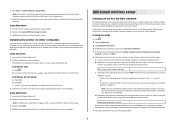
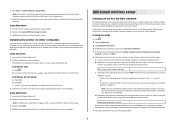
...wireless access point (wireless router). As part of your printer. SSID (name of the setup:
a Create a network name or SSID for the network between your printer for installing a configured printer on a keyboard. WEP keys must be prompted to connect the printer...software, and then make the changes that you want. However, you can set up a wireless ad hoc network" wizard. If the Welcome ...
Network Guide - Page 7
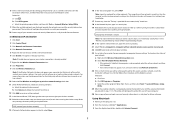
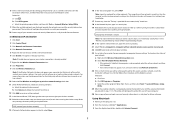
... key you chose so you can refer to delete the network from the list, and then click Tools ΠLexmark Wireless Setup
Utility. 25 When the available networks are displayed, provide the network name and the security information
you will configure the printer for use that controls your network name and security information in a safe place for the third...
Network Guide - Page 8


... security settings. All devices on the computer from which you are performing a task. • The correct printer port is within 100 feet (30 meters) of the wireless network. For most networks, the printer should be setting up menu, click Create Network. 6 Create a name for your wireless network.
Print a network setup page to troubleshoot the wireless printer, verify the following...
Network Guide - Page 13


... on all the network devices before you have changed include your settings may be unable to the wireless network. Notes: • If you change network settings, change the settings on the network.
1 Do one of interference, its settings are possible solutions. MOVE YOUR ACCESS POINT TO MINIMIZE INTERFERENCE
There may be prompted to connect the printer to these devices.
13 It...
Network Guide - Page 14


... printer folder. 2 Click Lexmark Wireless Setup Assistant. 3 Follow the instructions on page 17.
Wi-Fi indicator light is still orange
When the Wi-Fi indicator light is not recommended because it may be green. For example, if you will allow intruders to use a manufacturer's default network name, your printer could be configured for the printer and/or wireless...
Network Guide - Page 23


Index
A
ad hoc wireless network adding a printer 8 creating 6
additional computers installing wireless printer 6
AliceBox 5 appliances
wireless network 20 assigning IP address 18
C
cable installation 19 USB 19
changing wireless settings after installation (Mac) 5 changing wireless settings after installation (Windows) 5 Club Internet 5 Communication not available
message 15 configuring
IP address ...
Similar Questions
How To Change Settings On X4650 On A Mac
(Posted by Clgjasson 10 years ago)
How To Change Network Name On Lexmark Pro205
(Posted by happyCha 10 years ago)
How To Set Up A Lexmark X4650 Wireless Printer On Mac
(Posted by jafangou 10 years ago)
What Cd Do I Use For A Lexmark X4650 Wireless Printer
(Posted by Avijhulo 10 years ago)
New Network Name For Router
I need to change the wireless network name on my printer
I need to change the wireless network name on my printer
(Posted by jaciryals 12 years ago)

