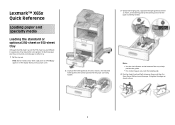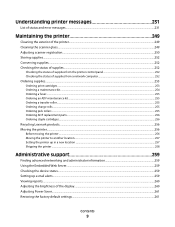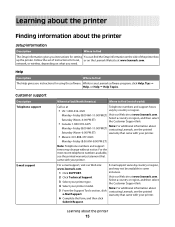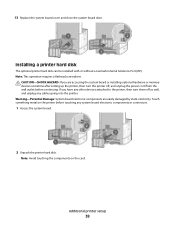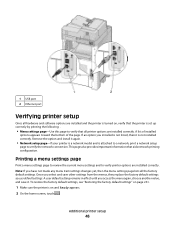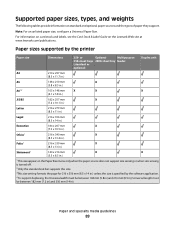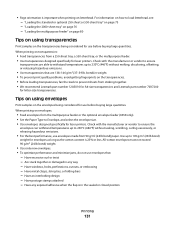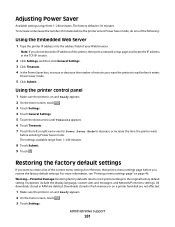Lexmark X654DE Support Question
Find answers below for this question about Lexmark X654DE - Mfp Taa/gov Compliant.Need a Lexmark X654DE manual? We have 2 online manuals for this item!
Question posted by jessicaalenocosta on May 26th, 2015
Issue With A Lexmark X654de Not Giving The Restore Options
Issue with a LEXMARK x654de not giving the restore options when powered off and then powered back on while holding "2" and "6" until fully starting up. However, it goes straight to the menu? Any resolve or fix to this issue?
Current Answers
Answer #1: Posted by TommyKervz on May 30th, 2015 6:12 AM
Follow the intsructions on the link http://www.lexmark.com/publications/pdfs/2007/x65x/html/en/index.html
Related Lexmark X654DE Manual Pages
Similar Questions
X654de : ' Ldss System Busy,please Try Again Later'
x654de ussualy apear " LDSS system busy,please try again later" when using function.authenticatiion ...
x654de ussualy apear " LDSS system busy,please try again later" when using function.authenticatiion ...
(Posted by nhthanh 8 years ago)
How Turn Off The Fax Option Lexmark X654de
(Posted by ednaragin 10 years ago)
How To Reset Lexmark X658de Printer
(Posted by walmaman 10 years ago)
X654de Scanner Dsbl
I have a x654de and I keep getting error scanner dsbl
I have a x654de and I keep getting error scanner dsbl
(Posted by traviswatson 11 years ago)