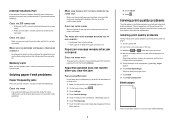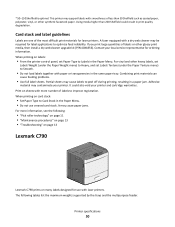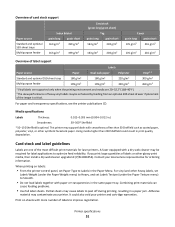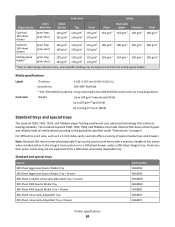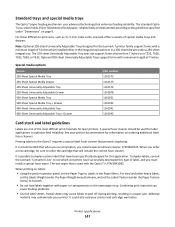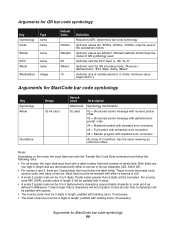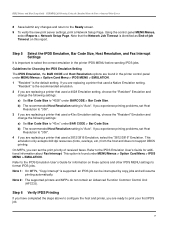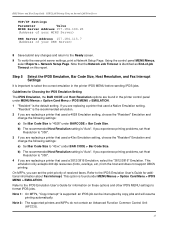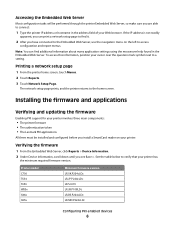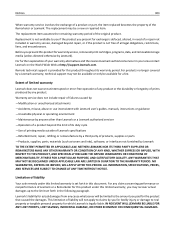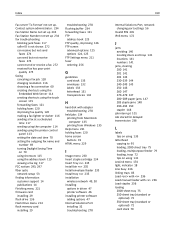Lexmark X652DE - Mfp Taa Gov Compliant Support and Manuals
Get Help and Manuals for this Lexmark item

View All Support Options Below
Free Lexmark X652DE manuals!
Problems with Lexmark X652DE?
Ask a Question
Free Lexmark X652DE manuals!
Problems with Lexmark X652DE?
Ask a Question
Most Recent Lexmark X652DE Questions
How Refill Toner Lexmark X652de
(Posted by dbtiny5 9 years ago)
Can A Lexmark X652de Enable Advanced Duplex
(Posted by davpacho 9 years ago)
How To Scan Both Sides Of Document On Lexmark X652de
(Posted by tini4Kalib 9 years ago)
How To Clear The Queue For Lexmark X652de
(Posted by Ellthorva 9 years ago)
How Do I Reset The Maintenance Counter On Lexmark X652de After Maintenance
(Posted by matmmanni 10 years ago)
Lexmark X652DE Videos
Popular Lexmark X652DE Manual Pages
Lexmark X652DE Reviews
We have not received any reviews for Lexmark yet.