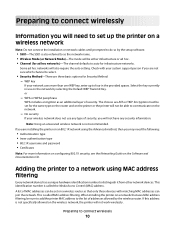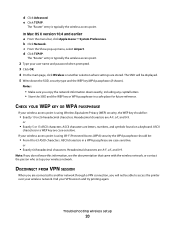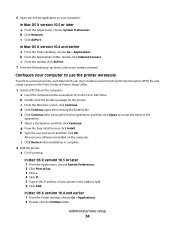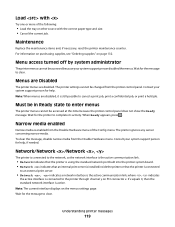Lexmark E460DN Support Question
Find answers below for this question about Lexmark E460DN - Taa Govt Compliant.Need a Lexmark E460DN manual? We have 12 online manuals for this item!
Question posted by info37920 on February 14th, 2020
How I Can Reset My Password For Lexmark E460dn?
I Forgot It And I Can Not Change It
Current Answers
Answer #1: Posted by Odin on February 14th, 2020 12:22 PM
Try a factory reset,as described at https://www.manualslib.com/manual/92605/Lexmark-E460dw.html?page=126&term=password&selected=7. If the issue persists of if you require further advice, you'll have to consult Lexmark. (You can if necessary find contact information at https://www.contacthelp.com.)
Hope this is useful. Please don't forget to click the Accept This Answer button if you do accept it. My aim is to provide reliable helpful answers, not just a lot of them. See https://www.helpowl.com/profile/Odin.
Related Lexmark E460DN Manual Pages
Similar Questions
How To Completely Reset Lexmark E460dn Printer
(Posted by tapamcho 9 years ago)
How To Reset Memory For Lexmark Impact S305 Printer
(Posted by slikcold 9 years ago)
Where Is The Button To Reset Page Count For E460dn Printer
(Posted by pltapan 10 years ago)
How To Reset Password On Lexmark E360dn
(Posted by saPossu 10 years ago)