Lexmark E460DN Support Question
Find answers below for this question about Lexmark E460DN - Taa Govt Compliant.Need a Lexmark E460DN manual? We have 12 online manuals for this item!
Question posted by xlosttexass on July 29th, 2013
How To Reset Lexmark E460dn
The person who posted this question about this Lexmark product did not include a detailed explanation. Please use the "Request More Information" button to the right if more details would help you to answer this question.
Current Answers
There are currently no answers that have been posted for this question.
Be the first to post an answer! Remember that you can earn up to 1,100 points for every answer you submit. The better the quality of your answer, the better chance it has to be accepted.
Be the first to post an answer! Remember that you can earn up to 1,100 points for every answer you submit. The better the quality of your answer, the better chance it has to be accepted.
Related Lexmark E460DN Manual Pages
User's Guide - Page 1


Lexmark E460dn, E460dw, and E462dtn
User's Guide
June 2009
Machine type(s): 4513, 4565 Model(s): 630, 63W, 6EW, dn1, dn2, gd1, gd2, dw1, dw2, gw1, gw2
www.lexmark.com
User's Guide - Page 5


... kit ...133
Replacing supplies...133
Replacing the toner cartridge ...133 Replacing the photoconductor kit ...135
Recycling Lexmark products...137 Moving the printer...138
Before moving the printer...138 Moving the printer to another location...138 Shipping the printer ...138
Administrative support 139
Finding advanced networking and administrator information 139 Using the Embedded Web Server...
User's Guide - Page 10


....
•
Canada: 1-800-539-6275 Monday-Friday (8:00 AM-11:00 PM ET)
Note: For additional information about contacting Lexmark, see the printed
Saturday (Noon-6:00 PM ET)
warranty that came with your printer.
6 Complete the form, and then click
Submit Request.
instances.
2 Click Technical Support.
Customer support
Description Telephone support
E-mail...
User's Guide - Page 30


... Transmit Key. Select the key currently in the provided spaces. or
- Additional printer setup
30 Using the World Wide Web
1 Go to the Lexmark Web site at www.lexmark.com. 2 From the Drivers & Downloads menu, click Driver Finder. 3 Select your printer, and then select your network uses more than one WEP key, enter up...
User's Guide - Page 49


... and specialty media guidelines
Paper and specialty media are considering using with the printer before purchasing large quantities. If paper is exposed to feed properly, causing ..., and transparencies. Weight
The printer trays can cause feeding problems.
Smoothness
Paper smoothness directly affects print quality. This chapter provides information on the Lexmark Web site at its edges....
User's Guide - Page 51


...;C (446°F) without melting or releasing hazardous emissions.
Preprinted papers such as non-recycled paper. In 1998, Lexmark presented to 230°C (446°F) without melting or releasing hazardous emissions. Lexmark consistently tests its printers with recycled paper (20-100% post-consumer waste) and a variety of test paper from around the world, using...
User's Guide - Page 57


...is set to Rough.
Select these settings using the Embedded Web Server, or from the printer control panel Paper menu.
• For the best performance, use envelopes made from the...or from sticking together. • We recommend Lexmark part number 70X7240 for letter-size transparencies and Lexmark part number 12A5010
for laser printers. Check with the logo should enter the multipurpose ...
User's Guide - Page 62


... the following:
For Windows users
1 Click , or click Start and then click Run. 2 In the Start Search or Run box, type control printers. 3 Press Enter, or click OK. Resetting the Printer appears briefly, followed by a clock, and then Ready appears.
The Stopped screen appears.
Note: Once a print job is formatting or already printing...
User's Guide - Page 102


... Protocol, which synchronizes the clocks of the text appearing on the display Note: All languages may not be available for a print job by the printer.
Off resets the printer to its
factory default settings.
• The Energy setting minimizes the power used by printing on a network Note: On is the factory default setting...
User's Guide - Page 104
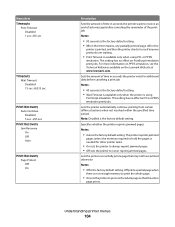
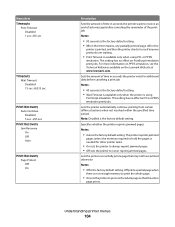
... no effect on PostScript emulation print jobs. Specifies whether the printer reprints jammed pages Notes:
• Auto is the factory default setting. Lets the printer successfully print a page that the entire
page prints. For more information on the Lexmark Web site at www.lexmark.com.
Off prints a partial page when
there is not enough...
User's Guide - Page 106


... The On setting retains the downloads during language
changes and printer resets.
Downloads remain in flash memory even when the printer is set 2-sided printing from the Print dialog and pop... duplex (2-sided) printing is turned off.
• Storing downloads in alphabetical order on the printer
control panel. for Macintosh users, choose File > Print, and then adjust the settings from...
User's Guide - Page 110


...downloads are not executed.
• To exit Hex Trace, turn off or reset the printer. Understanding printer menus
110 When formatting is the factory default setting. The estimate is the ... receive new data by retrieving lost storage space Warning-Potential Damage: Do not turn the printer off the printer while the flash memory is the factory default setting.
Notes:
• A optional flash...
User's Guide - Page 119
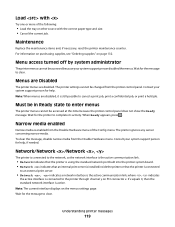
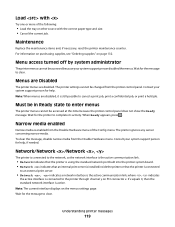
...complete its activity. Consult your system support person disabled the menus.
Wait for the printer to clear. Must be accessed because your system support person for help , if ...help .
Maintenance
Replace the maintenance items and, if necessary, reset the printer maintenance counter. Network/Network /Network ,
The printer is connected to the network, so the network interface is...
User's Guide - Page 121


... the early warning message for the message to clear. If the setting is ready to receive print jobs. Resetting the printer
Wait for the photoconductor kit. Warning-Potential Damage: Do not turn the printer power off while Remote Management Active appears on the Embedded Web Server).
Wait for the message to clear. Remote...
User's Guide - Page 125


... the down arrow button until Continue appears, and then press • Turn the printer off and then back on to reset the printer. • Upgrade (flash) the network firmware in flash memory. • Upgrade... flash memory are deleted.
• Delete fonts, macros, and other data stored in the printer or print server.
to Disabled. Press
printing.
• Make sure the Parallel Buffer menu item...
User's Guide - Page 129


... the wall outlet. 3 Check all cable connections. 4 Connect the power cord to continue printing.
900-999 Service
1 Turn the printer off. 2 Unplug the power cord from the Lexmark Web site at www.lexmark.com.
4 Close any open doors or trays. 5 Press to continue printing.
251.yy Paper jam
The message indicates either where...
User's Guide - Page 137


... into the printer by aligning the rollers on the guides of the unit with the arrows in the printer. Push the toner cartridge until it will go.
7 After you want to Lexmark for recycling:
1 Visit our Web site at www.lexmark.com/recycle. 2 Find the product type you replace the photoconductor kit, reset the photoconductor...
User's Guide - Page 160


...manufacturer intends to make these changes will be used . Notices
Product information
Product name: Lexmark E460dn, Lexmark E460dw, Lexmark E462dtn Machine type: 4513, 4565 Model(s): 630, 63W, 6EW, dn1, dn2, gd1...programs, or services do not allow disclaimer of operation in conjunction with local law: LEXMARK INTERNATIONAL, INC., PROVIDES THIS PUBLICATION "AS IS" WITHOUT WARRANTY OF ANY KIND,...
User's Guide - Page 168


... to the countryspecific warranty information that came with your product. Off mode
If this product does not function as "Remarketer." Statement of Limited Warranty
Lexmark E460dn, Lexmark E460dw, Lexmark E462dtn
Lexmark International, Inc., Lexington, KY
This limited warranty applies to a high value maintains a fast response, but may be required to calculate energy usage.
Setting the...
User's Guide - Page 178


... menu 108
R
Ready 121 recommended print side 50 recycled paper
using 51 recycling
Lexmark products 137 WEEE statement 166 Remote Management Active 121 Remove paper from standard bin...Reserve print jobs 59 printing for Macintosh users 60 printing for Windows users 60
Resetting the printer 121 Resetting without replacing may affect print quality. 121 Restoring Factory Defaults 122 Routine maintenance...
Similar Questions
How To Completely Reset Lexmark E460dn Printer
(Posted by tapamcho 9 years ago)
How Do I Reset My Lexmark Impact S305 Printer Firmware To Factory Defaults?
(Posted by geJoniH 9 years ago)
How To Reset The Lexmark Pinnacle Pro901 Printer
(Posted by Satim 9 years ago)
Where Is The Button To Reset Page Count For E460dn Printer
(Posted by pltapan 10 years ago)

