Lexmark E460DN Support Question
Find answers below for this question about Lexmark E460DN - Taa Govt Compliant.Need a Lexmark E460DN manual? We have 12 online manuals for this item!
Question posted by sohaijoesop on September 3rd, 2014
How To Reset E460dn Printer
The person who posted this question about this Lexmark product did not include a detailed explanation. Please use the "Request More Information" button to the right if more details would help you to answer this question.
Current Answers
There are currently no answers that have been posted for this question.
Be the first to post an answer! Remember that you can earn up to 1,100 points for every answer you submit. The better the quality of your answer, the better chance it has to be accepted.
Be the first to post an answer! Remember that you can earn up to 1,100 points for every answer you submit. The better the quality of your answer, the better chance it has to be accepted.
Related Lexmark E460DN Manual Pages
Wireless Setup Guide - Page 3


... method 9 Preparing to connect wirelessly 10
Information you will need to set up the printer on a wireless network 10 Adding the printer to a network using MAC address filtering 10
Connecting to a wireless network using Windows 12
Installing the printer on a wireless network (Windows 12
Connecting to a wireless network using Macintosh 14
Installing the...
Wireless Setup Guide - Page 5
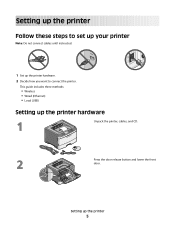
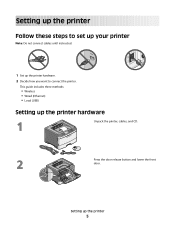
...:
• Wireless • Wired (Ethernet) • Local (USB)
Setting up the printer
5 Press the door release button and lower the front door.
2 1
Setting up the printer hardware
Unpack the printer, cables, and CD. Setting up the printer
Follow these steps to set up your printer
Note: Do not connect cables until instructed.
1 Set up the...
Wireless Setup Guide - Page 6


...-to-side and front-toback several times to distribute toner.
Setting up and out using the handle. Remove the tape and packaging material from the printer.
Press the button on the base of the photoconductor kit and the toner cartridge from the unit. Pull the toner cartridge up the...
Wireless Setup Guide - Page 7


Pull the tray completely out.
Flex the sheets back and forth to the sides of the tray. Setting up the printer
7 Squeeze the width guide tabs on the right guide as shown, and then slide the length guide to the correct position for the paper size ...
Wireless Setup Guide - Page 8


...: Notice the maximum fill line on the side of the stack. Setting up the printer
8
Squeeze the width guide tabs on the tray as shown with the recommended print side facedown. Do not try to lightly touch the side of ...
Wireless Setup Guide - Page 9
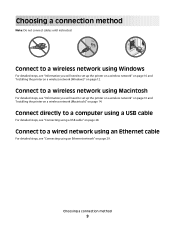
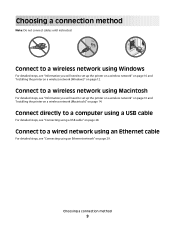
... an Ethernet network" on page 12. Choosing a connection method
Note: Do not connect cables until instructed.
Connect to set up the printer on a wireless network" on page 10 and "Installing the printer on a wireless network (Macintosh)" on page 28.
Choosing a connection method
9 Connect to a wireless network using Macintosh
For detailed steps, see...
Wireless Setup Guide - Page 10
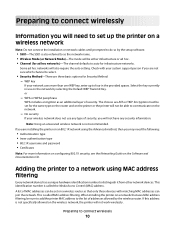
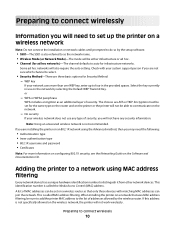
... allowed by selecting the Default WEP Transmit Key. or
- The choices are installing the printer on an 802.1X network using MAC address filtering
Every network device has a unique hardware....1X username and password • Certificates
Note: For more than one WEP key, enter up the printer on a wireless network
Note: Do not connect the installation or network cables until prompted to do so...
User's Guide - Page 62


... of jobs appears.
2 Press the arrow buttons until appears next to the job you send a job to easily cancel a job, press . The Stopped screen appears. Resetting the Printer appears briefly, followed by a clock, and then Ready appears. 4 Press the down arrow button until Cancel a job appears, and then press . A list of the...
User's Guide - Page 102


... synchronizes the clocks of devices on a network Note: On is not.
• Paper minimizes the amount of paper and specialty media
needed for all printers.
Off resets the printer to its
factory default settings.
• The Energy setting minimizes the power used by printing on both sides of paper and
specialty media.
Performance...
User's Guide - Page 106


... is the factory default setting. • Print jobs always appear in alphabetical order on the printer
control panel.
Off sets the printer to process print jobs.
• The On setting retains the downloads during language
changes and printer resets.
for Macintosh users, choose File > Print, and then adjust the settings from the software program...
User's Guide - Page 110


...complete, the downloads are not executed.
• To exit Hex Trace, turn off or reset the printer.
Menu item Defragment Flash
No Yes
Hex Trace Activate
Coverage Estimator Off On
XPS menu
Menu ...new data by retrieving lost storage space Warning-Potential Damage: Do not turn the printer off the printer while the flash memory is defragmenting. When formatting is the factory default setting. ...
User's Guide - Page 119
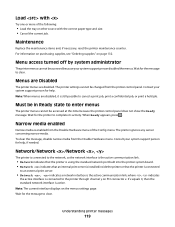
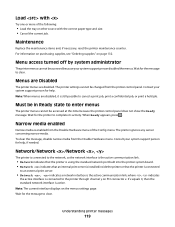
... a print job, print a confidential job, or print a held job.
Wait for the message to complete its activity.
Maintenance
Replace the maintenance items and, if necessary, reset the printer maintenance counter. Understanding printer messages
119 Load with
Try one or more of the Config menu. Consult your system support person for help .
User's Guide - Page 121


... message and continue printing. If the setting is ready to clear the message. Resetting without replacing may affect print quality. Wait for the message to clear. Remove ...appears, order a new photoconductor kit.
Resetting the printer
Wait for the message to clear. Understanding printer messages
121 Ready
The printer is On, then the printer stops printing.
You selected No from ...
User's Guide - Page 125


...the down arrow button until Continue appears, and then press to reset the printer. • Upgrade (flash) the network firmware in the printer or print server.
Downloaded fonts and macros not previously stored in... the Parallel Buffer menu item is not set to clear the message and continue
Understanding printer messages
125 to clear the message and continue
52 Not enough free space in flash ...
User's Guide - Page 137


... Lexmark products
To return Lexmark products to recycle, and then select your warranty.
8 Close the front door. Maintaining the printer
137
Warning-Potential Damage: Resetting the photoconductor counter without replacing the photoconductor may damage your printer and void your country or region from the list. 3 Follow the instructions on the computer screen. To...
User's Guide - Page 146


...process. Envelope seals when printing
Due to On.
Unexpected page breaks occur
Increase the Print Timeout value:
1 From the printer control panel, press . 2 Press the down arrow button until Settings appears, and then press . 3 Press the ... are possible solutions. Try one or more of the following :
RESET THE PRINTER
Turn the printer off, wait for about 10 seconds, and then turn the...
User's Guide - Page 147
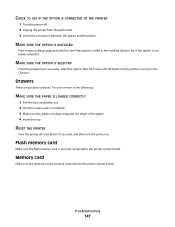
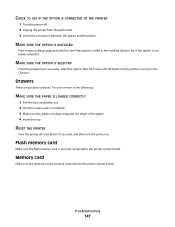
.... CHECK TO SEE IF THE OPTION IS CONNECTED TO THE PRINTER
1 Turn the printer off , wait about 10 seconds, and then turn the printer on. RESET THE PRINTER
Turn the printer off . 2 Unplug the printer from the wall outlet. 3 Check the connection between the option and the printer. If the option is set up in the Installed Options...
User's Guide - Page 149


...Customer Support. Do not overfill the tray.
Print the print quality test pages:
1 Turn the printer off . 2 Load letter- Load the paper stack toward the back of the tray to ...button until On or Auto appears, and then press . Isolating print quality problems
To help you . Resetting the Printer appears briefly, followed by a clock, and then Ready appears.
5 Press the down arrow button ...
User's Guide - Page 177


... Remote Management Active 121 Remove paper from standard
bin 121 Remove paper from standard
output bin 121 Replace Cartridge 121 Replace PC Kit 121 Resetting the printer 121 Resetting without replacing may
affect print quality. 121 Restoring Factory Defaults 122 Routine maintenance
needed 122 Standard Bin Full 122 Stopping 122 Submitting selection 122...
User's Guide - Page 178


...directory list 61 font sample list 61 from Macintosh 55 from Windows 55 installing printer software 29 menu settings page 36 network setup page 36 print quality test pages ... Reserve print jobs 59 printing for Macintosh users 60 printing for Windows users 60
Resetting the printer 121 Resetting without replacing may affect print quality. 121 Restoring Factory Defaults 122 Routine maintenance needed...
Similar Questions
How To Completely Reset Lexmark E460dn Printer
(Posted by tapamcho 9 years ago)
How To Reset Lexmark Printer E360dn
(Posted by shajes 9 years ago)
How We Can Hardware Reset Of Lexmark E460dn Printer
(Posted by shhimey 9 years ago)
Where Is The Button To Reset Page Count For E460dn Printer
(Posted by pltapan 10 years ago)
I Have Had A New Modem Fitted And Need To Reset My Printer Can You Help Please
(Posted by collytay 11 years ago)

