Lexmark E460DN Support Question
Find answers below for this question about Lexmark E460DN - Taa Govt Compliant.Need a Lexmark E460DN manual? We have 12 online manuals for this item!
Question posted by shhimey on August 4th, 2014
How We Can Hardware Reset Of Lexmark E460dn Printer
The person who posted this question about this Lexmark product did not include a detailed explanation. Please use the "Request More Information" button to the right if more details would help you to answer this question.
Current Answers
There are currently no answers that have been posted for this question.
Be the first to post an answer! Remember that you can earn up to 1,100 points for every answer you submit. The better the quality of your answer, the better chance it has to be accepted.
Be the first to post an answer! Remember that you can earn up to 1,100 points for every answer you submit. The better the quality of your answer, the better chance it has to be accepted.
Related Lexmark E460DN Manual Pages
Wireless Setup Guide - Page 3


Contents
Edition notice 2 Setting up the printer 5
Follow these steps to set up your printer...5 Setting up the printer hardware...5
Choosing a connection method 9 Preparing to connect wirelessly 10
Information you will need to set up the printer on a wireless network 10 Adding the printer to a network using MAC address filtering 10
Connecting to a wireless network using Windows...
Wireless Setup Guide - Page 5
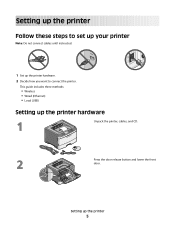
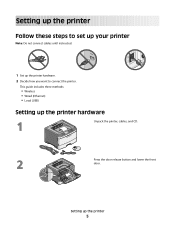
... guide includes three methods:
• Wireless • Wired (Ethernet) • Local (USB)
Setting up the printer hardware. 2 Decide how you want to set up your printer
Note: Do not connect cables until instructed.
1 Set up the printer hardware
Unpack the printer, cables, and CD.
Press the door release button and lower the front door.
2 1
Setting up...
Wireless Setup Guide - Page 10
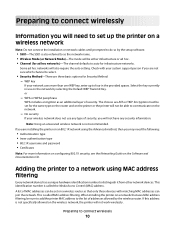
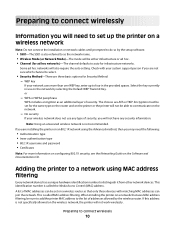
... identification number is not recommended. Select the key currently in the provided spaces.
The choices are installing the printer on an 802.1X network using MAC address filtering
Every network device has a unique hardware identification number to distinguish it from other network devices. WPA or WPA2 passphrase
WPA includes encryption as the...
Wireless Setup Guide - Page 30


... radio frequency used by DHCP servers.
Connects the printer to the computer temporarily during some methods of a computer or printer.
A hardware address that uniquely identifies each other. This setting may...Access Control) address MAC filtering
network adapter/card network hub network name ping printer nickname
A setting for a wireless device that lets it communicate directly with other...
Wireless Setup Guide - Page 32


... USB 28
connection type selecting 9
E
Ethernet setup 29
F
finding MAC address 10
firewall on computer 26
H
hardware setup 5 how to
print a network setup page 17 how to set up the printer 5
I
installation wireless network 12, 14
installation cable 24
K
key WEP 22 WPA 22
M
MAC address, finding 10 Macintosh
wireless network installation...
User's Guide - Page 1


Lexmark E460dn, E460dw, and E462dtn
User's Guide
June 2009
Machine type(s): 4513, 4565 Model(s): 630, 63W, 6EW, dn1, dn2, gd1, gd2, dw1, dw2, gw1, gw2
www.lexmark.com
User's Guide - Page 2


... internal options...21 Installing a memory card ...22 Installing a flash memory or firmware card...23
Installing hardware options...25
Installing a 250- or 550-sheet drawer...25
Attaching cables...26 Installing the printer on a wireless network (Macintosh 32
Verifying printer setup...35
Printing a menu settings page...36 Printing a network setup page ...36
Loading paper and...
User's Guide - Page 5


... kit ...133
Replacing supplies...133
Replacing the toner cartridge ...133 Replacing the photoconductor kit ...135
Recycling Lexmark products...137 Moving the printer...138
Before moving the printer...138 Moving the printer to another location...138 Shipping the printer ...138
Administrative support 139
Finding advanced networking and administrator information 139 Using the Embedded Web Server...
User's Guide - Page 9


... If you are accessing the system board or installing optional hardware or memory devices sometime after setting up the printer, then turn the printer off and unplug the power cord from the wall outlet ...not set it . Refer service or repairs, other devices attached to lift the drawer and printer at the
same time. Safety information
Connect the power supply cord to cool before removing ...
User's Guide - Page 10


...: 1-800-539-6275 Monday-Friday (8:00 AM-11:00 PM ET)
Note: For additional information about contacting Lexmark, see the printed warranty statement that came with your printer model.
While in some
1 Click SUPPORT.
Select your printer.
• Mexico: 001-888-377-0063
Monday-Friday (8:00 AM-8:00 PM ET)
Note: Telephone numbers...
User's Guide - Page 20


The instructions in .)
Installing internal options
CAUTION-SHOCK HAZARD: If you are accessing the system board or installing optional hardware or memory devices sometime after setting up the printer, then turn them to locate a card for removal. 3 Right side 200 mm (8.0 in.)
4 Left side 12.7 mm (0.5 in.)
5 Top
300 mm (12.0 in this...
User's Guide - Page 21


... continuing. Warning-Potential Damage: System board electronic components are accessing the system board or installing optional hardware or memory devices sometime after setting up the printer, then turn the printer off as well, and unplug any system board electronic components or connectors.
1 Ethernet connector Note: The Ethernet port is on network models only...
User's Guide - Page 22


...System board electronic components are accessing the system board or installing optional hardware or memory devices sometime after setting up the printer, then turn them off , and unplug the power cord from the...connector open if they
are not open already.
Touch something metal on the printer before continuing.
If you are easily damaged by static electricity. An optional memory card can ...
User's Guide - Page 23


... door.
If you are accessing the system board or installing optional hardware or memory devices sometime after setting up the printer, then turn them off , and unplug the power cord from... going into place.
5 Close the system board door. Additional printer setup
23 Touch something metal on the printer before continuing.
Warning-Potential Damage: System board electronic components are ...
User's Guide - Page 106


... users, click
File ª Print, and then click Properties, Preferences, Options, or Setup;
Off sets the printer to process print jobs.
• The On setting retains the downloads during language
changes and printer resets. If the printer runs out of memory, 38 Memory full appears, and downloads are not deleted.
Menu item Download Target...
User's Guide - Page 119
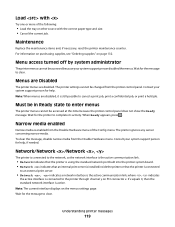
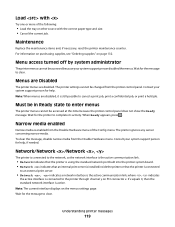
... Hardware menu. Menu access turned off by system administrator
The printer menus cannot be accessed at this time because the printer control panel does not show the Ready message.
The printer ... Cancel the current job. Maintenance
Replace the maintenance items and, if necessary, reset the printer maintenance counter. Wait for help .
Wait for the message to complete its activity. To...
User's Guide - Page 137


... on the toner cartridge with the tracks. Warning-Potential Damage: Resetting the photoconductor counter without replacing the photoconductor may damage your printer and void your country or region from the list. 3 Follow the instructions on the computer screen.
Recycling Lexmark products
To return Lexmark products to recycle, and then select your warranty.
8 Close the...
User's Guide - Page 160


... are the user's responsibility. Any reference to a product, program, or service is not intended to you can contact Lexmark by the manufacturer, are periodically made at any time.
Notices
Product information
Product name: Lexmark E460dn, Lexmark E460dw, Lexmark E462dtn Machine type: 4513, 4565 Model(s): 630, 63W, 6EW, dn1, dn2, gd1, gd2, dw1, dw2, gw1, gw2...
User's Guide - Page 168


....
Setting the Power Saver Timeout to the United States and Canada. Off mode
If this statement as warranted during extended periods of Limited Warranty
Lexmark E460dn, Lexmark E460dw, Lexmark E462dtn
Lexmark International, Inc., Lexington, KY
This limited warranty applies to a low value reduces energy consumption, but uses more energy. Factory default Power Saver Timeout for...
User's Guide - Page 178


... menu 108
R
Ready 121 recommended print side 50 recycled paper
using 51 recycling
Lexmark products 137 WEEE statement 166 Remote Management Active 121 Remove paper from standard bin...Reserve print jobs 59 printing for Macintosh users 60 printing for Windows users 60
Resetting the printer 121 Resetting without replacing may affect print quality. 121 Restoring Factory Defaults 122 Routine maintenance...
Similar Questions
How To Completely Reset Lexmark E460dn Printer
(Posted by tapamcho 9 years ago)
How To Reset Lexmark Printer E360dn
(Posted by shajes 9 years ago)
Where Is The Button To Reset Page Count For E460dn Printer
(Posted by pltapan 10 years ago)
I Have Had A New Modem Fitted And Need To Reset My Printer Can You Help Please
(Posted by collytay 11 years ago)

