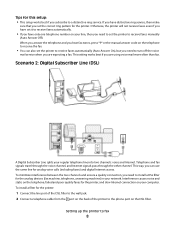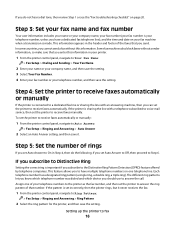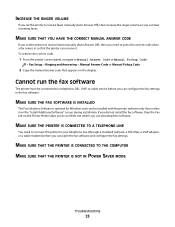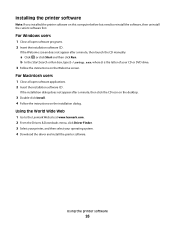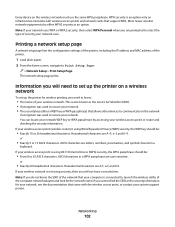Lexmark Platinum Pro905 Support Question
Find answers below for this question about Lexmark Platinum Pro905.Need a Lexmark Platinum Pro905 manual? We have 5 online manuals for this item!
Question posted by Maze1974 on May 4th, 2021
I Need A Manual For A Lexmark platinum 905 printer Please
how can I get a manual for a lexmarkplatinum905printer Thank you
Current Answers
Answer #1: Posted by Troubleshooter101 on May 4th, 2021 2:11 PM
Please download the manual from the link below:-
https://www.manualslib.com/manual/291559/Lexmark-Platinum-Pro905.html
Thanks
Please respond to my effort to provide you with the best possible solution by using the "Acceptable Solution" and/or the "Helpful" buttons when the answer has proven to be helpful. Please feel free to submit further info for your question, if a solution was not provided. I appreciate the opportunity to serve you!
Troublshooter101
Related Lexmark Platinum Pro905 Manual Pages
Similar Questions
How To Clean The Printheads On A Lexmark Pro 905 Printer
(Posted by hpe73gensto 9 years ago)
How To Clean Printhead On Lexmark Platinum Pro905 Printer
(Posted by Boojknapp 10 years ago)
My Lexmark Platinum Pro 905 Printer Won't Print From Imac
(Posted by tothele 10 years ago)
I Need The Driver For Printer Lexmark Z82 Driver For Win7
(Posted by newgoldenheart 11 years ago)
How Do I Clean Print Heads
How do I clean the print heads on a Platinum pro 905 printer. Color lines, boxes are printed on each...
How do I clean the print heads on a Platinum pro 905 printer. Color lines, boxes are printed on each...
(Posted by macleanthomas 11 years ago)