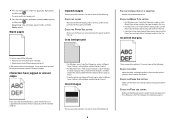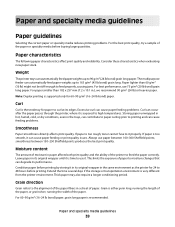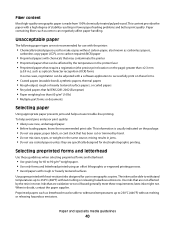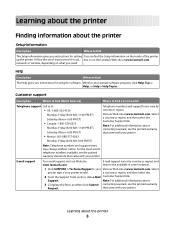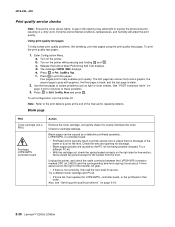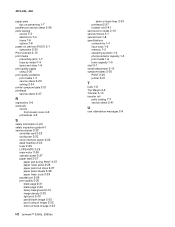Lexmark E360DN Support Question
Find answers below for this question about Lexmark E360DN - Hv Taa/gov Compliant.Need a Lexmark E360DN manual? We have 6 online manuals for this item!
Question posted by shahidgujjar12 on March 14th, 2015
I Have Problem With Lexmerk E 360dn Print Blank Page
Current Answers
Answer #1: Posted by BusterDoogen on March 14th, 2015 12:15 PM
I hope this is helpful to you!
Please respond to my effort to provide you with the best possible solution by using the "Acceptable Solution" and/or the "Helpful" buttons when the answer has proven to be helpful. Please feel free to submit further info for your question, if a solution was not provided. I appreciate the opportunity to serve you!
Related Lexmark E360DN Manual Pages
Similar Questions
Tried to print pages but got blank paper Why
When I try to print on the envelope do not work
My Lexmark 415 printer just print blank pages, how can I fix that?
as soon as we turn it on it starts printing blank pages with just one line on the top in some alien ...