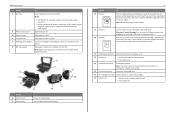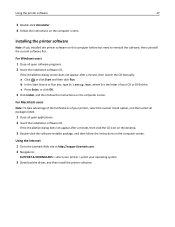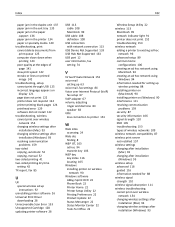Lexmark S415 Support and Manuals
Get Help and Manuals for this Lexmark item

View All Support Options Below
Free Lexmark S415 manuals!
Problems with Lexmark S415?
Ask a Question
Free Lexmark S415 manuals!
Problems with Lexmark S415?
Ask a Question
Most Recent Lexmark S415 Questions
Printer Says Magenta Needs Replacing. Have Replaced With New Magenta.
Printer is not recognising replaced magenta.
Printer is not recognising replaced magenta.
(Posted by robinbalcomb 7 years ago)
Print Head Error 2
cleaned the print head still error 2 how do you clean print head properly?
cleaned the print head still error 2 how do you clean print head properly?
(Posted by vgw1937 9 years ago)
How To Set Up Lexmark S415 For Wireless Printing
(Posted by Munevvill 9 years ago)
What Is My Admin Password For Setup?
I have a Lexmark S415 Printer and I don't know the admin password to set it up. Help?
I have a Lexmark S415 Printer and I don't know the admin password to set it up. Help?
(Posted by rocioforgues 9 years ago)
How To Scan Wireless With Lexmark S415 On Mac
(Posted by henrymhar 9 years ago)
Lexmark S415 Videos
Popular Lexmark S415 Manual Pages
Lexmark S415 Reviews
 Lexmark has a rating of 1.00 based upon 1 review.
Get much more information including the actual reviews and ratings that combined to make up the overall score listed above. Our reviewers
have graded the Lexmark S415 based upon the following criteria:
Lexmark has a rating of 1.00 based upon 1 review.
Get much more information including the actual reviews and ratings that combined to make up the overall score listed above. Our reviewers
have graded the Lexmark S415 based upon the following criteria:
- Durability [1 rating]
- Cost Effective [1 rating]
- Quality [1 rating]
- Operate as Advertised [1 rating]
- Customer Service [1 rating]