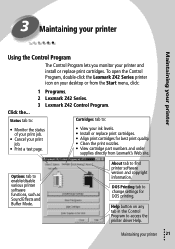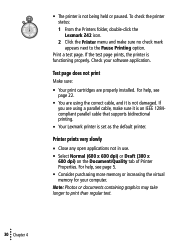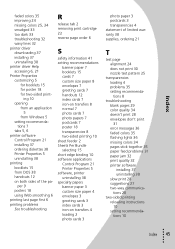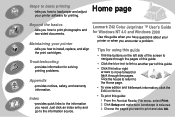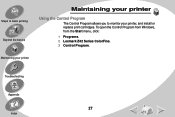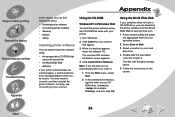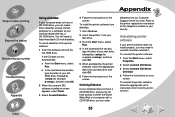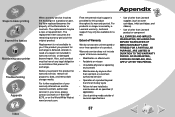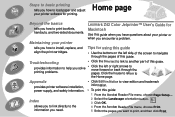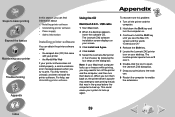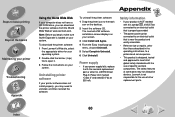Lexmark Z42 Support and Manuals
Get Help and Manuals for this Lexmark item

Most Recent Lexmark Z42 Questions
Z42 Paper Weights
What is the maximum Paper/Card greetings card) weight this printer accpets?
What is the maximum Paper/Card greetings card) weight this printer accpets?
(Posted by ron741 11 years ago)
Paper Jam
paper jams after 1/3 slides in and then printer just makes noise
paper jams after 1/3 slides in and then printer just makes noise
(Posted by eladam2001 12 years ago)
Will The Lexmark Z42 Printer Work With
Windows 7?
(Posted by bradfdalton 12 years ago)
Popular Lexmark Z42 Manual Pages
Lexmark Z42 Reviews
We have not received any reviews for Lexmark yet.