Lexmark Z42 Support Question
Find answers below for this question about Lexmark Z42.Need a Lexmark Z42 manual? We have 4 online manuals for this item!
Question posted by ron741 on December 18th, 2012
Z42 Paper Weights
What is the maximum Paper/Card greetings card) weight this printer accpets?
Current Answers
There are currently no answers that have been posted for this question.
Be the first to post an answer! Remember that you can earn up to 1,100 points for every answer you submit. The better the quality of your answer, the better chance it has to be accepted.
Be the first to post an answer! Remember that you can earn up to 1,100 points for every answer you submit. The better the quality of your answer, the better chance it has to be accepted.
Related Lexmark Z42 Manual Pages
User's Guide for Windows 95 and Windows 98 (1.9 MB) - Page 12


... iron-on transfers differently. Document/Quality
• From the Paper Type area, select Transparency.
• Select Normal (600 x 600 dpi), High (1200 x 1200 dpi), or Maximum (2400 x 1200 dpi) Print Quality. Note: When printing transparencies, remove each transparency as it exits from the printer and allow it on an iron-on transfer. When...
User's Guide for Windows 95 and Windows 98 (1.9 MB) - Page 22
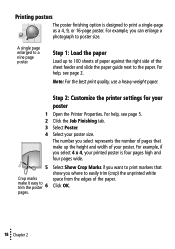
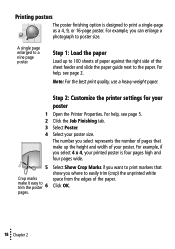
... OK.
•
18
• • •
Chapter
2
• Note: For the best print quality, use a heavy-weight paper. Step 2: Customize the printer settings for your poster size.
Select Show Crop Marks if you want to print markers that make it easy to print a single-page as a 4, 9, or ...
User's Guide for Windows 95 and Windows 98 (1.9 MB) - Page 25
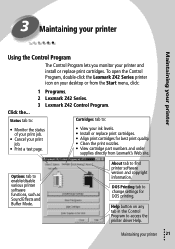
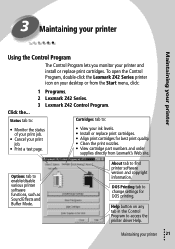
... cartridges. • Align print cartridges for DOS printing. To open the Control Program, double-click the Lexmark Z42 Series printer icon on any tab in the Control Program to access the printer driver Help.
Maintaining your printer and install or replace print cartridges. Options tab to :
• Monitor the status of your print job...
User's Guide for Windows 95 and Windows 98 (1.9 MB) - Page 34
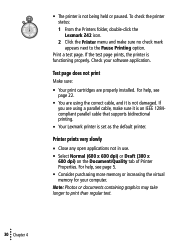
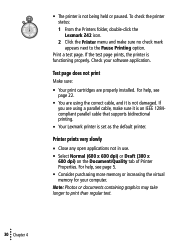
...and it is an IEEE 1284compliant parallel cable that supports bidirectional printing.
• Your Lexmark printer is not being held or paused. For help , see page 5. • Consider ... on the Document/Quality tab of Printer Properties.
To check the printer status: 1 From the Printers folder, double-click the Lexmark Z42 icon. 2 Click the Printer menu and make sure it is functioning properly....
User's Guide for Windows 95 and Windows 98 (1.9 MB) - Page 36
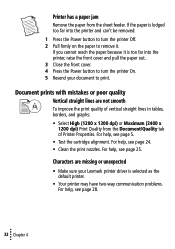
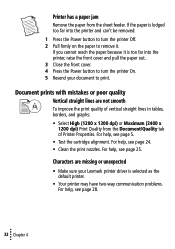
...to print. For help , see page 5.
• Test the cartridge alignment. If the paper is selected as the default printer.
• Your printer may have two-way communication problems. For help , see page 28.
•
32
•...lines in tables, borders, and graphs:
• Select High (1200 x 1200 dpi) or Maximum (2400 x 1200 dpi) Print Quality from the sheet feeder. For help , see page 25...
User's Guide for Windows 95 and Windows 98 (1.9 MB) - Page 37
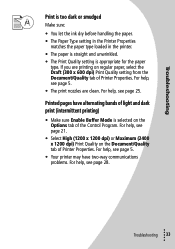
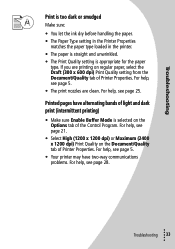
... High (1200 x 1200 dpi) or Maximum (2400 x 1200 dpi) Print Quality on the Document/Quality tab of Printer Properties. For help , see page 5.
• Your printer may have alternating bands of light and dark print (intermittent printing)
• Make sure Enable Buffer Mode is appropriate for the paper type. Troubleshooting
Print is too dark...
User's Guide for Windows 95 and Windows 98 (1.9 MB) - Page 39


... , see page 6. Problems with transparencies, photos, or envelopes
Transparencies or glossy photo papers stick together
• Remove each page as it exits the printer and allow to dry completely before stacking.
• Use a transparency or photo paper designed for an inkjet printer.
For help , see page 5.
• Your print nozzles may be low on...
User's Guide for Windows 95 and Windows 98 (1.9 MB) - Page 41


... CD-ROM
Follow the set of your CD-ROM drive, followed by :\setup (for your operating system and printer cable (parallel or USB):
Windows 98 - The Lexmark Z42 software installation screen appears.
4 Click Install Printer Software. The Win Self-Extractor window opens.
5 Follow the set of instructions that appear.
3 When the desktop appears...
User's Guide for Windows 95 and Windows 98 (1.9 MB) - Page 42


..., Inc., Lexington, KY
This warranty applies to the United States and Canada.
To uninstall the printer software:
1 From the Start menu, select Programs.
2 Select Lexmark Z42 Series.
3 Select Lexmark Z42 Series Uninstall.
4 Follow the instructions on your printer online Help system and find information on the screen. Printing from DOS
To open your screen.
User's Guide for Windows NT and Windows 2000 (4.0 MB) - Page 2
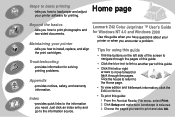
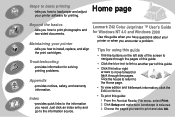
... you how to load paper and adjust your printer
-tells you how to print photographs and two-sided documents. Tips for printing.
Maintaining your printer software for using this guide
• Use the buttons on the left or right
arrows to move forward or back through the pages. Lexmark Z42 Color Jetprinter ™ User...
User's Guide for Windows NT and Windows 2000 (4.0 MB) - Page 12
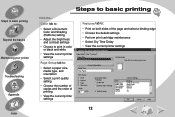
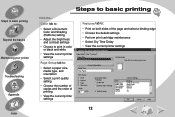
Steps to basic printing Beyond the basics
Maintaining your printer Troubleshooting Appendix Index
Steps to create a paper size.
Custom Paper Size Media Type: Plain Paper
Print Quality Draft Normal High Maximum
Copies 1 (1-99)
Orientation/Order Portrait Landscape Reverse Order Printing
Collate Copies
Item
Paper Size Media Type Print Quality Orientation Copies Collate
Current Settings
...
User's Guide for Windows NT and Windows 2000 (4.0 MB) - Page 14
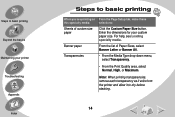
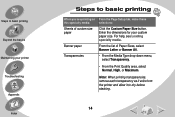
... dimensions for your printer Troubleshooting Appendix Index
Steps to basic printing
When you are printing on this specialty media:
Sheets of Paper Sizes, select Banner Letter or Banner A4.
• From the Media Type drop-down menu, select Transparency.
• From the Print Quality area, select Normal, High, or Maximum. Steps to basic...
User's Guide for Windows NT and Windows 2000 (4.0 MB) - Page 18
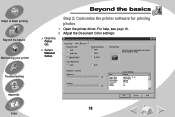
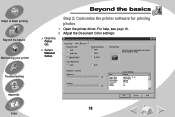
... Troubleshooting Appendix Index
Beyond the basics
Step 2: Customize the printer software for printing photos
1 Open the printer driver. Color Appearance Color
Black
Brightness / Contrast Brightness
Contrast
Current Settings
Item
Setting
0
Paper Size
Letter (8.5 x 11 in)
Media Type
Plain Paper
Print Quality
Normal
Orientation
Portrait
Copies
1
0
Collate
On
OK
Cancel
Help...
User's Guide for Windows NT and Windows 2000 (4.0 MB) - Page 19
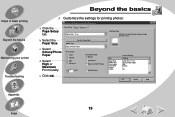
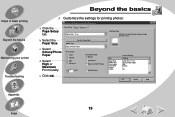
... Beyond the basics
Maintaining your printer Troubleshooting
Beyond the basics
3 Customize the settings for printing photos:
a Click the Page Setup tab. c Select Glossy/Photo Paper. Item
Paper Size Media Type Print Quality Orientation Copies Collate
Current Settings
Setting
Letter (8.5 x 11 in )
b Select the Paper Size.
d Select High or Maximum Print Quality.
OK
Cancel
Help...
User's Guide for Windows NT and Windows 2000 (4.0 MB) - Page 23
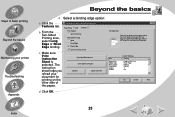
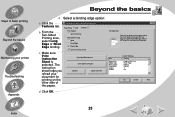
...printing on the other side of a landscape-printed page).
Steps to attach all your printer Troubleshooting Appendix
Beyond the basics
4 Select a binding edge option:
a Click the ...Item
Paper Size Media Type Print Quality Orientation Copies Collate
Current Settings
Setting
Letter (8.5 x11 in) Plain Paper Normal Portrait 1 On
OK
Cancel
Help
d Click OK.
23
Index Lexmark Z42 Series ...
User's Guide for Windows NT and Windows 2000 (4.0 MB) - Page 50
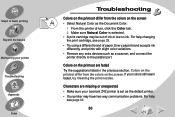
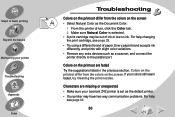
...; Try using a different brand of ink or low on ink. If your Lexmark Z42 printer is selected.
• A print cartridge may have two-way communication problems. For ... print nozzles. Every paper brand accepts ink differently, and prints with slight color variations.
• Remove any extra devices such as the default printer. • Your printer may be out of paper.
Steps to the ...
User's Guide for Macintosh (3 MB) - Page 2
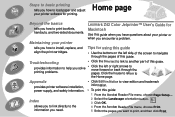
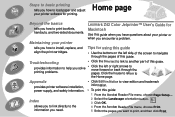
...
•
Click the left side of the screen to print booklets, handouts, and two-sided documents.
Lexmark Z42 Color Jetprinter™ User's Guide for printing. Troubleshooting
• Click the blue text to link to move forward... Home page. Steps to basic printing
tells you how to load paper and adjust your printer software for Macintosh
Use this guide when you have questions about your...
User's Guide for Macintosh (3 MB) - Page 9
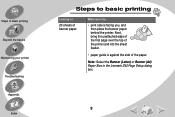
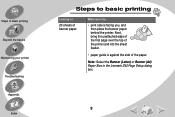
... to basic printing Beyond the basics
Maintaining your printer Troubleshooting Appendix Index
Steps to basic printing
Load up to:
20 sheets of the paper. Make sure the...
• print side is against the side of banner paper. Note: Select the Banner (Letter) or Banner (A4) Paper Size in the Lexmark Z42 Page Setup dialog box.
9
User's Guide for Macintosh (3 MB) - Page 47
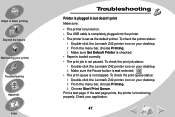
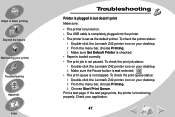
... check the print queue status: 1 Double-click the Lexmark Z42 printer icon on your application.
47 Print a test page. To check the printer status:
1 Double-click the Lexmark Z42 printer icon on your desktop. 2 From the menu bar, choose Printing. 3 Make sure Set Default Printer is checked. • Paper is loaded correctly. • The print job is...
User's Guide for Macintosh (3 MB) - Page 55
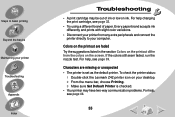
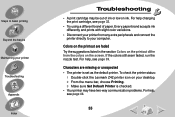
...-click the Lexmark Z42 printer icon on the screen. Colors on ink. For help , see page 46.
55 For help, see page 32.
• Try using a different brand of ink or low on the printout are missing or unexpected
• The printer is checked.
• Your printer may be out of paper.
Steps to your...
Similar Questions
Why X5630 Lexmark Printer Paper Jam?
Why X5630 Lexmark printer paper jam?
Why X5630 Lexmark printer paper jam?
(Posted by lethogonolomolotsane 8 years ago)
Clear Paper Jam On A Lexmark X-4650 Wi-fi Wireless Printer
wont go past paper jam when turned on
wont go past paper jam when turned on
(Posted by krunk24 11 years ago)
Can This Printer Print Polyester Paper?
Can Lexmark Platinum Pro 900 seires print on polyester, waterproof paper?
Can Lexmark Platinum Pro 900 seires print on polyester, waterproof paper?
(Posted by sawmimi9 12 years ago)
Paper Jam
paper jams after 1/3 slides in and then printer just makes noise
paper jams after 1/3 slides in and then printer just makes noise
(Posted by eladam2001 12 years ago)

