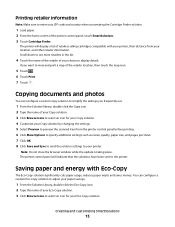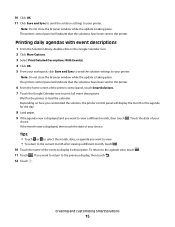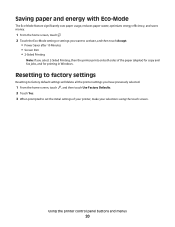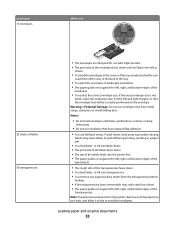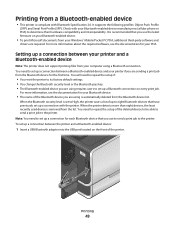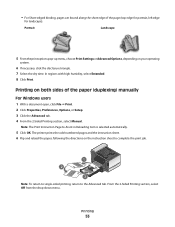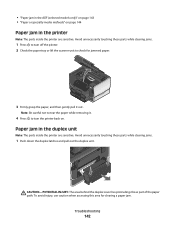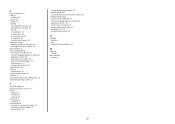Lexmark Platinum Pro900 Support Question
Find answers below for this question about Lexmark Platinum Pro900.Need a Lexmark Platinum Pro900 manual? We have 5 online manuals for this item!
Question posted by sawmimi9 on January 20th, 2012
Can This Printer Print Polyester Paper?
Current Answers
Answer #1: Posted by LexmarkListens on January 31st, 2012 8:19 PM
Here are the compatible Media/ Paper Type Supported. Please see list below:
Media Types Supported
- Card Stock
- Envelopes
- Labels
- Plain Paper
- Transparencies
- Banner (A4 or Letter)
- Hagaki Card
- Iron-On Transfers
- Photo Paper
- Heavy Weight Matte Paper
For more information please visit our official website, www.lexmark.com.
Lexmark Listens
Phone:
USA: 1-800-539-6275
Canada: (877) 856-5540
UK: 0800 121 4726
South Africa: 0800 981 435
Related Lexmark Platinum Pro900 Manual Pages
Similar Questions
LEXMARK IS STEALING MONEY FROM ITS CUSTOMERS I bought a lexmark platinum pro 905, very expensive pri...
DO I NEED TO HAVE COLOR INK INSTALLED WHEN I PRINT BLACK ONLY WITH THE PRO 900