Lexmark S415 Support Question
Find answers below for this question about Lexmark S415.Need a Lexmark S415 manual? We have 2 online manuals for this item!
Question posted by Munevvill on October 6th, 2014
How To Set Up Lexmark S415 For Wireless Printing
The person who posted this question about this Lexmark product did not include a detailed explanation. Please use the "Request More Information" button to the right if more details would help you to answer this question.
Current Answers
There are currently no answers that have been posted for this question.
Be the first to post an answer! Remember that you can earn up to 1,100 points for every answer you submit. The better the quality of your answer, the better chance it has to be accepted.
Be the first to post an answer! Remember that you can earn up to 1,100 points for every answer you submit. The better the quality of your answer, the better chance it has to be accepted.
Related Lexmark S415 Manual Pages
Quick Reference - Page 5


...; Recycle the product packaging. • Recycle your printer model).
• Preview print jobs before printing. Recycling
• Return ink cartridges for presentation.
The Pages per Sheet feature allows you to a wireless network, setting up to reduce your printer's environmental impact even further. Duplexing lets you to www.lexmark.com/recycle. To return an ink cartridge, go...
Quick Reference - Page 6


... not come with features that will help you to view and print photos directly from a USB flash drive. Printer models
The installation software CD that came with your printer works for the following printer models: • Lexmark S415 • Lexmark S419
Printer features
Depending on the model, your printer comes with some of these programs or some of the...
Quick Reference - Page 21


... Wireless Setup Utility)
Lexmark Tools for Office (referred to as the following:
• Select the number of copies to print. • Print two‑sided copies. • Select the paper type. • Add a watermark. • Enhance images. • Save settings. Receive automatic notifications of updates to use. Note: This program is automatically installed with the printer...
Quick Reference - Page 24


...to scroll to the same wireless network. To check if your printer model supports these features, visit www.lexmark.com/lexprint. • For other Lexmark printers, your mobile device can also customize print settings from your mobile device to the printer without using any Lexmark printer connected to the setting you print easily from your Lexmark printer model, you want . If necessary...
Quick Reference - Page 41


... or DVD
drive. Wi‑Fi Protected Setup (WPS) is a simple and secure configuration that : • Your wireless network is set up the printer for wireless printing, you need to set up the printer on a wireless network
To set up the printer.
41
For Windows users 1 Close all open software programs. 2 Insert the installation software CD.
For Macintosh users 1 Close...
Quick Reference - Page 47


... the line with an answering machine, then make sure that the printer is connected to troubleshoot the wireless printer, verify the following: • The printer, the computer, and the access point (wireless router) are using a PBX system, then make sure that the following are set : • Auto Answer is working properly. MAKE SURE A FAX DRIVER IS...
Quick Reference - Page 49


... users with the access point, or contact the person who set up the printer on a keyboard.
If you set up your system support person. For Windows users 1 Obtain the... PRINTER CLOSER TO THE ACCESS POINT
The range of your wireless network depends on the same wireless network as good or excellent, then another factor is connected to print wirelessly. CHECK THE WIRELESS SIGNAL QUALITY
Print...
Quick Reference - Page 50


...your user name and password when prompted, and then click OK. 3 In the Wireless settings section, look for future reference. Notes: • Make sure you copy the... Turn off any unnecessary wireless devices on and is working and is typically the access point. MAKE SURE YOUR OS IS COMPATIBLE WITH WIRELESS PRINTING THROUGH AIRPORT
The printer supports wireless printing only through AirPort base ...
Quick Reference - Page 54


... OCR 20 Phone Book 20 Printer Home 20 Printer Setup Utility 20 Printing Preferences 20 Product Update 20 Status Messenger 20 Status Monitor Center 20 Tools for Office 20 Wireless Setup Utility 20
wireless network information needed for setting up wireless printing 41 installing printer on (Macintosh) 41 installing printer on (Windows) 41 troubleshooting 47
wireless setup information needed for 41...
User's Guide - Page 7


... feature puts the printer in Toolbars, the Print or Print Preview dialog,
or the printer display (depending on one sheet. About your printer
7
About your printer
Thank you for a set amount of time (the Sleep timeout).
• Share your printer. If you do better, please let us do , and your printer model).
• Preview print jobs before printing. Conserving energy
•...
User's Guide - Page 9


... view basic SmartSolutions information.
Lexmark Support Web site- Additional setup and instructions for using the printer:
• Selecting and storing paper and specialty media • Loading paper • Performing printing, copying, scanning, and faxing tasks,
depending on your printer model
• Configuring printer settings • Viewing and printing documents and photos •...
User's Guide - Page 23


... is installed automatically with a word‑processing program.
• Set up the wireless printer on a wireless network. • Change the wireless settings of your printer.
Learn more about the printing problems encountered.
• Check the supplies status of updates to PDF. • Adjust settings for the printer. • Order supplies. • Maintain ink cartridges. •...
User's Guide - Page 47


... Image and Zeroconf or Bonjour, you want to the same wireless network. To check if your printer model supports these features, visit www.lexmark.com/lexprint.
• For other Lexmark printers, your mobile device can send print jobs to the printer without using the camera of your printer as long as Rendezvous in Mac OS X version 10.2 is...
User's Guide - Page 88


... setup page
A network setup page lists the configuration settings of the printer, including the IP address and MAC address of the printer.
1 Load plain paper. 2 From the printer control panel, navigate to:
> Setup > OK > Network Setup > OK > Print Network Setup Page > OK
Information you need to set up the printer for wireless printing, you will not have a security key.
User's Guide - Page 100


... the computer during wireless configuration. See "Adding the printer" on the computer screen. 7 A second print queue will need to remove the USB cable connecting the printer to the printer. 2 Add the printer. If the installation dialog does not appear after a minute, then click the CD icon on the desktop.
5 Double‑click Lexmark Extras > Lexmark Setup Assistant. 6 Follow...
User's Guide - Page 101


... to switch back to accessing
the printer over a wireless connection. If the printer is currently set up for instructions on the computer screen.
In Mac OS X version 10.4 or earlier
1 From the Finder, choose Utilities. 2 Double‑click Printer Setup Utility or Print Center. 3 From the Printer List dialog, choose the printer you do not want to use...
User's Guide - Page 110
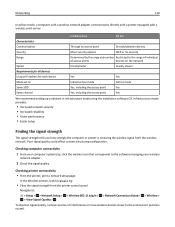
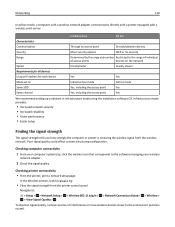
... point
Yes
Same channel
Yes, including the access point
Yes
We recommend setting up a network in infrastructure mode using the installation software CD. Networking
110
In ad hoc mode, a computer with a wireless network adapter communicates directly with a printer equipped with a wireless print server. Poor signal quality could affect connectivity during configuration.
Navigate to...
User's Guide - Page 153


... away from which you would like a password. All devices on . • The wireless network is correct. Make sure the printer and access point are not sure if your local network and to the Internet over wireless network" on page 154 • "Wireless print server not installed" on page 157 • "'Communication not available' message appears...
User's Guide - Page 155


... as the computer, then you set up your wireless network. Make sure your access point is typically the access point . • The IP address appears as four sets of your Web browser and accessing any site. • If there are having trouble printing, then try placing the computer and printer no more than 100 feet...
User's Guide - Page 180


... 20 printer does not print wireless 152 printer does not respond 124 printer memory fax 86 Printer Memory Full 129 printer messages...printing a confirmation page 85 printing a transmission report 85 protocol 115 publications finding 8 Push Button Configuration method using 97
R
received history report 85 receiving faxes
Auto Answer setting 80 automatically 80 manually 80 tips 80 recycling 7 Lexmark...

