Lexmark Pro715 Support Question
Find answers below for this question about Lexmark Pro715.Need a Lexmark Pro715 manual? We have 2 online manuals for this item!
Question posted by ridgbassim on July 7th, 2014
How To Set Up Wireless Printing Lexmark Pro715
The person who posted this question about this Lexmark product did not include a detailed explanation. Please use the "Request More Information" button to the right if more details would help you to answer this question.
Current Answers
There are currently no answers that have been posted for this question.
Be the first to post an answer! Remember that you can earn up to 1,100 points for every answer you submit. The better the quality of your answer, the better chance it has to be accepted.
Be the first to post an answer! Remember that you can earn up to 1,100 points for every answer you submit. The better the quality of your answer, the better chance it has to be accepted.
Related Lexmark Pro715 Manual Pages
Quick Reference - Page 6


... a secure wireless or Ethernet network, as well as shortcuts that you often perform, apply your printer comes with some of these programs or some of the functions of these programs, depending on the printer instead of going through the usual process of frequently used printer settings available for the following printer models: • Lexmark Pro715 • Lexmark Pro719
Printer features...
Quick Reference - Page 14


...settings or error messages, and return to default settings.
16 Network indicator Check the network connection status of your printer and access the network settings.
17 Wi‑Fi indicator Check the wireless connection of your printer... the date and time shown on which mode is selected.
15 Cancel
• Cancel a print, copy, scan, or fax job in a fax number to black‑and‑white ...
Quick Reference - Page 20


... may not come with a word‑processing program.
• Set up the wireless printer on a wireless network. • Change the wireless settings of your printer. Use the Printer Settings
Shortcuts Wireless Setup Assistant Uninstaller
To
• Customize settings for the print job, such as Tools for Office) Printer Setup Utility Status Messenger Status Monitor Center
Product Update
To...
Quick Reference - Page 41


... all open software programs. 2 Insert the installation software CD. Wireless networking
Wireless networking
Information you will not have a security key. If you cannot find the WPA/WPA2 passphrase for wireless printing, you need to set up the printer on the printer is also known as the SSID (Service Set Identifier) • If encryption was used to , then launch...
Quick Reference - Page 44


...printer on, and then open , choose File > Print. 2 From the printer pop-up menu, choose your printer does not appear in Sleep mode. MAKE SURE THE PRINT JOB IS NOT PAUSED
MAKE SURE YOUR PRINTER IS SET AS THE DEFAULT PRINTER
RECONNECT THE PRINTER POWER SUPPLY
1 Turn off the printer...see the Wireless troubleshooting section. REMOVE AND RECONNECT THE USB CABLE CONNECTED TO YOUR PRINTER
CHECK THE ...
Quick Reference - Page 47


...; The wireless network is full, then the printer may need a digital line converter that the following are set : • Auto Answer is sharing the telephone line with a telephone subscribed to voice mail, then make sure that the printer is connected to a number that the following are having trouble setting up your printer on a network, print a network setup...
Quick Reference - Page 48


...settings of the printer, including the IP address and MAC address of numbers separated by periods, such as a printer option when sending a print job, then try printing again. The IP address appears as four sets of the printer. 1 Load plain paper. 2 From the printer... the printer over wireless network
If you are within 100 feet (30 meters) of the wireless network.
Cannot print over ...
Quick Reference - Page 49


... TO THE ACCESS POINT
The range of your wireless network depends on many factors, including the abilities of your wireless network, then check to :
a From the printer, print a network setup page.
If the signal quality is not on your Web browser. CHECK YOUR ADVANCED SECURITY SETTINGS
• If you are other appliances, cordless phones, baby...
Quick Reference - Page 50


... when prompted, and then click OK. 3 In the Wireless settings section, look for Address. • View the printer settings.
Try the following: • Make sure your computer...allowed time. MAKE SURE YOUR OS IS COMPATIBLE WITH WIRELESS PRINTING THROUGH AIRPORT
The printer supports wireless printing only through AirPort base stations for the printer and the laptop to attach to :
About This...
Quick Reference - Page 53


...
B
bidirectional communication enabling 50
broadcast fax, sending immediately 39
buttons printer control panel 13
C
Caller ID setting 37
canceling copy job 26 e‑mail 29 print job 23 scan job 28
cannot delete documents from print queue 45 cannot print over wireless network 48 cannot print through USB 45 cannot receive faxes 47 cannot run fax software...
Quick Reference - Page 54


... region‑specific 34 digital telephone service 33 DSL connection 32 standard telephone line connection 30 VoIP connection 32 setting up printer 6 on wireless network (Macintosh) 41 on wireless network (Windows) 41 setup troubleshooting cannot print through USB 45 incorrect language appears on display 43 installation screen did not appear
automatically 43 page does not...
Quick Reference - Page 55


... Messenger 19 Status Monitor Center 19 Tools for Office 19 Wireless Setup Utility 19 wireless network information needed for setting up wireless
printing 41 installing printer on (Macintosh) 41 installing printer on (Windows) 41 troubleshooting 47 wireless setup information needed for 41 wireless troubleshooting cannot print over wireless network 48 Wi‑Fi Protected Setup configuring manually...
User's Guide - Page 9


...installation software CD. Lexmark Support Web site- Additional setup and instructions for using the printer:
• Selecting and storing paper and specialty media • Loading paper • Performing printing, copying, scanning, and faxing tasks,
depending on your printer model
• Configuring printer settings • Viewing and printing documents and photos • Setting up and using...
User's Guide - Page 19


...; Exit from a menu level of the Copy, Scan, Fax, Photo, or File Print menu to the top level of a
menu.
• Exit from a saved list of your printer and access the network settings.
17 Wi‑Fi indicator Check the wireless connection of numbers.
12 Color
Switch to color mode.
13 Black 14 Start...
User's Guide - Page 27
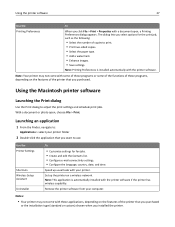
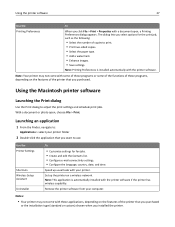
... or custom) chosen when you installed the printer. With a document or photo open , a Printing Preferences dialog appears. Speed up the printer on the features of copies to use. Set up usual tasks with a document open , choose File > Print.
Use the Printer Settings
Shortcuts Wireless Setup Assistant Uninstaller
To
• Customize settings for the print job, such as the following...
User's Guide - Page 97
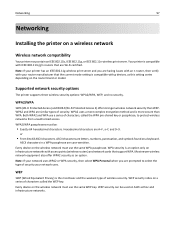
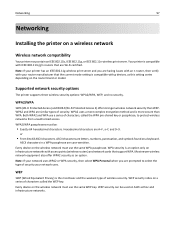
... the current mode setting is compatible with access points (wireless routers) and network cards that are letters, numbers, punctuation, and symbols found on a wireless network
Wireless network compatibility
Your printer may contain an IEEE 802.11b, IEEE 802.11g, or IEEE 802.11n wireless print server. Note: If your printer has an IEEE 802.11g wireless print server and you...
User's Guide - Page 98
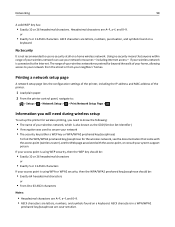
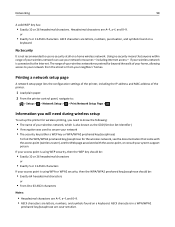
... page
A network setup page lists the configuration settings of the printer, including the IP address and MAC address of the printer.
1 Load plain paper. 2 From the printer control panel, navigate to:
> Setup > > Network Setup > > Print Network Setup Page >
Information you will need during wireless setup
To set up the printer for wireless printing, you need to know the following:
•...
User's Guide - Page 110


... Ethernet cable from the printer. 2 Place the printer close enough to the computer for wireless
1 Attach a USB cable to the computer and to the computer during wireless configuration. See "Adding the printer" on page 111. 3 A second print queue will be created. Remove the wireless queue if you currently access your printer:
If the printer is currently set up for your...
User's Guide - Page 190


...136
190 Change [Paper Source] to [Size] Paper 135 changing default printing mode 53 changing page order 42 changing print order 42 changing Sleep timeout 20 changing wireless settings after installation (Macintosh) 103 changing wireless settings after installation (Windows) 103 checking
ink levels 126 checking an unresponsive printer 130 checking the dial tone 92 checklist
before you...
User's Guide - Page 197
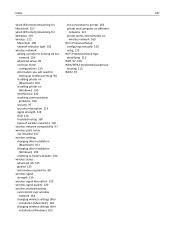
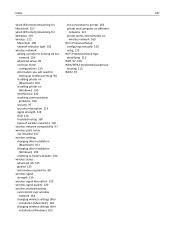
... for
setting up wireless printing 98 installing printer on
(Macintosh) 100 installing printer on
(Windows) 100 interference 120 resolving communication
problems 169 security 97 security information 114 signal strength 119 SSID 114 troubleshooting 160 types of wireless networks 118 wireless network compatibility 97 wireless print server not installed 167 wireless settings changing...
Similar Questions
Wireless Print Server
Sir, my question is why wireless print server is needed to start printer installation
Sir, my question is why wireless print server is needed to start printer installation
(Posted by mwasimiqbal 12 years ago)
Lexmark S4000 Wireless Printing
we want to use the wireless printing function and where do you find the pin they ask for the rooter....
we want to use the wireless printing function and where do you find the pin they ask for the rooter....
(Posted by mihan 12 years ago)

