Lexmark Pro715 Support Question
Find answers below for this question about Lexmark Pro715.Need a Lexmark Pro715 manual? We have 2 online manuals for this item!
Question posted by wmrana on June 15th, 2014
How To Set Up An Pro715 Lexmark Printer
The person who posted this question about this Lexmark product did not include a detailed explanation. Please use the "Request More Information" button to the right if more details would help you to answer this question.
Current Answers
There are currently no answers that have been posted for this question.
Be the first to post an answer! Remember that you can earn up to 1,100 points for every answer you submit. The better the quality of your answer, the better chance it has to be accepted.
Be the first to post an answer! Remember that you can earn up to 1,100 points for every answer you submit. The better the quality of your answer, the better chance it has to be accepted.
Related Lexmark Pro715 Manual Pages
Quick Reference - Page 3


Contents
Contents
Important safety information 2
About your printer 5
Finding information about the printer 5 Minimizing your printer's environmental impact 5 Printer models...6 Printer features...6 Setting up the printer...6 Understanding the parts of the printer 12 Using the printer control panel 13 Using flash drives...14
Ordering and replacing supplies 16
Ordering ink cartridges...16 ...
Quick Reference - Page 6


...printer solutions. Printer models
The installation software CD that came with your printer works for the following printer models: • Lexmark Pro715 • Lexmark Pro719
Printer features
Depending on the model, your printer...a task with those settings, you can also customize your printer with features that will help you are setting up the printer
1 Unpack the printer. If you manage ...
Quick Reference - Page 19


... programs during printer installation
When you set up to 500MB of various software programs and what they can help you installed the printer software on the...Lexmark Web site at http://support.lexmark.com.
19
Installing the printer software
Note: If you do. Using the printer software
Using the printer software
Minimum system requirements
The printer software requires up the printer...
Quick Reference - Page 20


... • Select the paper type. • Add a watermark. • Enhance images. • Save settings. Set up the wireless printer on a wireless network. Note: This application is automatically installed with your printer. Configure the fax and e‑mail settings of the printer.
Using the Macintosh printer software
Launching the Print dialog
Use the Print dialog to use.
With...
Quick Reference - Page 24


...printers
LexPrint enables your mobile device to communicate with Lexmark printers found on your Lexmark printer model, you recently captured using LexPrint Listener. To check if your printer model supports these features, visit www.lexmark.com/lexprint. • For other Lexmark printers, your printer... device, depending on the computer where the printer is LexPrint? It lets you print Web ...
Quick Reference - Page 29


... from your address book instead of typing their e‑mail addresses repeatedly.
• Use the scanner glass when scanning two‑sided pages if your printer folder > Printer Settings > Email 2 Follow the instructions on the computer screen.
If necessary, make sure the network is connected to the Internet for e‑mailing
• Make...
Quick Reference - Page 30


... receive faxes automatically (Auto Answer On) or manually (Auto Answer
Off). • If you want to receive faxes automatically (Auto Answer On), then set up the printer to the port of rings that is sharing the line with this product or a UL Listed 26 AWG or larger replacement when connecting this product...
Quick Reference - Page 31


...one telephone number on your voice calls are received.
Otherwise, the printer will not receive faxes even if you have set it to receive faxes automatically.
• If you have only... picks up calls after four rings, then set the printer to receive faxes automatically (Auto Answer On).
• Set the printer to the port of the printer.
2 Remove the protective plug from the ...
Quick Reference - Page 32
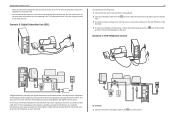
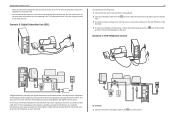
... digital Internet access. To minimize interference between the two channels and ensure a quality connection, you need to the port. This setting works best if you are expecting a fax.
Setting up the printer to fax
When you answer the telephone and you hear fax tones, press *9* or the manual answer code on the telephone...
Quick Reference - Page 33


... phone ports for a dial tone.
33
Scenario 4: Digital telephone service through a cable provider
Setup 1: Printer is connected directly to a cable modem
Follow this setup:
• To make sure that the phone port... to the port of the printer.
2 Connect the other end of the cable to the port labeled Phone Line 1 or Phone Port on the cable modem.
Setting up the printer to fax
2 Connect the ...
Quick Reference - Page 34


Setting up the printer to fax
• If you need two phone ports for a dial tone. You can connect a device to use an RJ‑11 adapter. The fax ports on the back of connector in your house so that comes with the printer...the splitter.
You need to an RJ‑11 wall jack.
port of the printer.
2 Remove the protective plug from the wall jacks.
34
Scenario 5: Country‑...
Quick Reference - Page 35


...to the wall
jack. 3 If you need to plug all devices into the port of the printer. • The printer may not come with an RJ-11 adapter in your country or region.
You cannot plug ...a telephone or answering machine into the wall jack. Setting up the printer to fax
Connecting the printer to a non‑RJ‑11 wall jack
EXT LINE
35 Notes:
• ...
Quick Reference - Page 36


Setting up the printer to fax
France Finland
Netherlands Norway
Switzerland United Kingdom
Warning-Potential Damage: If your country or region is on the telephone line.
36
Connecting the printer to the port of the printer. The F port is necessary for the proper functioning of the devices on the list, then do not remove the...
Quick Reference - Page 37


... name and fax number
Your user information includes your name or your company name, your fax number (your fax number is made.
Setting up the printer to fax Connect the printer to any of the cable to the RJ‑11 adapter, and then connect the adapter to an N port. 3 If you want...
Quick Reference - Page 38


... to:
Touch‑screen models Arrow‑button models
> Address Book
> Setup > > Fax Setup > > Address Book >
2 Use the menus to : Applications > select your printer folder
2 Double‑click Printer Settings. 3 Click the Contacts tab.
• To add contacts, click the Individuals tab. • To add fax groups, click the Groups tab.
?
If you...
User's Guide - Page 25


... printer software
Software installed during printer installation
When you do. Using the printer software
25
Using the printer software
Minimum system requirements
The printer software requires up the printer ...and 9* • PCLinux OS 2010*
* The printer driver for this operating system is available only at http://support.lexmark.com. You may have chosen to 500MB of various ...
User's Guide - Page 26


... to PDF. • Adjust settings for the printer. • Order supplies. • Maintain ink cartridges. • Register the printer. • Contact technical support. • Access the User's Guide. Receive automatic notifications of your printer. • Order supplies online. Printer software
Use the LexmarkTM Printer Home (referred to as Printer Home)
Lexmark Phone Book (referred to as...
User's Guide - Page 29


....
For Macintosh users
1 From the Finder, navigate to:
Applications > select your printer folder > Web Links > Lexmark Software Updates
2 From the Web site, select your printer model to search for your printer and then download the driver. Using the printer software
29
Updating the printer software
For Windows users
1 Click or Start. 2 Click All Programs or Programs...
User's Guide - Page 55
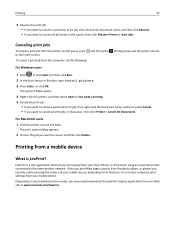
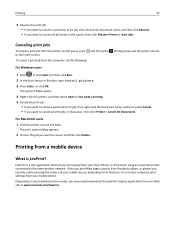
...printers.
3 Press Enter, or click OK. For Macintosh users 1 Click the printer icon on its features.
You can also customize print settings from the computer, do the following:
. The printers folder opens.
4 Right‑click the printer...from your iPad, iPhone, or iPod touch using any Lexmark printer connected to download the LexPrint Listener application from the photo album, or photos you...
User's Guide - Page 143
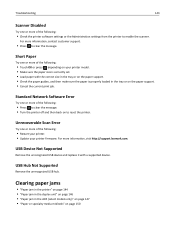
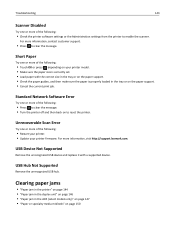
...http://support.lexmark.com.
Short Paper
Try one or more of the following:
• Press to reset the printer. Clearing paper jams
• "Paper jam in the printer" on page 144 ...
Try one or more of the following:
• Check the printer software settings or the Administration settings from the printer to clear the message. USB Device Not Supported
Remove the unrecognized ...
Similar Questions
Why Do I Get A Computer Connect Error When I Scan On My Lexmark Pro715 Printer
(Posted by mstashori 10 years ago)
Setting The Printer To Grayscale
How do I set my printer to grayscale?
How do I set my printer to grayscale?
(Posted by derivan91566 11 years ago)
How Did I Set The Printer To Fax A Report After Every Single Fax
(Posted by mvanrooyen92 11 years ago)

