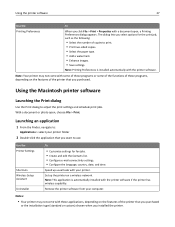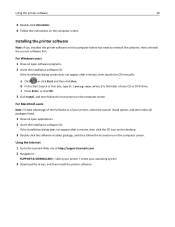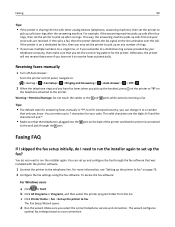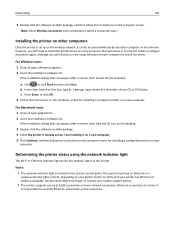Lexmark Pro715 Support Question
Find answers below for this question about Lexmark Pro715.Need a Lexmark Pro715 manual? We have 2 online manuals for this item!
Question posted by RaCyr on December 19th, 2013
How To Install My Lexmark Pro715 Printer To Windows 7
The person who posted this question about this Lexmark product did not include a detailed explanation. Please use the "Request More Information" button to the right if more details would help you to answer this question.
Current Answers
Answer #1: Posted by TommyKervz on December 19th, 2013 10:29 AM
Greetings. Go here and click on the "Downloads" tab, select your Windows 7 version and you should be able to download the driver and and software bundle you are to install and use with the printer model.
Related Lexmark Pro715 Manual Pages
Similar Questions
Can't Install Pro715. Received Manual & Cd For Pro710.
(Posted by Anonymous-103531 11 years ago)
How Do I Install X1130 Printer Onto A Windows 8 Laptop With No Cd
I am having trouble loading printer X1130 onto my new laptop, I don't have the CD and my laptop is w...
I am having trouble loading printer X1130 onto my new laptop, I don't have the CD and my laptop is w...
(Posted by shelley67148 11 years ago)
Cannot Install The Printer Lexmark Pro 800 On My Samsung Computer With Windows 8
(Posted by britthege 11 years ago)