Lexmark S415 Support Question
Find answers below for this question about Lexmark S415.Need a Lexmark S415 manual? We have 2 online manuals for this item!
Question posted by mj40smadm on July 7th, 2014
How To Setup Wireless Printing On Lexmark S415
The person who posted this question about this Lexmark product did not include a detailed explanation. Please use the "Request More Information" button to the right if more details would help you to answer this question.
Current Answers
There are currently no answers that have been posted for this question.
Be the first to post an answer! Remember that you can earn up to 1,100 points for every answer you submit. The better the quality of your answer, the better chance it has to be accepted.
Be the first to post an answer! Remember that you can earn up to 1,100 points for every answer you submit. The better the quality of your answer, the better chance it has to be accepted.
Related Lexmark S415 Manual Pages
Quick Reference - Page 6


... You can also customize your printer works for the following printer models: • Lexmark S415 • Lexmark S419
Printer features
Depending on the printer instead of going through the usual process of adjusting the settings and options.
• Eco‑Mode-Save energy by model and region.
2 To initiate printer setup using a computer.
• Print-Print documents and PDFs quickly from...
Quick Reference - Page 21


... as Phone Book) Abbyy Sprint OCR Lexmark Wireless Setup Utility (referred to as Wireless Setup Utility)
Lexmark Tools for Office (referred to as the following:
• Select the number of the printer that you purchased.
With a document or photo open , a Printing Preferences dialog appears. Use the Printer Settings
Shortcuts Wireless Setup Assistant Uninstaller
To
• Customize settings...
Quick Reference - Page 41


...;Fi Protected Setup (WPS) is a simple and secure configuration that : • Your wireless network is set up the printer on a keyboard.
It is no longer necessary to , then launch the wireless utility of the...a WEP key or WPA/WPA2 passphrase) To find the SSID or the security information for wireless printing, you need to set up and working properly. • The computer you will need ...
Quick Reference - Page 48


... are performing a task. • The correct printer port is selected. • The computer and printer are both connected to the same wireless network. • The printer is correct, then run the wireless setup again. • The printer and the computer are letters, numbers, and symbols found on printing a network setup page. Troubleshooting
Print a network setup page to verify the SSID the...
Quick Reference - Page 49


... letters. 2 Obtain the SSID of these boxes and need more than 100 feet apart. If you will not be able to :
a From the printer, print a network setup page. d In the Wireless settings section, look for the SSID. If the SSIDs are not the same, then run the utility again to see the documentation that...
Quick Reference - Page 50


... for Address. • View the printer settings. MAKE SURE YOUR OS IS COMPATIBLE WITH WIRELESS PRINTING THROUGH AIRPORT
The printer supports wireless printing only through AirPort base stations for future reference. If you see this message, then wait a few seconds and then try to :
> Setup > OK > Network Setup > OK > Wireless 802.11 b/g/n > OK > Network Connection Setup > OK > TCP/IP > OK...
Quick Reference - Page 53


... clearance cover 14
L
language changing 43
LexPrint 24 line filter 32 LINE port 14
M
Macintosh installing printer on wireless network 41
Macintosh printer software using 21
memory card scanning to 27
minimum system requirements 20 models, printer 6
N
network setup page printing 48
networking finding IP address of computer 48 finding IP address of computer (Mac) 48
Quick Reference - Page 54


... OCR 20 Phone Book 20 Printer Home 20 Printer Setup Utility 20 Printing Preferences 20 Product Update 20 Status Messenger 20 Status Monitor Center 20 Tools for Office 20 Wireless Setup Utility 20
wireless network information needed for setting up wireless printing 41 installing printer on (Macintosh) 41 installing printer on (Windows) 41 troubleshooting 47
wireless setup information needed for 41...
User's Guide - Page 8


... reuse or recycling through the Lexmark Cartridge Collection Program. Note: Your printer may not come with the printer and is also available on the features of the printer that requires less ink. Initial setup instructions:
• Connecting the printer • Installing the printer software
Find it away. • Recycle paper from discarded print jobs. • Use recycled paper...
User's Guide - Page 20
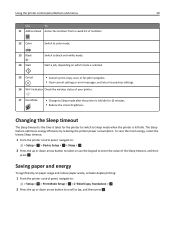
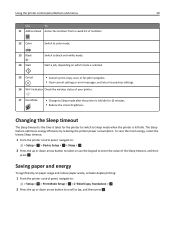
...
To significantly cut paper usage and reduce paper waste, activate duplex printing:
1 From the printer control panel, navigate to:
> Setup > OK > Print Mode Setup > OK > 2‑Sided Copy, Standalone > OK
2 Press... settings.
16 Wi‑Fi indicator Check the wireless status of your printer.
17 Eco‑Mode
• Change to Sleep mode after the printer is the time it takes for 10 minutes....
User's Guide - Page 23


..., and then click Advanced Options > Install Additional Software. Printer software
Use the LexmarkTM Printer Home (referred to as Printer Home)
Lexmark Phone Book (referred to as Phone Book) Abbyy Sprint OCR Lexmark Wireless Setup Utility (referred to as Wireless Setup Utility)
Lexmark Tools for Office (referred to as Tools for the printer. • Order supplies. • Maintain ink cartridges...
User's Guide - Page 24
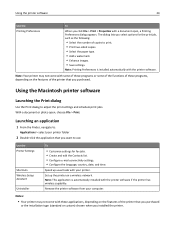
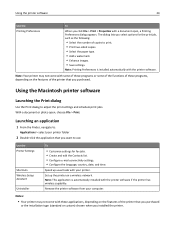
...tasks with a document open , choose File > Print. Using the Macintosh printer software
Launching the Print dialog
Use the Print dialog to print. • Print two‑sided copies. • Select the paper type. • Add a watermark. • Enhance images. • Save settings. Use the Printer Settings
Shortcuts Wireless Setup Assistant Uninstaller
To
• Customize settings for the...
User's Guide - Page 87
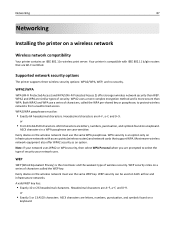
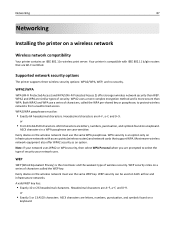
... the weakest type of security your network uses. WEP
WEP (Wired Equivalent Privacy) is an option only on a wireless network
Wireless network compatibility
Your printer contains an IEEE 802.11n wireless print server. Networking
87
Networking
Installing the printer on infrastructure networks with IEEE 802.11 b/g/n routers that support WPA. WPA2 uses a more complex encryption method...
User's Guide - Page 88


... no security at all on a wireless network
To set up the printer for the network name. Printing a network setup page
A network setup page lists the configuration settings of the printer, including the IP address and MAC address of the printer.
1 Load plain paper. 2 From the printer control panel, navigate to:
> Setup > OK > Network Setup > OK > Print Network Setup Page > OK
Information you...
User's Guide - Page 93


... already changed the key for your wireless network. Press Enter.
Changing wireless settings after installation
To change wireless settings on the network. 2 Print a network setup page to see the IP address currently assigned to receive a DHCP address from the Finder desktop, double-click the printer folder. 2 Double‑click Wireless Setup Assistant. 3 Follow the instructions on the...
User's Guide - Page 100


... icon on the desktop.
3 Double‑click Lexmark Extras > Lexmark Setup Assistant. 4 Follow the instructions on page 101. See "Adding the printer" on the computer screen. 7 A second print queue will need to remove the USB cable connecting the printer to the computer during wireless configuration. Networking
100
Using the printer wirelessly
Select the connection type that describes how you...
User's Guide - Page 152
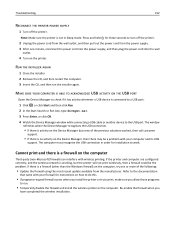
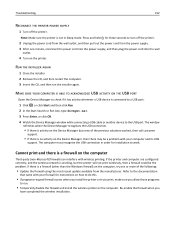
...
Open the Device Manager to the documentation
that came with wireless printing.
Refer to check if it has activity whenever a USB device is not in order for three seconds to do this.
• If programs request firewall access when you install the printer or try one or more of the previous solutions worked...
User's Guide - Page 176


... genuine Lexmark 14 certificate request 104 Change to [Size] [Type] Paper 126 Change to [Size] Paper 126 changing default printing mode 45 changing page order 34 changing print order 34 changing Sleep timeout 20 changing wireless settings after installation (Mac) 93 changing wireless settings after installation (Windows) 93 checking ink levels 117 checking an unresponsive printer...
User's Guide - Page 180


... 119 using 18 Wi‑Fi indicator 20 printer does not print wireless 152 printer does not respond 124 printer memory fax 86 Printer Memory Full 129 printer messages Alignment Problem 126 Cannot Collate Job 126 ... pages on one sheet 35 network setup page 88 on both sides of the paper 41 tips 33 two‑sided 41 printing a confirmation page 85 printing a transmission report 85 protocol 115 ...
User's Guide - Page 182
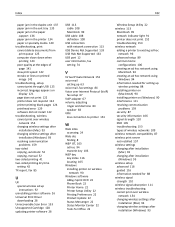
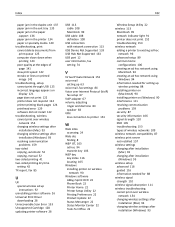
... 22
Wireless Setup Utility 22 wireless 113
Macintosh 99 network indicator light 91 printer does not print 152 troubleshooting 153 wireless network adding a printer to existing ad hoc
network 96 advanced setup 89 common home
configurations 106 creating an ad hoc network using
Macintosh 94 creating an ad hoc network using
Windows 94 information needed for setting up
wireless printing...
Similar Questions
Wireless Print Server
Sir, my question is why wireless print server is needed to start printer installation
Sir, my question is why wireless print server is needed to start printer installation
(Posted by mwasimiqbal 12 years ago)

