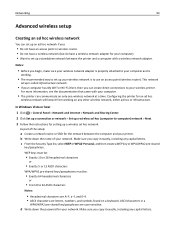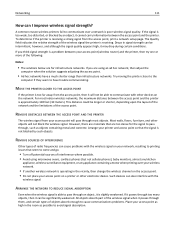Lexmark S415 Support Question
Find answers below for this question about Lexmark S415.Need a Lexmark S415 manual? We have 2 online manuals for this item!
Question posted by mohabenWA on April 23rd, 2014
How To Setup Wireless Printer Lexmark S415
Current Answers
Answer #1: Posted by BusterDoogen on April 30th, 2014 8:35 PM
I hope this is helpful to you!
Please respond to my effort to provide you with the best possible solution by using the "Acceptable Solution" and/or the "Helpful" buttons when the answer has proven to be helpful. Please feel free to submit further info for your question, if a solution was not provided. I appreciate the opportunity to serve you!
Related Lexmark S415 Manual Pages
Similar Questions
When I first purchased the s600 and set it up for wireless printing it worked well.It ran out of ink...