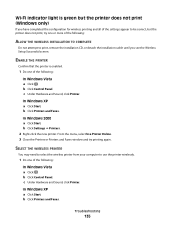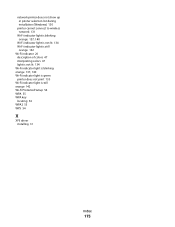Lexmark X6675 Support and Manuals
Get Help and Manuals for this Lexmark item

View All Support Options Below
Free Lexmark X6675 manuals!
Problems with Lexmark X6675?
Ask a Question
Free Lexmark X6675 manuals!
Problems with Lexmark X6675?
Ask a Question
Most Recent Lexmark X6675 Questions
How To Unnamed A Lexmark X6675.
I can not open the back of the printer to check for paper jam. I am getting a paper jam message
I can not open the back of the printer to check for paper jam. I am getting a paper jam message
(Posted by Blessone20 3 years ago)
I Installed New Ink Cartridges In X6675. Shows No Cartridges Installed.
What can be done to correct problem?
What can be done to correct problem?
(Posted by givey 8 years ago)
Ink Resetter X6675 How To Make
(Posted by toolJGAG12 9 years ago)
Lexmark Printer X6675 Cannot Find Wifi
(Posted by Allelregm 9 years ago)
I Have A Lexmark X6675 And Can Not Find Where To Insert A Pin On My Router
(Posted by Ozborlesl 9 years ago)
Lexmark X6675 Videos
Popular Lexmark X6675 Manual Pages
Lexmark X6675 Reviews
We have not received any reviews for Lexmark yet.