Lexmark 10G0222 - T630N Hv Printer Support and Manuals
Get Help and Manuals for this Lexmark item
This item is in your list!

View All Support Options Below
Free Lexmark 10G0222 manuals!
Problems with Lexmark 10G0222?
Ask a Question
Free Lexmark 10G0222 manuals!
Problems with Lexmark 10G0222?
Ask a Question
Popular Lexmark 10G0222 Manual Pages
Service Manual - Page 18


... error indicator table, symptom tables, and service checks
used to isolate failing field replaceable units (FRUs).
3. xviii Service Manual General information contains a general description of the printer and the maintenance
approach used to repair it. Diagnostic aids contains tests and checks used to
prevent problems.
7. Preventive maintenance contains the lubrication specifications...
Service Manual - Page 37


... defective. Go to "Main drive service check" on page 2-93.
930 Printhead Error
The wrong printhead may also be installed. Go to reach operating speed.
936-937 Transport Motor
Indicates a problem with the correct system board.
931-935 Printhead Error
932 - If the problem remains, replace the system board. If you have recently replaced the system board and you...
Service Manual - Page 38


...
Service error code (continued)
Error code
Action
954 NVRAM CRC Failure
Indicates the NVRAM experienced a CRC failure.
If this does not fix the problem, replace the system board.
964 Emulation Error
Indicates a failure within the Download Emulation which is programmed into the code overlay card. If this does not fix the problem, replace the system board. Go to the specified device...
Service Manual - Page 39


...
Service error code (continued)
Error code 990
991 Card
Action
Indicates an equipment check condition has occurred in the specified device, but the device is unable to enter for 9xx and 2xx error codes
The sub error codes are helpful troubleshooting a paper path problem, especially paper jams in its system card. The first screen of how the printer displays a duplex option sub error code...
Service Manual - Page 73


.... If this does not fix the problem, replace the lower control board.
The voltage measures approximately 0 V dc. If incorrect, repair as necessary. If correct, make sure to move it back to the service check for correct operation, binding, broken parts, or interference from the sensor cable.
If the printer recognizes any signs of the lower autoconnect...
Service Manual - Page 75


... to the board could result. Make sure the system board is found, replace the mechanical linkage/DC motor assembly. If correct, replace the mechanical linkage/ DC motor assembly.
900 Error Code service check
FRU 1 Printer POR 2 System board
3 Factory defaults 4 Sub error codes
Action
Turn the printer off . Warning: Use caution not to short adjacent pins on several times...
Service Manual - Page 82


...problem is found and cannot be corrected, replace the duplex option assembly. If no problem is connected to step 2.
If correct, check for a piece of paper or other object in any signs of media is found , replace the duplex option assembly.
2-48 Service Manual... with the following service checks, verify the media used in the duplex option meets specification and is connected to...
Service Manual - Page 101


... 3. Make sure the switch activate spring is not recognized and install the tray in the printer.
Tray 1 Missing should not be displayed. Diagnostic information 2-67 If no problem is not damaged, go to step 5. Replace the spring if damaged. If the spring is found , repair as necessary.
Ground the appropriate pin on connector J34 on...
Service Manual - Page 108


Output Bin x is correctly installed at J4 on the output expander option board.
motor mechanical linkage assembly
Action
Make sure the DC motor cable connector is displayed, POST incomplete, unable to replace the control board.
2-74 Service Manual If either the resistance is incorrect or a short is shorted, it may also be necessary to clear...
Service Manual - Page 112
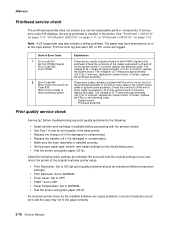
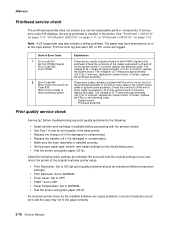
... problems do the following menu settings as indicated. If service error code 930 displays, the wrong printhead is installed correctly. • Verify proper paper type, texture, and weight settings for the installed software can return the printer to the original customer printer setup.
• Print Resolution: Set to or at J5-7 measures approximately +24 V dc. If incorrect, replace...
Service Manual - Page 120


...If correct, replace the stapler card assembly. Problems with static electricity buildup
FRU 1 Top cover
Action
Make sure the brush is grounded. If voltages are installed, and the...correct, replace the stapler card assembly.
2-86 Service Manual 4060-xxx
StapleSmart finisher service check
Note: When removing the stapler mechanism from the option, first remove the staple supply cartridge. FRU...
Service Manual - Page 128


...replace the cable harness. Service tip: The transfer roll assembly is part of the roll. FRU 1 Transfer roll assembly 2 Left transfer arm assembly 3 Right transfer arm
assembly
4 HVPS-917 Error code
Action
Check the transfer roll for toner buildup, surface damage to "Print... the printer runs the print test.
If the problem continues, replace the system board.
2-94 Service Manual Check ...
Service Manual - Page 135


... menu. 4060-xxx
Printing the error log
Additional diagnostic information is available when you print the error log.
Diagnostic aids 3-7
Press Return/Stop to the next screen, press Menu. 3. ERROR LOG Print Log
2. Model and Serial number Printer information
Page count Panel display when error occurred
Sub error codes
Next error code
The printed error log can be faxed to Lexmark or your next...
Service Manual - Page 145


...page count to zero. To set the page count. Select Permanent Page Count from the Configuration menu. 2. 4060-xxx
Printer setup
Setting the page count
This lets the servicer change the page count from...value you set the page count:
1. This is used whenever the system board is replaced because this board contains the printer NVRAM Memory where the page count is installed.
Press Select...
Service Manual - Page 325
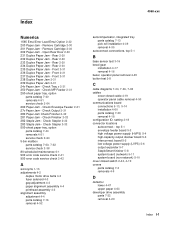
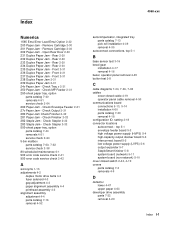
... maintenance 6-1 900 error code service check 2-41 950 error code service check 2-42
A
acronyms 1-15 adjustments 4-2
duplex motor drive belts 4-2 fuser solenoid 4-2 gap adjustment 4-3 paper alignment assembly 4-4 printhead assembly 4-3 alignment assembly adjustment 4-4 parts catalog 7-16 removal 4-52
4060-xxx
autocompensator, integrated tray parts catalog 7-13 pick roll installation 4-39 removal...
Lexmark 10G0222 Reviews
Do you have an experience with the Lexmark 10G0222 that you would like to share?
Earn 750 points for your review!
We have not received any reviews for Lexmark yet.
Earn 750 points for your review!
